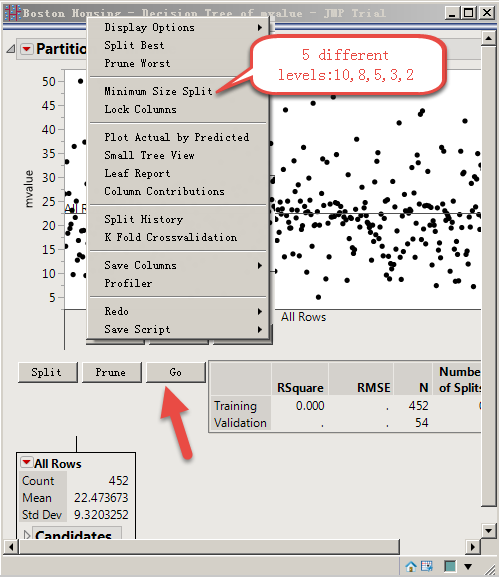- Subscribe to RSS Feed
- Mark Topic as New
- Mark Topic as Read
- Float this Topic for Current User
- Bookmark
- Subscribe
- Mute
- Printer Friendly Page
Discussions
Solve problems, and share tips and tricks with other JMP users.- JMP User Community
- :
- Discussions
- :
- Re: How do I add R squared to control the Partition in the decision tree code?
- Mark as New
- Bookmark
- Subscribe
- Mute
- Subscribe to RSS Feed
- Get Direct Link
- Report Inappropriate Content
How do I add R squared to control the Partition in the decision tree code?
In the case of Boston housing.jmp, adjust the parameters of "Minimum Size Split" and "Split Best" in the JSL code to control the automatic Partition of decision tree.
Partition(
Y( :mvalue ),
X( :crim, :zn, :indus, :chas, :nox, :rooms, :age, :distance, :radial, :tax, :pt, :b, :lstat ),
Validation Portion( 0.3 ),
Minimum Size Split( 2 ),
Split Best( 1000 )
);However, the R square of the validation group is <0 after the above code calculation.
Normally, in the decision tree model where verification group is performed on the Partition platform, the Partition will be automatically stopped before R square <0 of the verification group.
It looks like I'm going to add to my code to verify that the group R squared stops splitting, but I have no idea how to do that.I only found the manual.Thank you!
https://www.jmp.com/support/help/13-2/Example_of_a_Continuous_Response.shtml
……The solution found has four splits. The Split History plot shows that there is no further improvement in the validation data set after four splits. The RSquare value of 0.39 on the validation data does not support this model as a strong predictor of disease progression. The scatter across partitions in the partition plot further indicate that this model does not separate the Y levels well.……
- Mark as New
- Bookmark
- Subscribe
- Mute
- Subscribe to RSS Feed
- Get Direct Link
- Report Inappropriate Content
Re: How do I add R squared to control the Partition in the decision tree code?
- Mark as New
- Bookmark
- Subscribe
- Mute
- Subscribe to RSS Feed
- Get Direct Link
- Report Inappropriate Content
Re: How do I add R squared to control the Partition in the decision tree code?
Consult a professional: how do I write code that makes JSL's results the same as the decision tree Partition results that are automatically executed on the platform?Thank you very much!
Recommended Articles
- © 2026 JMP Statistical Discovery LLC. All Rights Reserved.
- Terms of Use
- Privacy Statement
- Contact Us