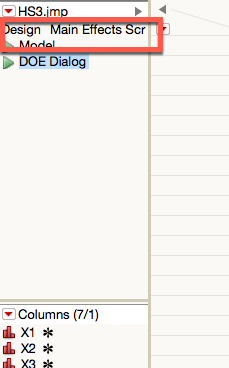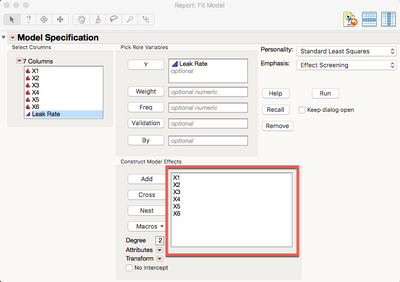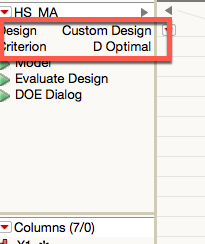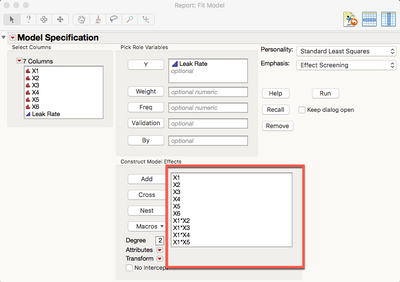- Subscribe to RSS Feed
- Mark Topic as New
- Mark Topic as Read
- Float this Topic for Current User
- Bookmark
- Subscribe
- Mute
- Printer Friendly Page
Discussions
Solve problems, and share tips and tricks with other JMP users.- JMP User Community
- :
- Discussions
- :
- Re: How do I Enable Interaction Plots?
- Mark as New
- Bookmark
- Subscribe
- Mute
- Subscribe to RSS Feed
- Get Direct Link
- Report Inappropriate Content
How do I Enable Interaction Plots?
I am trying to run interactions on my DOE and the option to do this under the Response > Factor Profiling is grayed out and I cannot select. I changed default to "Supress Cotter Designs" and still no luck. It does not even work on the "Reactors" example that JMP provides in the Help library for the specific reason of showing how to do Interaction plots.
Any suggestions?
- Mark as New
- Bookmark
- Subscribe
- Mute
- Subscribe to RSS Feed
- Get Direct Link
- Report Inappropriate Content
Re: How do I Enable Interaction Plots?
It looks like you have all categorical factors, one 14 level categorical factor (H), four 4 level categorical factors (TD,BS,DF and PF) and one 2 level categorical factor (BD). You would need a minimum of 262 runs to effectively look at your interactions with such an experiment. So I think that looking at your interactions may be quite a stretch for only 56 runs. You could consider Predictive Model>Partition approach which would give you a sense of interactions.
- Mark as New
- Bookmark
- Subscribe
- Mute
- Subscribe to RSS Feed
- Get Direct Link
- Report Inappropriate Content
Re: How do I Enable Interaction Plots?
I made new DOE with 262 runs, put in some faux data and Interactions is still grayed out.
- Mark as New
- Bookmark
- Subscribe
- Mute
- Subscribe to RSS Feed
- Get Direct Link
- Report Inappropriate Content
Re: How do I Enable Interaction Plots?
Can you post the table again?
- Mark as New
- Bookmark
- Subscribe
- Mute
- Subscribe to RSS Feed
- Get Direct Link
- Report Inappropriate Content
Re: How do I Enable Interaction Plots?
Table attached.
- Mark as New
- Bookmark
- Subscribe
- Mute
- Subscribe to RSS Feed
- Get Direct Link
- Report Inappropriate Content
Re: How do I Enable Interaction Plots?
If you wish to estimate interactions, when you are specifying design you need to tell JMP that your model has interactions. You chose a Screening design. That coupled with the high number of levels for the categorical factors will prevent the estimation of interactions. Screening designs are not intended to estimate interactions in most cases. Screening designs are for identifying main effects.
Using your factors and response, I chose to make a Custom Design. I specified that I wanted a model with all main effects and all 2-way interactions. This will require a minimum of 262 runs (280 runs recommended), as Lou Valente noted. However, WHERE those 262 runs are placed is important. Screening designs may not place the runs in a spot that allows the estimation of the interactions (see above of the goal of a screening design).
I simulated response data for the 280 run design (the recommended number). I have attached that data table. When you analyze the data, you should see that your interaction plots are indeed active.
- Mark as New
- Bookmark
- Subscribe
- Mute
- Subscribe to RSS Feed
- Get Direct Link
- Report Inappropriate Content
Re: How do I Enable Interaction Plots?
Thanks very much! I see how it is done now.
- Mark as New
- Bookmark
- Subscribe
- Mute
- Subscribe to RSS Feed
- Get Direct Link
- Report Inappropriate Content
Re: How do I Enable Interaction Plots?
It looks like you're still using the screening design. As long as you use the screening design JMP isn't going to include (by default) the model interaction terms. (See first two scree shots). Using the custom designer you can tell JMP that you would like to explore the interactions and JMP will determin the design you need. The attached table was generated using the custom designer and will include (see second two screen shots) interactions in the model. This will enable the interaction profiler.
- Mark as New
- Bookmark
- Subscribe
- Mute
- Subscribe to RSS Feed
- Get Direct Link
- Report Inappropriate Content
Re: How do I Enable Interaction Plots?
I see that now. Thanks!
- « Previous
-
- 1
- 2
- Next »
Recommended Articles
- © 2026 JMP Statistical Discovery LLC. All Rights Reserved.
- Terms of Use
- Privacy Statement
- Contact Us