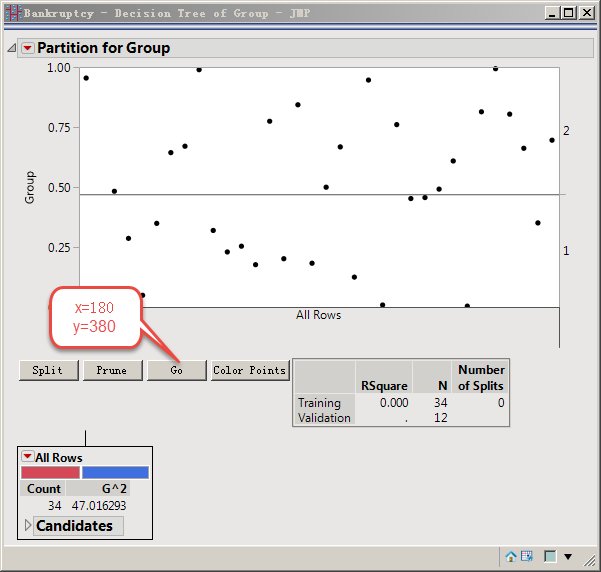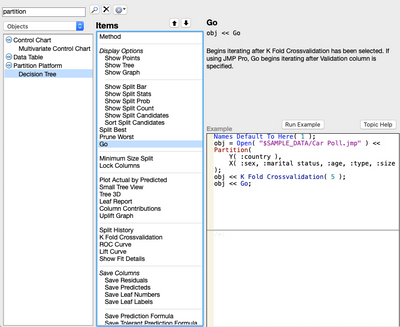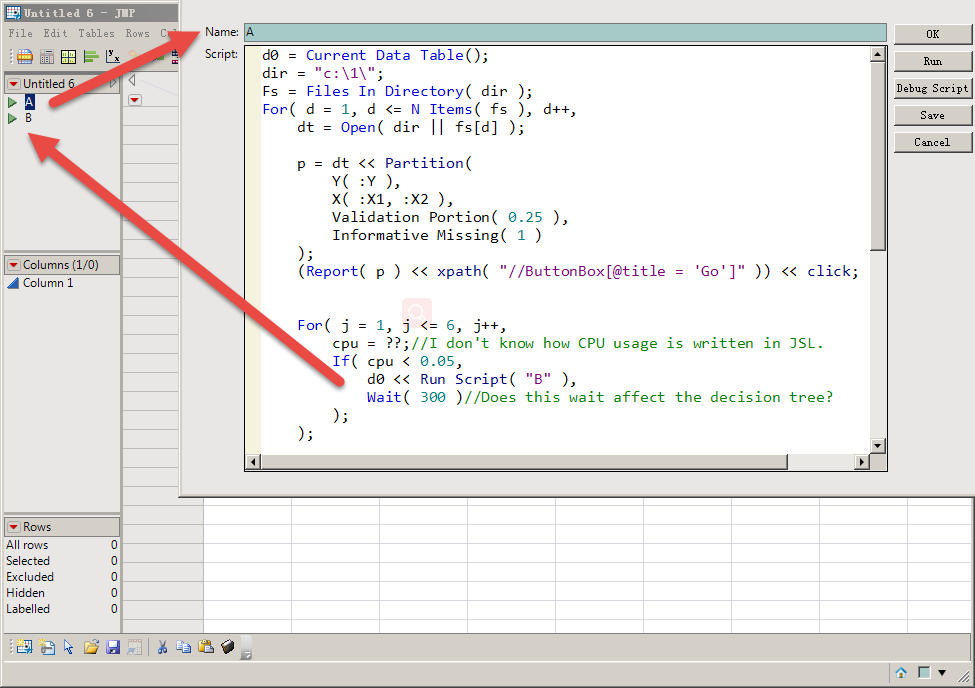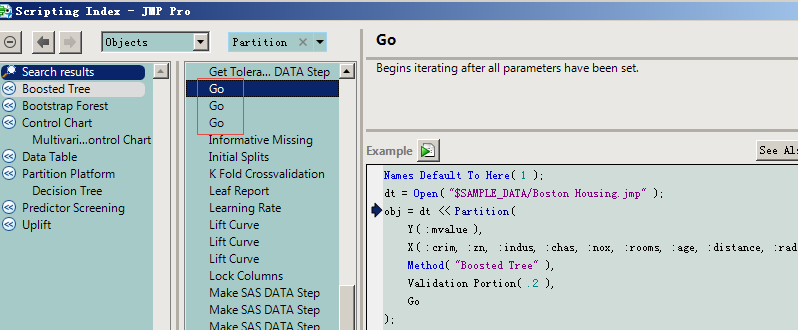- Subscribe to RSS Feed
- Mark Topic as New
- Mark Topic as Read
- Float this Topic for Current User
- Bookmark
- Subscribe
- Mute
- Printer Friendly Page
Discussions
Solve problems, and share tips and tricks with other JMP users.- JMP User Community
- :
- Discussions
- :
- Re: How can simulate mouse operation through JSL?
- Mark as New
- Bookmark
- Subscribe
- Mute
- Subscribe to RSS Feed
- Get Direct Link
- Report Inappropriate Content
How can simulate mouse operation through JSL?
For example, I want to simulate mouse operation through JSL:
1. Simulate moving cursor: move the cursor to the specified position: for example, x=180;Y = 380;
2. Left click: Left click and click the "Go" button.
Thanks!
Accepted Solutions
- Mark as New
- Bookmark
- Subscribe
- Mute
- Subscribe to RSS Feed
- Get Direct Link
- Report Inappropriate Content
Re: How can simulate mouse operation through JSL?
You can click the button like this:
dt=open("$sample_data/big class.jmp");
p = dt<<Partition(
Y( :age ),
X( :height, :weight ),
Validation Portion( 0.25 ),
Informative Missing( 1 )
);
(report(p)<<xpath("//ButtonBox[@title = 'Go']"))<<click;Why do you want to move the mouse cursor? There are things beside buttons you might want to click, but there are probably better ways to automate than writing code to move the mouse. Also, people hate it when the mouse moves by itself.
- Mark as New
- Bookmark
- Subscribe
- Mute
- Subscribe to RSS Feed
- Get Direct Link
- Report Inappropriate Content
Re: How can simulate mouse operation through JSL?
I don't know about getting CPU usage. As far as I know JMP doesn't have any tool do to that directly.
However, you don't need to simulate a click on the Go button because JSL already has a Go message for the Partition platform.
- Mark as New
- Bookmark
- Subscribe
- Mute
- Subscribe to RSS Feed
- Get Direct Link
- Report Inappropriate Content
Re: How can simulate mouse operation through JSL?
VBA
Public Declare PtrSafe Function GetCursorPos Lib "user32" (lpPoint As POINTAPI) As Long
Public Declare PtrSafe Function SetCursorPos Lib "user32" (ByVal x As Long, ByVal y As Long) As Long
Public Const MouseEventf_LeftDown = &H2
Public Const MouseEventf_LeftUp = &H4
Type POINTAPI
x As Long
y As Long
End Type
Private Declare PtrSafe Sub Sleep Lib "kernel32" (ByVal dwMilliseconds As Long)
Sub click()
SetCursorPos 180, 380
For i = 1 To 1
mouse_event MouseEventf_LeftDown, 0, 0, 0, 0
mouse_event MouseEventf_LeftUp, 0, 0, 0, 0
Next
End Sub- Mark as New
- Bookmark
- Subscribe
- Mute
- Subscribe to RSS Feed
- Get Direct Link
- Report Inappropriate Content
Re: How can simulate mouse operation through JSL?
You can click the button like this:
dt=open("$sample_data/big class.jmp");
p = dt<<Partition(
Y( :age ),
X( :height, :weight ),
Validation Portion( 0.25 ),
Informative Missing( 1 )
);
(report(p)<<xpath("//ButtonBox[@title = 'Go']"))<<click;Why do you want to move the mouse cursor? There are things beside buttons you might want to click, but there are probably better ways to automate than writing code to move the mouse. Also, people hate it when the mouse moves by itself.
- Mark as New
- Bookmark
- Subscribe
- Mute
- Subscribe to RSS Feed
- Get Direct Link
- Report Inappropriate Content
Re: How can simulate mouse operation through JSL?
The original JMP could be implemented this way. I learned new skills.
- Mark as New
- Bookmark
- Subscribe
- Mute
- Subscribe to RSS Feed
- Get Direct Link
- Report Inappropriate Content
Re: How can simulate mouse operation through JSL?
- Mark as New
- Bookmark
- Subscribe
- Mute
- Subscribe to RSS Feed
- Get Direct Link
- Report Inappropriate Content
Re: How can simulate mouse operation through JSL?
Specifically, all JMP files of a path are divided into decision trees, and the operation time of each file decision tree is different.Let's say the time is between 30 and 60 minutes.
Therefore, JSL should be designed to click the "Go" button for 30 minutes and test the CPU utilization rate every 5 minutes.
If the CPU utilization rate is less than 5%, operation d0<<Run Script("B") should be carried out;
otherwise, the loop should continue for 5 minutes and then test the CPU utilization rate until the decision tree segmentation is completed.
d0 = Current Data Table();
dir = "c:\1\";
Fs = Files In Directory( dir );
For( d = 1, d <= N Items( fs ), d++,
dt = Open( dir || fs[d] );
p = dt << Partition(
Y( :Y ),
X( :X1, :X2 ),
Validation Portion( 0.25 ),
Informative Missing( 1 )
);
(Report( p ) << xpath( "//ButtonBox[@title = 'Go']" )) << click;
For( j = 1, j <= 6, j++,
cpu = ……;
If( cpu < 0.05,
d0 << Run Script( "B" ),
Wait( 300 )//Does this wait affect the decision tree?
);
);
);- Mark as New
- Bookmark
- Subscribe
- Mute
- Subscribe to RSS Feed
- Get Direct Link
- Report Inappropriate Content
Re: How can simulate mouse operation through JSL?
How can I use JSL to get CPU usage?
- Thanks!
vVBASet objProc = GetObject("winmgmts:\\.\root\cimv2:win32_processor='cpu0'"): cpu = objProc.LoadPercentage
- Mark as New
- Bookmark
- Subscribe
- Mute
- Subscribe to RSS Feed
- Get Direct Link
- Report Inappropriate Content
Re: How can simulate mouse operation through JSL?
I don't know about getting CPU usage. As far as I know JMP doesn't have any tool do to that directly.
However, you don't need to simulate a click on the Go button because JSL already has a Go message for the Partition platform.
- Mark as New
- Bookmark
- Subscribe
- Mute
- Subscribe to RSS Feed
- Get Direct Link
- Report Inappropriate Content
Re: How can simulate mouse operation through JSL?
Thank Jeff!
My goal is to wait until the decision tree operation is complete before running the following script.
Does JMP have functionality in place for this?
- Mark as New
- Bookmark
- Subscribe
- Mute
- Subscribe to RSS Feed
- Get Direct Link
- Report Inappropriate Content
Re: How can simulate mouse operation through JSL?
I think JMP runs the GO button on the main thread, preventing any other activity on the main thread until the split is finished. Can you share an example?
Recommended Articles
- © 2026 JMP Statistical Discovery LLC. All Rights Reserved.
- Terms of Use
- Privacy Statement
- Contact Us