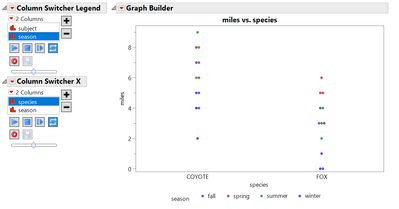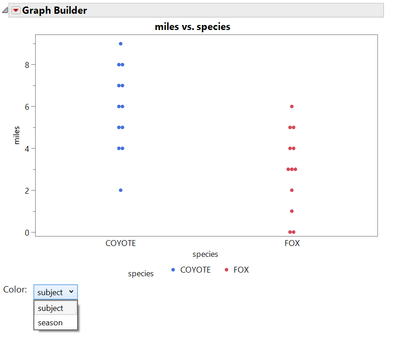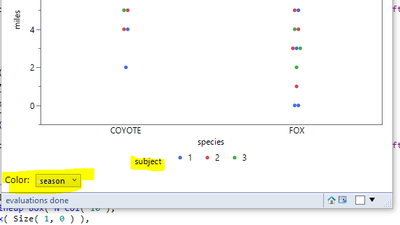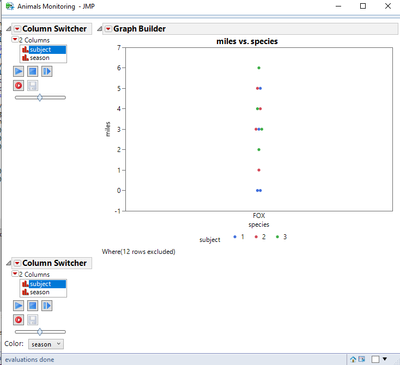- Subscribe to RSS Feed
- Mark Topic as New
- Mark Topic as Read
- Float this Topic for Current User
- Bookmark
- Subscribe
- Mute
- Printer Friendly Page
Discussions
Solve problems, and share tips and tricks with other JMP users.- JMP User Community
- :
- Discussions
- :
- Re: How can I use the combo box to skip over certain columns for legend?
- Mark as New
- Bookmark
- Subscribe
- Mute
- Subscribe to RSS Feed
- Get Direct Link
- Report Inappropriate Content
How can I use the combo box to skip over certain columns for legend?
Hi,
I am trying to only display certain columns in the combo box as legends, but the current code I have takes the column one by one. Is there any way in which I can skip over certain columns?
For example, in this case, I only want :subject & :season in the legend list. Here's my code:
Names Default To Here( 1 );
dt = Open( "$SAMPLE_DATA/Animals.jmp", invisible );
legend_list = {"subject", "season"};
gb_default = Expr(
Graph Builder(
Size( 544, 356 ),
Show Control Panel( 0 ),
Legend Position( "Bottom" ),
Fit to Window( "Off" ),
Variables( X( :species ), Y( :miles ), Color( :subject ) ),
Elements( Points( X, Y, Legend( 14 ) ) ),
SendToReport( Dispatch( {}, "400", LegendBox, {Orientation( "Horizontal" ), Sides( "Left" )} ) )
)
);
gb_change = Expr(
Graph Builder(
Size( 544, 356 ),
Show Control Panel( 0 ),
Legend Position( "Bottom" ),
Fit to Window( "Off" ),
Variables( X( :species ), Y( :miles ), Color( Column( dt, ycol ) ) ),
Elements( Points( X, Y, Legend( 14 ) ) ),
SendToReport( Dispatch( {}, "400", LegendBox, {Orientation( "Horizontal" ), Sides( "Left" )} ) )
)
);
nw = New Window( "Animals Monitoring ",
gb = gb_default;
lbcontent = Lineup Box( N Col( 10 ),
Spacer Box( Size( 1, 0 ) ),
Text Box( "Color: ", <<Set Font Size( 10 ) ),
ycb = Combo Box(
legend_list,
<<Set( 1 ),
<<Set Function(
Function( {},
ycol = ycb << Get;
gb << delete;
nw << Prepend( gb = gb_change );
)
)
)
);
);Thanks for your help in advance.
- Tags:
- windows
Accepted Solutions
- Mark as New
- Bookmark
- Subscribe
- Mute
- Subscribe to RSS Feed
- Get Direct Link
- Report Inappropriate Content
Re: How can I use the combo box to skip over certain columns for legend?
Two column switchers look pretty good to me:
Names Default To Here( 1 );
dt = Open( "$SAMPLE_DATA/Animals.jmp", invisible);;
legend_list = {"subject","season"};
Graph Builder(
Size( 544, 356 ),
Show Control Panel( 0 ),
Legend Position( "Bottom" ),
Fit to Window( "Off" ),
Variables( X( :species ), Y( :miles ), Color( :subject ) ),
Elements( Points( X, Y, Legend( 14 ) ) ),
Column Switcher( :subject, legend_list, Title( "Column Switcher Legend" ) ),
Column Switcher( :species, {:species, :season}, Title( "Column Switcher X" ) )
);In this examples some clashes occur as they are using the same variable Season but that is handled gracefully with an error message and will probably not happen in your real dataset.
- Mark as New
- Bookmark
- Subscribe
- Mute
- Subscribe to RSS Feed
- Get Direct Link
- Report Inappropriate Content
Re: How can I use the combo box to skip over certain columns for legend?
You missed a ) at the end of your example script. Please also use the <JSL> tag in the insert menu to paste code. This is what it should look like:
Names Default To Here( 1 );
dt = Open( "$SAMPLE_DATA/Animals.jmp", invisible);;
legend_list = {"subject","season"};
gb_default = Expr(
Graph Builder(
Size( 544, 356 ),
Show Control Panel( 0 ),
Legend Position( "Bottom" ),
Fit to Window( "Off" ),
Variables( X( :species ), Y( :miles ), Color( :subject ) ),
Elements( Points( X, Y, Legend( 14 ) ) ),
SendToReport( Dispatch( {}, "400", LegendBox, {Orientation( "Horizontal" ), Sides( "Left" )} ) )
)
);
gb_change = Expr(
Graph Builder(
Size( 544, 356 ),
Show Control Panel( 0 ),
Legend Position( "Bottom" ),
Fit to Window( "Off" ),
Variables( X( :species ), Y( :miles ), Color( Column( dt, ycol ) ) ),
Elements( Points( X, Y, Legend( 14 ) ) ),
SendToReport( Dispatch( {}, "400", LegendBox, {Orientation( "Horizontal" ), Sides( "Left" )} ) )
)
);
nw = New Window( "Animals Monitoring ",
gb = gb_default;
lbcontent = Lineup Box( N Col( 10 ),
Spacer Box( Size( 1, 0 ) ),
Text Box( "Color: ", <<Set Font Size( 10 ) ),
ycb = Combo Box(
legend_list,
<<Set( 1 ),
<<Set Function(
Function( {},
ycol = ycb << Get;
gb << delete;
nw << Prepend( gb = gb_change );
)
)
)
);
);As far as I can tell, you code works...so what is your question exactly?
- Mark as New
- Bookmark
- Subscribe
- Mute
- Subscribe to RSS Feed
- Get Direct Link
- Report Inappropriate Content
Re: How can I use the combo box to skip over certain columns for legend?
Hi Pauldeen, Thanks for your input.
My code is working, but if you click on season in the combo box, it doesn't change the legend.
The two combo options I have right now -
Click Species - It shows species as legend
Click Season - It shows subject as legend
whereas I want if you click species - it show species as legend and same for season. Hope that clarifies. Thanks!
- Mark as New
- Bookmark
- Subscribe
- Mute
- Subscribe to RSS Feed
- Get Direct Link
- Report Inappropriate Content
Re: How can I use the combo box to skip over certain columns for legend?
How about using the column switcher?
Names Default To Here( 1 );
dt = Open( "$SAMPLE_DATA/Animals.jmp", invisible);;
legend_list = {"subject","season"};
Graph Builder(
Size( 544, 356 ),
Show Control Panel( 0 ),
Legend Position( "Bottom" ),
Fit to Window( "Off" ),
Variables( X( :species ), Y( :miles ), Color( :subject ) ),
Elements( Points( X, Y, Legend( 14 ) ) ),
Column Switcher( :subject, legend_list )
);- Mark as New
- Bookmark
- Subscribe
- Mute
- Subscribe to RSS Feed
- Get Direct Link
- Report Inappropriate Content
Re: How can I use the combo box to skip over certain columns for legend?
Should have mentioned that I did try using the column switcher, but I also will be including another combo box in the tool
One combo box - for changing x-axis
One combo box - for changing legend/color
The column switcher isn't doing a good job at that, as it keeps on repeating for me.
- Mark as New
- Bookmark
- Subscribe
- Mute
- Subscribe to RSS Feed
- Get Direct Link
- Report Inappropriate Content
Re: How can I use the combo box to skip over certain columns for legend?
Two column switchers look pretty good to me:
Names Default To Here( 1 );
dt = Open( "$SAMPLE_DATA/Animals.jmp", invisible);;
legend_list = {"subject","season"};
Graph Builder(
Size( 544, 356 ),
Show Control Panel( 0 ),
Legend Position( "Bottom" ),
Fit to Window( "Off" ),
Variables( X( :species ), Y( :miles ), Color( :subject ) ),
Elements( Points( X, Y, Legend( 14 ) ) ),
Column Switcher( :subject, legend_list, Title( "Column Switcher Legend" ) ),
Column Switcher( :species, {:species, :season}, Title( "Column Switcher X" ) )
);In this examples some clashes occur as they are using the same variable Season but that is handled gracefully with an error message and will probably not happen in your real dataset.
Recommended Articles
- © 2026 JMP Statistical Discovery LLC. All Rights Reserved.
- Terms of Use
- Privacy Statement
- Contact Us