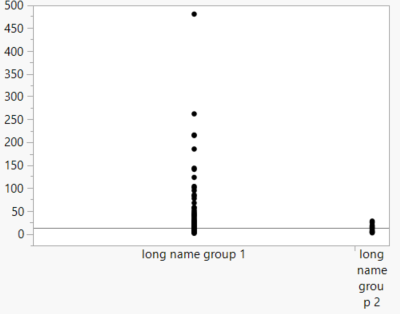- Subscribe to RSS Feed
- Mark Topic as New
- Mark Topic as Read
- Float this Topic for Current User
- Bookmark
- Subscribe
- Mute
- Printer Friendly Page
Discussions
Solve problems, and share tips and tricks with other JMP users.- JMP User Community
- :
- Discussions
- :
- Re: How can I change the horizontal position of categorical variable in graph?
- Mark as New
- Bookmark
- Subscribe
- Mute
- Subscribe to RSS Feed
- Get Direct Link
- Report Inappropriate Content
How can I change the horizontal position of categorical variable in graph?
I'm doing a oneway analysis between 2 categorical variables:
I want the name of the variables to fit in one line. How can I shift both sets to the left?
Thank you
Accepted Solutions
- Mark as New
- Bookmark
- Subscribe
- Mute
- Subscribe to RSS Feed
- Get Direct Link
- Report Inappropriate Content
Re: How can I change the horizontal position of categorical variable in graph?
Your X axis is being displayed using Proportional Spacing. Go to the red triangle and under Display Options, unselect the Proportional Spacing
- Mark as New
- Bookmark
- Subscribe
- Mute
- Subscribe to RSS Feed
- Get Direct Link
- Report Inappropriate Content
Re: How can I change the horizontal position of categorical variable in graph?
I have not been able to generate your results. You should be able to simply use the Hand tool, and move the axis values to the left.
If not:
Are you using Fit Y by X to generate the plot? If not, what platform are you using?
What version of JMP are you using?
What operating system are you running on, Windows XP, 7, 10 or Mac?
- Mark as New
- Bookmark
- Subscribe
- Mute
- Subscribe to RSS Feed
- Get Direct Link
- Report Inappropriate Content
Re: How can I change the horizontal position of categorical variable in graph?
- Mark as New
- Bookmark
- Subscribe
- Mute
- Subscribe to RSS Feed
- Get Direct Link
- Report Inappropriate Content
Re: How can I change the horizontal position of categorical variable in graph?
Here's a small reproducible example. Fit y by x on the data table, data is y variable and group is x.
Thanks
- Mark as New
- Bookmark
- Subscribe
- Mute
- Subscribe to RSS Feed
- Get Direct Link
- Report Inappropriate Content
Re: How can I change the horizontal position of categorical variable in graph?
Your X axis is being displayed using Proportional Spacing. Go to the red triangle and under Display Options, unselect the Proportional Spacing
Recommended Articles
- © 2026 JMP Statistical Discovery LLC. All Rights Reserved.
- Terms of Use
- Privacy Statement
- Contact Us