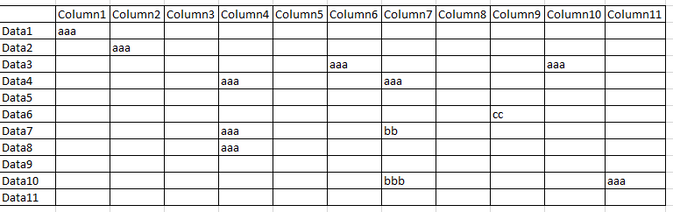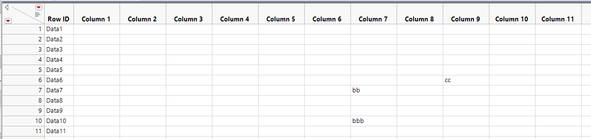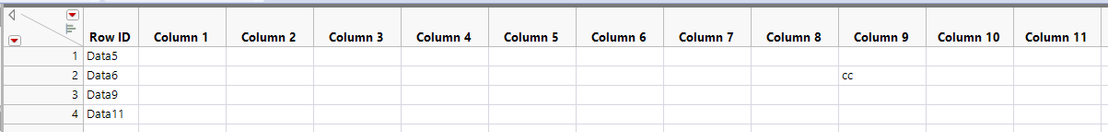- Subscribe to RSS Feed
- Mark Topic as New
- Mark Topic as Read
- Float this Topic for Current User
- Bookmark
- Subscribe
- Mute
- Printer Friendly Page
Discussions
Solve problems, and share tips and tricks with other JMP users.- JMP User Community
- :
- Discussions
- :
- How To remove rows on specific columns
- Mark as New
- Bookmark
- Subscribe
- Mute
- Subscribe to RSS Feed
- Get Direct Link
- Report Inappropriate Content
How To remove rows on specific columns
Hi,
The above table is just an example of my data set. I have 100k rows and 500+ columns. My question is how to remove the "aaa" rows
Accepted Solutions
- Mark as New
- Bookmark
- Subscribe
- Mute
- Subscribe to RSS Feed
- Get Direct Link
- Report Inappropriate Content
Re: How To remove rows on specific columns
I am not sure what you want the final result to be. If you want the resulting table to be:
Names Default To Here( 1 );
dt = Current Data Table();
// Get all of the column names
colNameList = dt << get column names( string );
// Remove the first column name from the list
Remove From( colNameList, 1, 1 );
dt << Begin Data Update;
// Loop across all columns in the list and recode them
For( i = 1, i <= N Items( colNameList ), i++,
dt << Recode Column(
As Column( dt, colNameList[i] ),
{Map Value( _rcOrig, {"aaa", " "}, Unmatched( _rcNow ) )},
Update Properties( 1 ),
Target Column( As Column( dt, colNameList[i] ) )
)
);
dt << End Data Update;If the final result is
Names Default To Here( 1 );
dt = Current Data Table();
// Get all of the column names
colNameList = dt << get column names( string );
// Remove the first column name from the list
Remove From( colNameList, 1, 1 );
// Loop across all columns in the list and find rows
// that have aaa for that column
For( i = 1, i <= N Items( colNameList ), i++,
dt << select where(
As Column( dt, colNameList[i] ) == "aaa",
current selection( "extend" )
)
);
// Delete all selected rows
dt << delete rows;For future discussions where you provide an image of a data table, please insert it as a table and not as a picture of the table, or if possible attach the table. This will remove the requirement of the responder to have to spend the time required to individually create the table(s).
- Mark as New
- Bookmark
- Subscribe
- Mute
- Subscribe to RSS Feed
- Get Direct Link
- Report Inappropriate Content
Re: How To remove rows on specific columns
I am not sure what you want the final result to be. If you want the resulting table to be:
Names Default To Here( 1 );
dt = Current Data Table();
// Get all of the column names
colNameList = dt << get column names( string );
// Remove the first column name from the list
Remove From( colNameList, 1, 1 );
dt << Begin Data Update;
// Loop across all columns in the list and recode them
For( i = 1, i <= N Items( colNameList ), i++,
dt << Recode Column(
As Column( dt, colNameList[i] ),
{Map Value( _rcOrig, {"aaa", " "}, Unmatched( _rcNow ) )},
Update Properties( 1 ),
Target Column( As Column( dt, colNameList[i] ) )
)
);
dt << End Data Update;If the final result is
Names Default To Here( 1 );
dt = Current Data Table();
// Get all of the column names
colNameList = dt << get column names( string );
// Remove the first column name from the list
Remove From( colNameList, 1, 1 );
// Loop across all columns in the list and find rows
// that have aaa for that column
For( i = 1, i <= N Items( colNameList ), i++,
dt << select where(
As Column( dt, colNameList[i] ) == "aaa",
current selection( "extend" )
)
);
// Delete all selected rows
dt << delete rows;For future discussions where you provide an image of a data table, please insert it as a table and not as a picture of the table, or if possible attach the table. This will remove the requirement of the responder to have to spend the time required to individually create the table(s).
Recommended Articles
- © 2026 JMP Statistical Discovery LLC. All Rights Reserved.
- Terms of Use
- Privacy Statement
- Contact Us