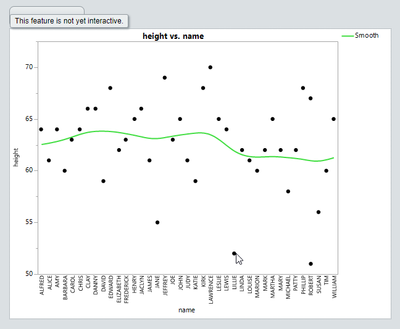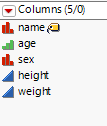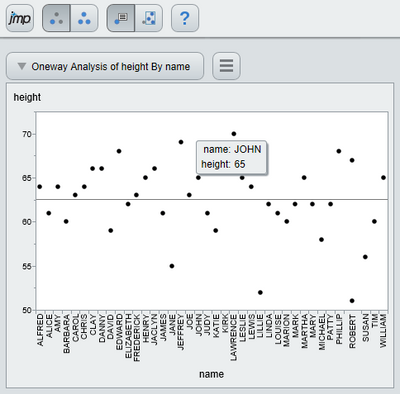- Subscribe to RSS Feed
- Mark Topic as New
- Mark Topic as Read
- Float this Topic for Current User
- Bookmark
- Subscribe
- Mute
- Printer Friendly Page
Discussions
Solve problems, and share tips and tricks with other JMP users.- JMP User Community
- :
- Discussions
- :
- Re: Hover label on data in Interactive HTML not working
- Mark as New
- Bookmark
- Subscribe
- Mute
- Subscribe to RSS Feed
- Get Direct Link
- Report Inappropriate Content
Hover label on data in Interactive HTML not working
Hi -
Hovering over data point in Interactive Html, I am expecting to see label data come through but it is not working as expected.
Names Default To Here( 1 );
dt = Open( "$SAMPLE_DATA/Big Class.jmp" );
nw = New Window( "Journal_1", <<journal, vlb = V List Box() );
gb = Graph Builder(
Size( 529, 466 ),
Show Control Panel( 0 ),
Automatic Recalc( 0 ),
Variables( X( :name ), Y( :height ) ),
Elements( Smoother( X, Y, Legend( 9 ) ), Points( X, Y, Legend( 10 ) ) )
);
vlb << append( report( gb ) );
nw << save Interactive HTML( "$TEMP\test.html" );
open( "$TEMP\test.html" );Using Jmp 12.2. Am I missing any setting? Appreciate feedback.
Thanks!
- Tags:
- windows
- Mark as New
- Bookmark
- Subscribe
- Mute
- Subscribe to RSS Feed
- Get Direct Link
- Report Inappropriate Content
Re: Hover label on data in Interactive HTML not working
I think the problem is that you are saving a journal. The journal is not interactive like Graph Builder. The hover labels work in this modification:
Names Default To Here( 1 );
dt = Open( "$SAMPLE_DATA/Big Class.jmp" );
nw = New Window( "Test Hover Label",
dt << Graph Builder(
Size( 529, 466 ),
Show Control Panel( 0 ),
Automatic Recalc( 0 ),
Variables( X( :name ), Y( :height ) ),
Elements( Smoother( X, Y, Legend( 9 ) ), Points( X, Y, Legend( 10 ) ) )
);
);
nw << save Interactive HTML( "$TEMP\test.html" );
Open( "$TEMP\test.html" );
- Mark as New
- Bookmark
- Subscribe
- Mute
- Subscribe to RSS Feed
- Get Direct Link
- Report Inappropriate Content
Re: Hover label on data in Interactive HTML not working
Thank you Mark. Tried your suggestion in Jmp 12.2.0 but I see no difference. Hovering over data point in HTML only shows 'This feature is not yet interactive' message.
- Mark as New
- Bookmark
- Subscribe
- Mute
- Subscribe to RSS Feed
- Get Direct Link
- Report Inappropriate Content
Re: Hover label on data in Interactive HTML not working
It was added after JMP 12.
- Mark as New
- Bookmark
- Subscribe
- Mute
- Subscribe to RSS Feed
- Get Direct Link
- Report Inappropriate Content
Re: Hover label on data in Interactive HTML not working
That's correct. We didn't add Interactive HTML support for Graph Builder until JMP 13.
Interactive HTML support expands in every release of JMP. For any version of JMP, you will get a warning when you export or save as Interactive HTML when there's something in the report that is not supported yet. The warning will tell you to look in the log to find more details.
For a graph that plots Big Class student's heights by name, in JMP 12, you could get Interactive HTML output by using the 'Fit Y by X' or 'Oneway' platform.
Names Default To Here( 1 );
dt = Open( "$SAMPLE_DATA/Big Class.jmp" );
nw = New Window( "Test Hover Label",
dt << Oneway( Y( :height ), X( :name ) );
);
nw << save Interactive HTML( "$TEMP\test.html" );
Open( "$TEMP\test.html" );Instead of a smoother, you will get a Grand Mean line.
Hope this helps,
~John
Recommended Articles
- © 2026 JMP Statistical Discovery LLC. All Rights Reserved.
- Terms of Use
- Privacy Statement
- Contact Us