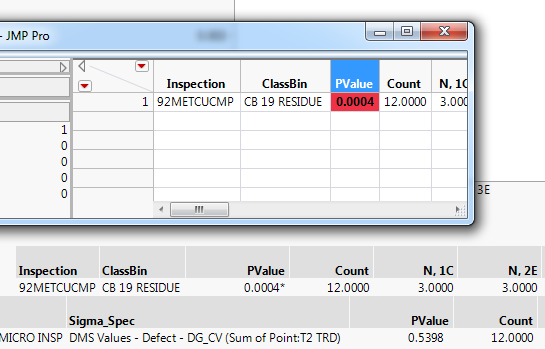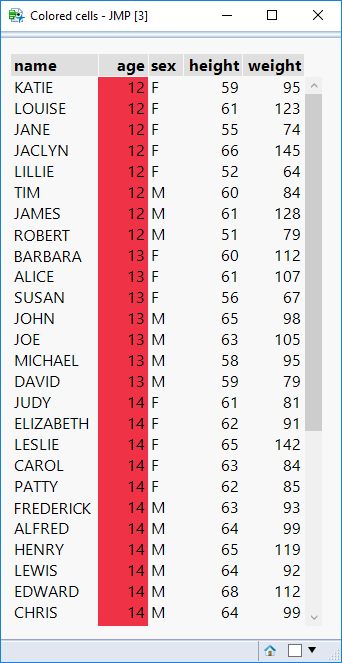- Subscribe to RSS Feed
- Mark Topic as New
- Mark Topic as Read
- Float this Topic for Current User
- Bookmark
- Subscribe
- Mute
- Printer Friendly Page
Discussions
Solve problems, and share tips and tricks with other JMP users.- JMP User Community
- :
- Discussions
- :
- Highlight Cell in Data Table Box
- Mark as New
- Bookmark
- Subscribe
- Mute
- Subscribe to RSS Feed
- Get Direct Link
- Report Inappropriate Content
Highlight Cell in Data Table Box
I want to highlight significant PValues in a Data Table Box. I have a display where I simply run a Response Screening then save the data table to the display along with a Graph Builder plot via: vlb << Append(dtb = Data Table Box(dt));
I can't seem to figure out an easy way to edit the Data Table Box. I tried highlighting the value on the actual table before import into the display but it didn't do anything. Any suggestions?
Accepted Solutions
- Mark as New
- Bookmark
- Subscribe
- Mute
- Subscribe to RSS Feed
- Get Direct Link
- Report Inappropriate Content
Re: Highlight Cell in Data Table Box
Duh, sorry I JMPed in too early. But just in case that's the only route that'll give you the formatting, here is a utility:
Data Table To Table Box = Function({dt},{Default Local},
tb = Table Box();
For (i=1,i<=NCols(dt),i++,
col = Column(dt,i);
colName = col << Get Name;
lstValues = col << Get Values;
type = col << Get Data Type;
If (type=="Character",
tb << Append(
String Col Box(colName,lstValues)
)
,
tb << Append(
Number Col Box(colName,lstValues)
)
);
);
// return
tb
);- Mark as New
- Bookmark
- Subscribe
- Mute
- Subscribe to RSS Feed
- Get Direct Link
- Report Inappropriate Content
Re: Highlight Cell in Data Table Box
I'm not sure if there is a way to change the background colour, but you can apply conditional p-value formatting:
NumberColBox("p-value",EvalList({p}),<<Set Format(10,97),<<Set Conditional Format("PValue")),
- Mark as New
- Bookmark
- Subscribe
- Mute
- Subscribe to RSS Feed
- Get Direct Link
- Report Inappropriate Content
Re: Highlight Cell in Data Table Box
This doesn't look like a solution for a Data Table Box?
- Mark as New
- Bookmark
- Subscribe
- Mute
- Subscribe to RSS Feed
- Get Direct Link
- Report Inappropriate Content
Re: Highlight Cell in Data Table Box
Duh, sorry I JMPed in too early. But just in case that's the only route that'll give you the formatting, here is a utility:
Data Table To Table Box = Function({dt},{Default Local},
tb = Table Box();
For (i=1,i<=NCols(dt),i++,
col = Column(dt,i);
colName = col << Get Name;
lstValues = col << Get Values;
type = col << Get Data Type;
If (type=="Character",
tb << Append(
String Col Box(colName,lstValues)
)
,
tb << Append(
Number Col Box(colName,lstValues)
)
);
);
// return
tb
);- Mark as New
- Bookmark
- Subscribe
- Mute
- Subscribe to RSS Feed
- Get Direct Link
- Report Inappropriate Content
Re: Highlight Cell in Data Table Box
Beautiful, I think I can take it from here along with your previous comment. It's unfortuneate the Data Table Box() isn't a Table Box(). All the documentations say it is, but when I dig into the properties I feel very limited in my options for customization.
Thanks for the elegant function! Not sure why I didn't think of it. That's what community is for!
- Mark as New
- Bookmark
- Subscribe
- Mute
- Subscribe to RSS Feed
- Get Direct Link
- Report Inappropriate Content
Re: Highlight Cell in Data Table Box
If you are OK with not having the live link to the data table like the DataTableBox has, the Get As Report message should do you just fine.
Names Default To Here( 1 );
dt = Open( "$SAMPLE_DATA/Big Class.jmp" );
:Age << Color Cells( "Red" );
New Window("Colored cells",
dt << get as report()
);- Mark as New
- Bookmark
- Subscribe
- Mute
- Subscribe to RSS Feed
- Get Direct Link
- Report Inappropriate Content
Re: Highlight Cell in Data Table Box
Thanks for sharing! This is actually a better solution to my specific problem. However, I'm going to leave David's answer as correct since I believe it's more robust.
Recommended Articles
- © 2026 JMP Statistical Discovery LLC. All Rights Reserved.
- Terms of Use
- Privacy Statement
- Contact Us