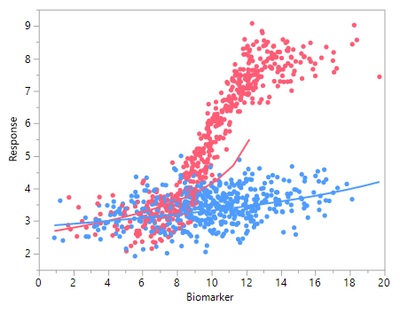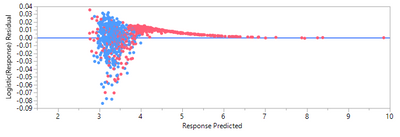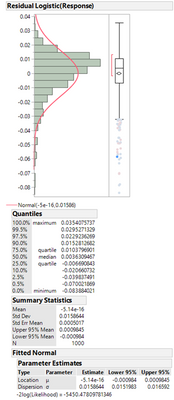- Subscribe to RSS Feed
- Mark Topic as New
- Mark Topic as Read
- Float this Topic for Current User
- Bookmark
- Subscribe
- Mute
- Printer Friendly Page
Discussions
Solve problems, and share tips and tricks with other JMP users.- JMP User Community
- :
- Discussions
- :
- Re: Help with Fit Model > Standard Least Square > Transform > Logistic
- Mark as New
- Bookmark
- Subscribe
- Mute
- Subscribe to RSS Feed
- Get Direct Link
- Report Inappropriate Content
Help with Fit Model > Standard Least Square > Transform > Logistic
Hi JMP Community,
I'm struggling with the proper implementation of the Transform option in the Fit Model > Standard Least Square platform.
In order to better understand the issue, I created a mock data set where the Response is continuous; and the Model effects are: 1) Biomarker levels (continuous), 2) Treatment (2 categories), and 3) their interaction. The Response in the ACTIVE treatment is dependent on the Biomarker level following a logistic distribution
Here is a Graph Builder depiction of the response by biomarker levels:
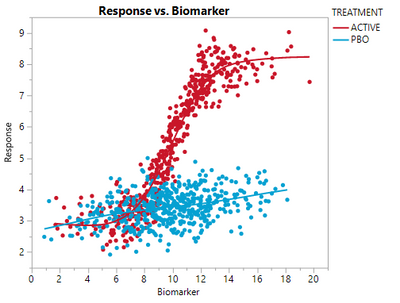
If I run the Standard Least Square model with Treatment, Biomarker, and Interaction with the Response response transformed according to a Logistic relationship (Transform > Logistic on Response), I get an odd result:
1) Predicted by Actual (note the poor fit for most of the ACTIVE group [RED])
The residuals from this model are skewed as shown in the next 2 pictures:
2) Residuals plot
3) Residuals distribution
Clearly, I'm doing something wrong so please, help me figure out this apparently simple option.
Thank you for your help.
TS
- Mark as New
- Bookmark
- Subscribe
- Mute
- Subscribe to RSS Feed
- Get Direct Link
- Report Inappropriate Content
Re: Help with Fit Model > Standard Least Square > Transform > Logistic
Perhaps using the Analyze -> Specialized Modeling -> Fit Curve platform can help? You can fit a simple OLS model to the PBO group and a 4 - P logistic model to the treatment group.
- Mark as New
- Bookmark
- Subscribe
- Mute
- Subscribe to RSS Feed
- Get Direct Link
- Report Inappropriate Content
Re: Help with Fit Model > Standard Least Square > Transform > Logistic
Any thought?
- Mark as New
- Bookmark
- Subscribe
- Mute
- Subscribe to RSS Feed
- Get Direct Link
- Report Inappropriate Content
Re: Help with Fit Model > Standard Least Square > Transform > Logistic
Having played around with some simulated examples, I am also a bit puzzled. But I believe the problem you are having is due to the logistic transform in JMP. According to the JMP documentation, the logistic transform is for the response variable to be in the range of (0,1). Indeed, when I use that transform, I get something that does not look like a logistic function - when I hardwire the logistic function (which allows the response variable to take its correct values) it does look logistic. So, I believe the logistic transform in JMP is not truly letting you fit a logistic function to your data. Perhaps someone whose math is less rusty than mine, can explain how to use the logistic transform to get the correct shape when the response is not in the (0,1) range.
- Mark as New
- Bookmark
- Subscribe
- Mute
- Subscribe to RSS Feed
- Get Direct Link
- Report Inappropriate Content
Re: Help with Fit Model > Standard Least Square > Transform > Logistic
Thanks for your reply. Actually I scaled my response to be within the 0 to 1 range
((R-Min)/(Max - Min)) and the Logistic transform yields the following
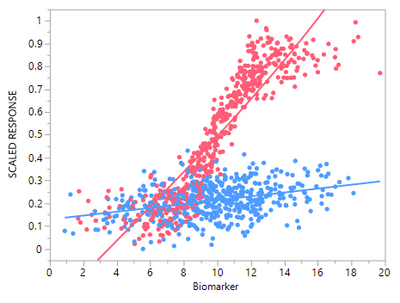
If you look carefuly, the fit curves are not straight lines but still this is far from a tight fit.
Any thought?
Recommended Articles
- © 2026 JMP Statistical Discovery LLC. All Rights Reserved.
- Terms of Use
- Privacy Statement
- Contact Us