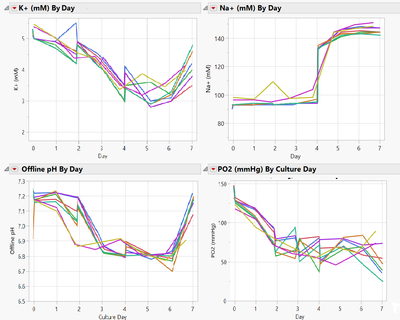- Subscribe to RSS Feed
- Mark Topic as New
- Mark Topic as Read
- Float this Topic for Current User
- Bookmark
- Subscribe
- Mute
- Printer Friendly Page
Discussions
Solve problems, and share tips and tricks with other JMP users.- JMP User Community
- :
- Discussions
- :
- Re: Having multiple graphs in one window
- Mark as New
- Bookmark
- Subscribe
- Mute
- Subscribe to RSS Feed
- Get Direct Link
- Report Inappropriate Content
Having multiple graphs in one window
Hi,
I have a question on multiple graphs in one window (not in graph builder).
I'd like to have multiple line graphs having each x- and y-axis (like below figure - actually 3 columns&4 rows) - Actually this type of graphs can be generated using 'Fit Y by X' mode. However, it cannot draw lines like this.
I remember that "V List Box" or "H List Box" option in scripts could do this. However, I can't recall it fully and even I couldn't find any information about that from googling.
Can I do this in the 'Graph Builder' mode?
Accepted Solutions
- Mark as New
- Bookmark
- Subscribe
- Mute
- Subscribe to RSS Feed
- Get Direct Link
- Report Inappropriate Content
Re: Having multiple graphs in one window
I've made my own script (as an example) based on exactly what I wanted using 'V List Box' and 'H List Box'.
Below script can be executed when you open the "$SAMPLE_DATA/Big Class.jmp".
New Window( "Run Data",
H List Box(
V List Box(
Graph Builder(
Size( 400, 350 ),
Show Control Panel( 0 ),
Variables( X( :weight ), Y( :height ), Overlay( :sex ), Color( :name ) ),
Elements( Line( X, Y, Legend( 5 ) ), Points( X, Y, Legend( 6 ) ) ),
SendToReport(
Dispatch(
{},
"Graph Builder",
OutlineBox,
{Set Title( "weight" ), Image Export Display( Normal )}
),
Dispatch( {}, "height", ScaleBox, {Label Row( Show Major Grid( 1 ) )} ),
Dispatch( {}, "weight", ScaleBox, {Label Row( Show Major Grid( 1 ) )} ),
Dispatch( {}, "graph title", TextEditBox, {Set Text( "" )} )
)
)
),
V List Box(
Graph Builder(
Size( 400, 350 ),
Show Control Panel( 0 ),
Variables( X( :height ), Y( :weight ), Overlay( :sex ), Color( :name ) ),
Elements( Line( X, Y, Legend( 5 ) ), Points( X, Y, Legend( 6 ) ) ),
SendToReport(
Dispatch(
{},
"Graph Builder",
OutlineBox,
{Set Title( "height" ), Image Export Display( Normal )}
),
Dispatch( {}, "weight", ScaleBox, {Label Row( Show Major Grid( 1 ) )} ),
Dispatch( {}, "height", ScaleBox, {Label Row( Show Major Grid( 1 ) )} ),
Dispatch( {}, "graph title", TextEditBox, {Set Text( "" )} )
)
)
),
),
H List Box(
V List Box(
Graph Builder(
Size( 400, 350 ),
Show Control Panel( 0 ),
Variables( X( :age ), Y( :height ), Overlay( :sex ), Color( :name ) ),
Elements( Line( X, Y, Legend( 5 ) ), Points( X, Y, Legend( 6 ) ) ),
SendToReport(
Dispatch(
{},
"Graph Builder",
OutlineBox,
{Set Title( "age" ), Image Export Display( Normal )}
),
Dispatch( {}, "height", ScaleBox, {Label Row( Show Major Grid( 1 ) )} ),
Dispatch( {}, "age", ScaleBox, {Label Row( Show Major Grid( 1 ) )} ),
Dispatch( {}, "graph title", TextEditBox, {Set Text( "" )} )
)
)
),
V List Box(
Graph Builder(
Size( 400, 350 ),
Show Control Panel( 0 ),
Variables( X( :height ), Y( :age ), Overlay( :sex ), Color( :name ) ),
Elements( Line( X, Y, Legend( 5 ) ), Points( X, Y, Legend( 6 ) ) ),
SendToReport(
Dispatch(
{},
"Graph Builder",
OutlineBox,
{Set Title( "height" ), Image Export Display( Normal )}
),
Dispatch( {}, "age", ScaleBox, {Label Row( Show Major Grid( 1 ) )} ),
Dispatch( {}, "height", ScaleBox, {Label Row( Show Major Grid( 1 ) )} ),
Dispatch( {}, "graph title", TextEditBox, {Set Text( "" )} )
)
)
),
)
);
- Mark as New
- Bookmark
- Subscribe
- Mute
- Subscribe to RSS Feed
- Get Direct Link
- Report Inappropriate Content
Re: Having multiple graphs in one window
Using Lineup Box with N Col(2) is most likely easier for something like this
Names Default To Here(1);
dt = open("$SAMPLE_DATA/Big Class.jmp");
new window("",
Lineup Box(N Col(2),
dt << Graph Builder(
Variables(X(:weight), Y(:height), Overlay(:sex)),
Elements(Points(X, Y, Legend(9)), Line Of Fit(X, Y, Legend(11)))
),
dt << Graph Builder(
Variables(X(:weight), Y(:height), Overlay(:sex)),
Elements(Points(X, Y, Legend(9)), Line Of Fit(X, Y, Legend(11)))
),
dt << Graph Builder(
Variables(X(:weight), Y(:height), Overlay(:sex)),
Elements(Points(X, Y, Legend(9)), Line Of Fit(X, Y, Legend(11)))
),
dt << Graph Builder(
Variables(X(:weight), Y(:height), Overlay(:sex)),
Elements(Points(X, Y, Legend(9)), Line Of Fit(X, Y, Legend(11)))
)
);
);You could also check out Combine Windows from Window menu.
- Mark as New
- Bookmark
- Subscribe
- Mute
- Subscribe to RSS Feed
- Get Direct Link
- Report Inappropriate Content
Re: Having multiple graphs in one window
I've made my own script (as an example) based on exactly what I wanted using 'V List Box' and 'H List Box'.
Below script can be executed when you open the "$SAMPLE_DATA/Big Class.jmp".
New Window( "Run Data",
H List Box(
V List Box(
Graph Builder(
Size( 400, 350 ),
Show Control Panel( 0 ),
Variables( X( :weight ), Y( :height ), Overlay( :sex ), Color( :name ) ),
Elements( Line( X, Y, Legend( 5 ) ), Points( X, Y, Legend( 6 ) ) ),
SendToReport(
Dispatch(
{},
"Graph Builder",
OutlineBox,
{Set Title( "weight" ), Image Export Display( Normal )}
),
Dispatch( {}, "height", ScaleBox, {Label Row( Show Major Grid( 1 ) )} ),
Dispatch( {}, "weight", ScaleBox, {Label Row( Show Major Grid( 1 ) )} ),
Dispatch( {}, "graph title", TextEditBox, {Set Text( "" )} )
)
)
),
V List Box(
Graph Builder(
Size( 400, 350 ),
Show Control Panel( 0 ),
Variables( X( :height ), Y( :weight ), Overlay( :sex ), Color( :name ) ),
Elements( Line( X, Y, Legend( 5 ) ), Points( X, Y, Legend( 6 ) ) ),
SendToReport(
Dispatch(
{},
"Graph Builder",
OutlineBox,
{Set Title( "height" ), Image Export Display( Normal )}
),
Dispatch( {}, "weight", ScaleBox, {Label Row( Show Major Grid( 1 ) )} ),
Dispatch( {}, "height", ScaleBox, {Label Row( Show Major Grid( 1 ) )} ),
Dispatch( {}, "graph title", TextEditBox, {Set Text( "" )} )
)
)
),
),
H List Box(
V List Box(
Graph Builder(
Size( 400, 350 ),
Show Control Panel( 0 ),
Variables( X( :age ), Y( :height ), Overlay( :sex ), Color( :name ) ),
Elements( Line( X, Y, Legend( 5 ) ), Points( X, Y, Legend( 6 ) ) ),
SendToReport(
Dispatch(
{},
"Graph Builder",
OutlineBox,
{Set Title( "age" ), Image Export Display( Normal )}
),
Dispatch( {}, "height", ScaleBox, {Label Row( Show Major Grid( 1 ) )} ),
Dispatch( {}, "age", ScaleBox, {Label Row( Show Major Grid( 1 ) )} ),
Dispatch( {}, "graph title", TextEditBox, {Set Text( "" )} )
)
)
),
V List Box(
Graph Builder(
Size( 400, 350 ),
Show Control Panel( 0 ),
Variables( X( :height ), Y( :age ), Overlay( :sex ), Color( :name ) ),
Elements( Line( X, Y, Legend( 5 ) ), Points( X, Y, Legend( 6 ) ) ),
SendToReport(
Dispatch(
{},
"Graph Builder",
OutlineBox,
{Set Title( "height" ), Image Export Display( Normal )}
),
Dispatch( {}, "age", ScaleBox, {Label Row( Show Major Grid( 1 ) )} ),
Dispatch( {}, "height", ScaleBox, {Label Row( Show Major Grid( 1 ) )} ),
Dispatch( {}, "graph title", TextEditBox, {Set Text( "" )} )
)
)
),
)
);
Recommended Articles
- © 2026 JMP Statistical Discovery LLC. All Rights Reserved.
- Terms of Use
- Privacy Statement
- Contact Us