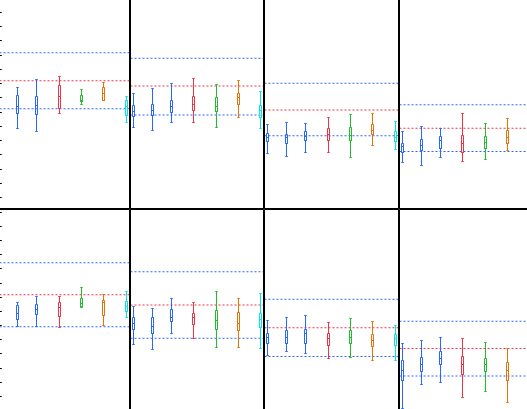- Subscribe to RSS Feed
- Mark Topic as New
- Mark Topic as Read
- Float this Topic for Current User
- Bookmark
- Subscribe
- Mute
- Printer Friendly Page
Discussions
Solve problems, and share tips and tricks with other JMP users.- JMP User Community
- :
- Discussions
- :
- How to change width of a bar chart in overlay chart?
- Mark as New
- Bookmark
- Subscribe
- Mute
- Subscribe to RSS Feed
- Get Direct Link
- Report Inappropriate Content
HOw to change width (fatness) of box plots in graph builder?
How i can change the size (width) of the box plot in graph builder? they are so thin. i do not want stretch the graph unnecesarily. there seems to be quit of space between each box .
Thanks
Ram
Accepted Solutions
- Mark as New
- Bookmark
- Subscribe
- Mute
- Subscribe to RSS Feed
- Get Direct Link
- Report Inappropriate Content
Re: How to change width (fatness) of box plots in graph builder?
Thanks for providing an example. With this sample data, there are a couple things going on. One is that there are a lot of potential box plots. There are 2 levels for P1 X 24 wafers X 13 lot IDs, so Graph Builder is allocating space for 624 box plots, which makes them skinny. However, a little less than half of those combinations contain data, so it only draws 290 box plots. That's still a lot, and I can see why they look too skinny since half the slots are empty. Looks like your data may have even more empty slots.
The only remedy I can think of is to create some synthetic variable that represents only non-empty combinations, such as the Wafer ID in lot ID column in the sample data does, but that may give up the consistent coloring.
- Mark as New
- Bookmark
- Subscribe
- Mute
- Subscribe to RSS Feed
- Get Direct Link
- Report Inappropriate Content
Re: HOw to change width (fatness) of box plots in graph builder?
There's no width option, but they're usually not that skinny. It can happen if you use the same variable for both X and Overlay. Or maybe if the X is continuous. Can you check those or share a little more about how you're creating the view?
- Mark as New
- Bookmark
- Subscribe
- Mute
- Subscribe to RSS Feed
- Get Direct Link
- Report Inappropriate Content
Re: HOw to change width (fatness) of box plots in graph builder?
X and overlay are different are different columns (names). X is nominal. it does not matter ix X is numeric or char. but X is nominal in this case. attached a sample data table. please run the script "Test" in data table.
- Mark as New
- Bookmark
- Subscribe
- Mute
- Subscribe to RSS Feed
- Get Direct Link
- Report Inappropriate Content
Re: How to change width (fatness) of box plots in graph builder?
Thanks for providing an example. With this sample data, there are a couple things going on. One is that there are a lot of potential box plots. There are 2 levels for P1 X 24 wafers X 13 lot IDs, so Graph Builder is allocating space for 624 box plots, which makes them skinny. However, a little less than half of those combinations contain data, so it only draws 290 box plots. That's still a lot, and I can see why they look too skinny since half the slots are empty. Looks like your data may have even more empty slots.
The only remedy I can think of is to create some synthetic variable that represents only non-empty combinations, such as the Wafer ID in lot ID column in the sample data does, but that may give up the consistent coloring.
- Mark as New
- Bookmark
- Subscribe
- Mute
- Subscribe to RSS Feed
- Get Direct Link
- Report Inappropriate Content
Re: How to change width (fatness) of box plots in graph builder?
Thanks for explaining.
and its kinda wiered the moment you add overlay option, box becomes skinny. :(. Thats only option for coloring boxes by "Split" to have some sort of legend option.
- Mark as New
- Bookmark
- Subscribe
- Mute
- Subscribe to RSS Feed
- Get Direct Link
- Report Inappropriate Content
Re: How to change width (fatness) of box plots in graph builder?
I have this same problem. Without an overlay variable the box plots are nice and wide. It doesn't matter what variable I choose for the overlay. If I have more than 4 box plots in my chart, GB shrinks the box plot width by half when I drag in an overlay variable.
But I can't color them without the overlay variable. The color is less important to me that seeing the statistics. So I'll go monochrome! Hopefully an easy fix for a subsequent update.
- Mark as New
- Bookmark
- Subscribe
- Mute
- Subscribe to RSS Feed
- Get Direct Link
- Report Inappropriate Content
How to change width of a bar chart in overlay chart?
Hi,
I want to change the width of my bar chart in JMP so that a two bar chart graph has the similar width as the 4 bar chart graph.
Thanks
Recommended Articles
- © 2026 JMP Statistical Discovery LLC. All Rights Reserved.
- Terms of Use
- Privacy Statement
- Contact Us