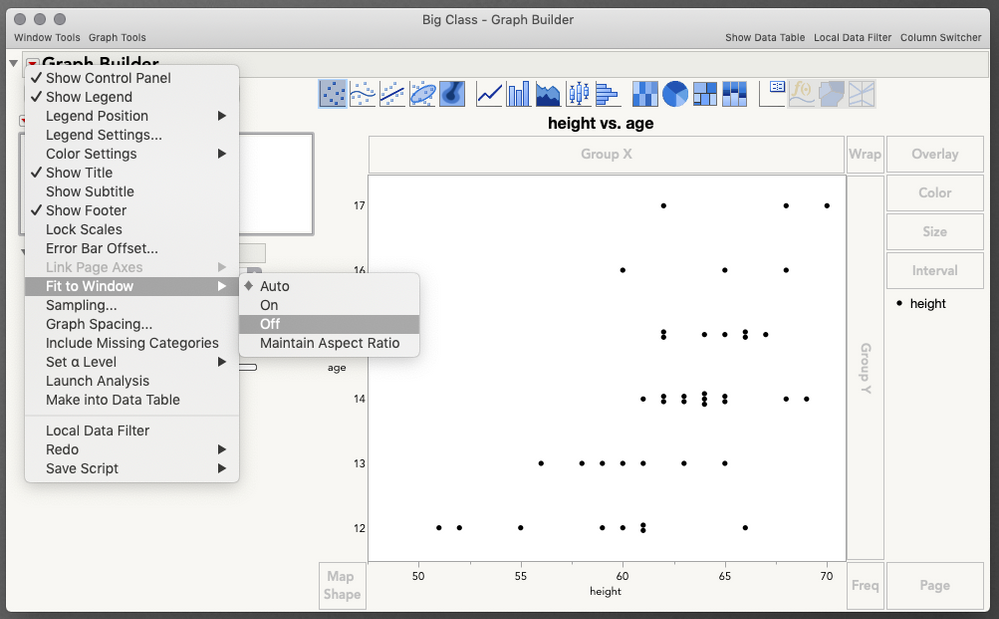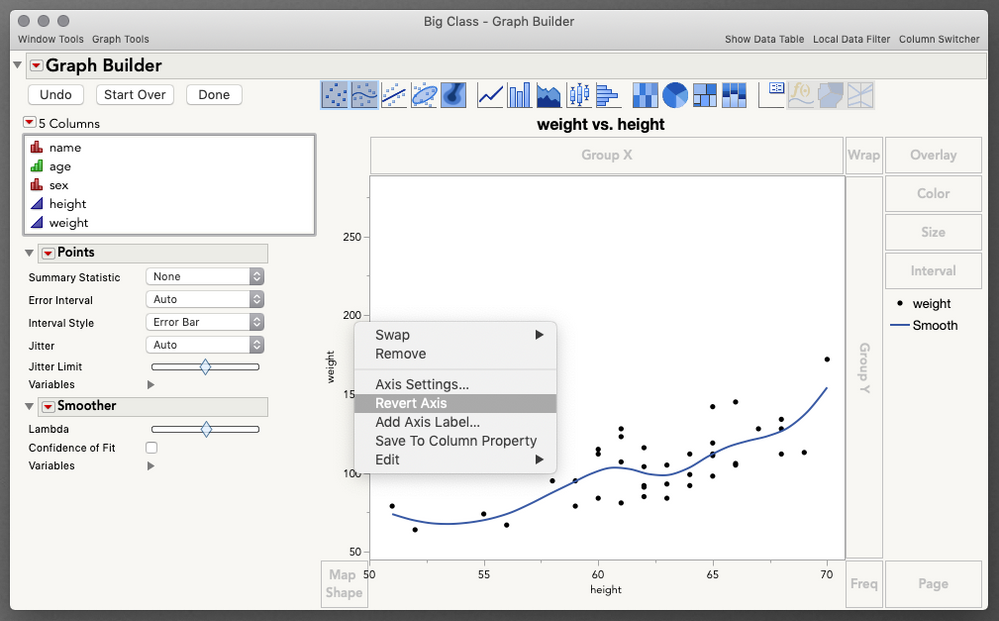- Subscribe to RSS Feed
- Mark Topic as New
- Mark Topic as Read
- Float this Topic for Current User
- Bookmark
- Subscribe
- Mute
- Printer Friendly Page
Discussions
Solve problems, and share tips and tricks with other JMP users.- JMP User Community
- :
- Discussions
- :
- Graph builder Y axis
- Mark as New
- Bookmark
- Subscribe
- Mute
- Subscribe to RSS Feed
- Get Direct Link
- Report Inappropriate Content
Graph builder Y axis
Hi,
I am trying to build Gantt charts on the JMP graph builder. Although there exists more than 90 categorical items on Y axis, only 50-60 of them are shown on Y axis. I tried to show all of items on Y axis in the Y axis option window, but it didn't work. Are there any possible options in JMP graph builder or JSL scripts to add all of categorical items on Y axis?
Also, I would like to reset (as default) the graphs after trying to magnify or reducing. How can I do that?
Thanks,
ES
- Mark as New
- Bookmark
- Subscribe
- Mute
- Subscribe to RSS Feed
- Get Direct Link
- Report Inappropriate Content
Re: Graph builder Y axis
"I would like to reset (as default) the graphs after trying to magnify or reducing. How can I do that?"
Double-click the plot with the Magnifier. Control-click (Windows) or Command-click (Macintosh) to back out one level at a time.
See Help > Books > Essential Graphing and study Tools.
- Mark as New
- Bookmark
- Subscribe
- Mute
- Subscribe to RSS Feed
- Get Direct Link
- Report Inappropriate Content
Re: Graph builder Y axis
Hi @KrissKdash,
I believe you're hitting a limit on the number of Y items displayed not because of an actual upper limit (that then must be modified via jsl, etc), but because the text would overlap given the size of your graph, and so Graph Builder is hiding those labels to maintain legibility. You could try making the font size smaller for your Y axis in the Axis Settings, then Font, which should allow you to display more items. Alternatively, try making your graph larger vertically. You can even make it larger than the window side by turning Fit To Window off in the top red triangle > Fit To Window > Off. Then, resize the graph by dragging the corner of the graph, not the window.
As for resetting the axis, a helpful option to know is Revert Axis, which you access by right-clicking any Axis (JMP-wide), then select Revert Axis, which will reset the axis to the original settings.
I hope these help!
Recommended Articles
- © 2026 JMP Statistical Discovery LLC. All Rights Reserved.
- Terms of Use
- Privacy Statement
- Contact Us