- Subscribe to RSS Feed
- Mark Topic as New
- Mark Topic as Read
- Float this Topic for Current User
- Bookmark
- Subscribe
- Mute
- Printer Friendly Page
Discussions
Solve problems, and share tips and tricks with other JMP users.- JMP User Community
- :
- Discussions
- :
- Graph Builder - adding interactive reference lines
- Mark as New
- Bookmark
- Subscribe
- Mute
- Subscribe to RSS Feed
- Get Direct Link
- Report Inappropriate Content
Graph Builder - adding interactive reference lines
When using graph builder, it allows you to "highlight" or "select" a specific data subset within the legend. The corresponding output on the graph builder and data table will also highlight themselves. When a subset of data is selected, the other subsets fade into the background or increase their transparency in an interactive manner.
Can I have add reference lines that correspond to a selected data set behave interactively in the same way? And can I have these lines automatically color themselves as they do when I drop a nominal column into the legend field?
- Mark as New
- Bookmark
- Subscribe
- Mute
- Subscribe to RSS Feed
- Get Direct Link
- Report Inappropriate Content
Re: Graph Builder - adding interactive reference lines
Here's some starter JSL.
dt = Open( "$SAMPLE_DATA/Big Class.jmp" );
oldselection = [];// don't update when nothing changes by comparing old to new
f = Function( {a}, // this callback tells which points are changing selected state
// and may send between 1 and N row numbers in the matrix a.
// this example will ignore a and just ask the table about the range of the currently
// selected points.
{subset, hmin, hmax, wmin, wmax, newselection}, // local variables
newselection = dt << getselectedrows; // compare to previous selection...
If( Try( N Rows( newselection ) != N Rows( oldselection ) | Any( newselection != oldselection ), 1 ),
oldselection = newselection; // remember the new selection for next time
dtSubset = dt << subset( SelctedRows( 1 ), LinkToOriginalDataTable( 1 ), invisible ); // make a subset of the selection to summarize
dtSummary = dtSubset << Summary( Min( :height ), Min( :weight ), Max( :height ), Max( :weight ), Freq( "None" ), Weight( "None" ) );
Close( dtSubset, "nosave" ); // done with the subset, use the summary...
hmin = dtSummary:name( "Min(Height)" )[1]; // capture the range of the selected axis
hmax = dtSummary:name( "Max(Height)" )[1];
wmin = dtSummary:name( "Min(Weight)" )[1];
wmax = dtSummary:name( "Max(Weight)" )[1];
Close( dtSummary, "nosave" ); // done with the summary, use the captured values...
// remove 2 old reflines first, from each axis, then add 2 new ones
// remove the old ref lines from the weight axis (1==horizontal)
Report( gb )[axisbox( 1 )] << removerefline( (Report( gb )[axisbox( 1 )] << getscript)["addrefline"] );
Report( gb )[axisbox( 1 )] << removerefline( (Report( gb )[axisbox( 1 )] << getscript)["addrefline"] );
// remove the old ref lines from the height axis (2==vertical)
Report( gb )[axisbox( 2 )] << removerefline( (Report( gb )[axisbox( 2 )] << getscript)["addrefline"] );
Report( gb )[axisbox( 2 )] << removerefline( (Report( gb )[axisbox( 2 )] << getscript)["addrefline"] );
// add the new ref lines...extend the bounding box by .5 for the integer height/weight (not required)
Report( gb )[axisbox( 1 )] << addrefline( wmin - .5, "solid", "red", "a", 2 );
Report( gb )[axisbox( 1 )] << addrefline( wmax + .5, "solid", "green", "b", 2 );
Report( gb )[axisbox( 2 )] << addrefline( hmin - .5, "solid", "blue", "c", 1 );
Report( gb )[axisbox( 2 )] << addrefline( hmax + .5, "solid", "black", "d", 1 );
);
);
rs = dt << make row state handler( f );
gb = Graph Builder(
Size( 416, 300 ),
Show Control Panel( 0 ),
Show Legend( 0 ),
Variables( X( :weight ), Y( :height ) ),
Elements( Points( X, Y, Legend( 3 ) ) ),
SendToReport( Dispatch( {}, "Graph Builder", OutlineBox, {Set Title( "" )} ), Dispatch( {}, "graph title", TextEditBox, {Set Text( "Demo" )} ) )
);
The JSL installs a RowState handler function in the data table; that function is notified when the table's row state data changes (when a row is selected/hidden/excluded, or the marker style or color changes.) The function calculates the min and max values of the selected columns and removes old ref lines and adds new ref lines.
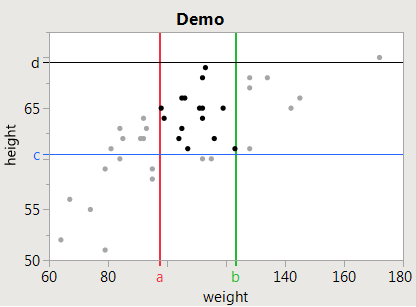
It flashes as it updates because the display redraws when each refline is added or removed; it may get too slow with large data that takes too long to redraw the graph.
- Mark as New
- Bookmark
- Subscribe
- Mute
- Subscribe to RSS Feed
- Get Direct Link
- Report Inappropriate Content
Re: Graph Builder - adding interactive reference lines
Indexing the list via
["addrefline"] - nice trick :)
Why does it work?
It finds the first Symbol (independent of upper/lower case & spaces) - and returns the first argument?
- Mark as New
- Bookmark
- Subscribe
- Mute
- Subscribe to RSS Feed
- Get Direct Link
- Report Inappropriate Content
Re: Graph Builder - adding interactive reference lines
Yes. Not well documented, but very useful with modal dialog <<ReturnResult. It is a sequential search, not as good as an associative array. comments in Modal Dialogs 2/5 down from top.
axisbox<<getscript returns a list of function-call-like elements, and as you point out (I just noticed too) only the first value can be retrieved.
Sorry, that JSL deserved better comments!
Recommended Articles
- © 2026 JMP Statistical Discovery LLC. All Rights Reserved.
- Terms of Use
- Privacy Statement
- Contact Us

