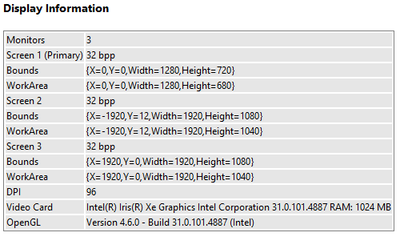- Subscribe to RSS Feed
- Mark Topic as New
- Mark Topic as Read
- Float this Topic for Current User
- Bookmark
- Subscribe
- Mute
- Printer Friendly Page
Discussions
Solve problems, and share tips and tricks with other JMP users.- JMP User Community
- :
- Discussions
- :
- Re: Graph Builder Crashing as Variable Dragged Over
- Mark as New
- Bookmark
- Subscribe
- Mute
- Subscribe to RSS Feed
- Get Direct Link
- Report Inappropriate Content
Graph Builder Crashing as Variable Dragged Over
Hi,
I just installed a trial version of JMP 17. If I drag a variable to an axis in graph builder, I can see the chart update with the variable. As soon as I release "unclick" the variable, JMP crashes.
I have used JMP 17 quite successfully in a past position.
I did uncheck the graphics acceleration as suggested in a related discussion.
I am using an Intel Iris Xe graphics card, but the driver version is newer than that suggested as a minimum in the bulletin. Computer is running Windows 10.
- Tags:
- windows
- Mark as New
- Bookmark
- Subscribe
- Mute
- Subscribe to RSS Feed
- Get Direct Link
- Report Inappropriate Content
Re: Graph Builder Crashing as Variable Dragged Over
Hello Troy-
This is the user group discussion board, and perhaps someone may have some input- but please also take this up directly with JMP tech support by emailing support@jmp.com.
- Mark as New
- Bookmark
- Subscribe
- Mute
- Subscribe to RSS Feed
- Get Direct Link
- Report Inappropriate Content
Re: Graph Builder Crashing as Variable Dragged Over
After a crash occurs, on restart JMP may ask if you want to share the crash file with JMP. If you do this, please include contact information and a brief description about what you were doing. It may be helpful to know the analysis types of the columns you are using, which axis/role you are dropping into, other roles in use, etc. The crash file will be sent to Tech Support and we can look it up to see if this has been investigated before, and hopefully fixed in a newer release.
Recommended Articles
- © 2026 JMP Statistical Discovery LLC. All Rights Reserved.
- Terms of Use
- Privacy Statement
- Contact Us