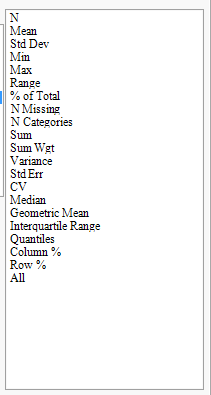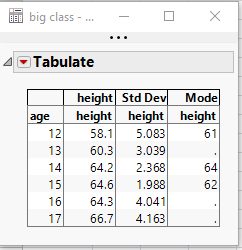Turn on suggestions
Auto-suggest helps you quickly narrow down your search results by suggesting possible matches as you type.
Options
- Subscribe to RSS Feed
- Mark Topic as New
- Mark Topic as Read
- Float this Topic for Current User
- Bookmark
- Subscribe
- Mute
- Printer Friendly Page
Discussions
Solve problems, and share tips and tricks with other JMP users.- JMP User Community
- :
- Discussions
- :
- Re: Getting mode statistics in tabulate
- Mark as New
- Bookmark
- Subscribe
- Mute
- Subscribe to RSS Feed
- Get Direct Link
- Report Inappropriate Content
Getting mode statistics in tabulate
Created:
Jun 6, 2020 08:57 AM
| Last Modified: Jun 10, 2023 1:36 PM
(3189 views)
Hi JMP user community,
I have periodic inprocess record for batches manufactured, monitoring frequency is every 15 mins.
I have to calculate batch specific mode for the respective in-process entry.
I can't see the option of mode statistics in Analyze > tabulate. I am using JMP 14.3.0.
Is there way to get Mode as statistics using tabulate.
Thanks!
2 REPLIES 2
- Mark as New
- Bookmark
- Subscribe
- Mute
- Subscribe to RSS Feed
- Get Direct Link
- Report Inappropriate Content
Re: Getting mode statistics in tabulate
Mode is not available in Tabulate, however it is available in Distribution, and with a little JSL, it can be added to your Tabulate table. All it takes is to precalculate the MODE and then add it as a new column into your data table.
The missing values are because for those heights, multiple mode values were found.
Here is the JSL
names default to here(1);
dt=open("$SAMPLE_DATA/big class.jmp");
dis = dt << Distribution(invisible,
Continuous Distribution(
Column( :height ),
Customize Summary Statistics( Mode( 1 ) )
),by(:age)
);
dtstats = report(dis[1])["Summary Statistics"][TableBox(1)]<<make combined data table(invisible);
dis << close window;
dtstats << select where(:Column 1 != "Mode");
dtstats << delete rows;
dtstats << delete columns({"Y","Column 1"});
dtstats:Column 2 << set name ("Mode");
dtstats:age << data type(numeric)<<modeling type(ordinal);
dt << Update(
With( dtstats ),
Match Columns( :age = :age )
);
close( dtstats, nosave );
dt << Tabulate(
Change Item Label( Statistics( Mean, "height" ) ),
Show Control Panel( 0 ),
Add Table(
Column Table( Statistics( Mean ), Analysis Columns( :height ) ),
Column Table( Statistics( Std Dev ), Analysis Columns( :height ) ),
Column Table( Analysis Columns( :Mode ), Statistics( Mean ) ),
Row Table( Grouping Columns( :age ) )
)
);
Jim
- Mark as New
- Bookmark
- Subscribe
- Mute
- Subscribe to RSS Feed
- Get Direct Link
- Report Inappropriate Content
Re: Getting mode statistics in tabulate
Thanks for the script!
This is helpful..
This is helpful..
Recommended Articles
- © 2026 JMP Statistical Discovery LLC. All Rights Reserved.
- Terms of Use
- Privacy Statement
- Contact Us