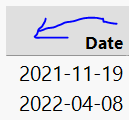- Subscribe to RSS Feed
- Mark Topic as New
- Mark Topic as Read
- Float this Topic for Current User
- Bookmark
- Subscribe
- Mute
- Printer Friendly Page
Discussions
Solve problems, and share tips and tricks with other JMP users.- JMP User Community
- :
- Discussions
- :
- Re: Get As Report - Text Justification
- Mark as New
- Bookmark
- Subscribe
- Mute
- Subscribe to RSS Feed
- Get Direct Link
- Report Inappropriate Content
Get As Report - Text Justification
Hello,
I am trying to justify the text to the left:
VLB2<<append( Report_P = CollectionFileStacked<<Get As Report );
Report_P[Tablebox(1)] << Set Underline Headings(1);
Report_P[Tablebox(1)] << Horizontal Alignment( "Left" );This doesn't seem to work, I also try to unselect specific columns with no success, the Scripting Index for the 'Get As Report' and 'Table Box' doesn't seem to be of much help...
Thanks!
- Mark as New
- Bookmark
- Subscribe
- Mute
- Subscribe to RSS Feed
- Get Direct Link
- Report Inappropriate Content
Re: Get As Report - Text Justification
The tablebox is a collection of columnboxes (StringColBox,NumberColBox). You need to use messages at that level of the display tree. But I think you might find that justification (<<SetJustify) only works with string column boxes.
- Mark as New
- Bookmark
- Subscribe
- Mute
- Subscribe to RSS Feed
- Get Direct Link
- Report Inappropriate Content
Re: Get As Report - Text Justification
When a data table is moved to a Report format by using << Get As Report, it is moved into a Table Box object, not into a Text Box. And even more specifically, since Date is a numeric column, it is moved into a Number Col Box object which is right justified. Looking into the Script Index, for Number Col Box I do not see any way to change the justification, for a Number Col Box.
A solution to your problem would be to change the Data Type of the Date column to Character in the data table. Then do your Get As Report,. Then your Date column will be moved into a String Col Box object, which is left justified.
Recommended Articles
- © 2026 JMP Statistical Discovery LLC. All Rights Reserved.
- Terms of Use
- Privacy Statement
- Contact Us