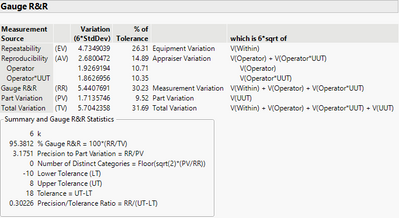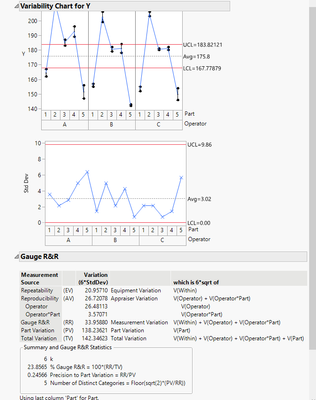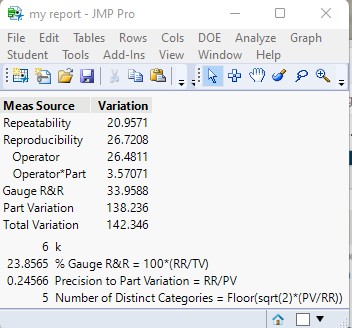- Subscribe to RSS Feed
- Mark Topic as New
- Mark Topic as Read
- Float this Topic for Current User
- Bookmark
- Subscribe
- Mute
- Printer Friendly Page
Discussions
Solve problems, and share tips and tricks with other JMP users.- JMP User Community
- :
- Discussions
- :
- GR&R calculation in script
- Mark as New
- Bookmark
- Subscribe
- Mute
- Subscribe to RSS Feed
- Get Direct Link
- Report Inappropriate Content
GR&R calculation in script
Hi,
I have several test parameters for which I need their GR&R results calculated by JMP and stored in a variable, using the JMP script. Specifically, I need the values reported on the GR&R analysis (shown below) as variables in a script. I assume that there is a function that by calling it in a script I can get these results (or some of them) as the return value of that function. I tried saving the Variability Gauge window as a script, but the contents do not seem helpful (copied below). Can someone show me how to use scripts to store the GR&R results in a variable and print it?
Variability Chart(
Y( :"Check DUT Tx Output Power > Limit"n ),
MSA Metadata(
:"Check DUT Tx Output Power > Limit"n(
Lower Tolerance( -10 ),
Upper Tolerance( 8 ),
Tolerance Range( 18 )
)
),
Model( "Crossed" ),
X( :Operator, :UUT ),
Variability Analysis(
:"Check DUT Tx Output Power > Limit"n,
"Gauge R&R Report"n( 1 )
),
SendToReport(
Dispatch(
{"Variability Gauge Analysis for Check DUT Tx Output Power > Limit"},
"Variability Chart for Check DUT Tx Output Power > Limit",
OutlineBox,
{Close( 1 )}
),
Dispatch(
{"Variability Gauge Analysis for Check DUT Tx Output Power > Limit",
"Gauge R&R"},
"Variance Components for Gauge R&R",
OutlineBox,
{Close( 1 )}
)
)
);Accepted Solutions
- Mark as New
- Bookmark
- Subscribe
- Mute
- Subscribe to RSS Feed
- Get Direct Link
- Report Inappropriate Content
Re: GR&R calculation in script
Here is a simple example that pulls a vector of data from the R&R report, and then places it into a new report. You should be able to go from here to just getting the data you need, and passing it on to the next steps in your script.
names default to here(1);
dt = open("$SAMPLE_DATA/Variability Data/Gasket.jmp");
Variability Chart(invisible,
Y( :Y ),
X( :Operator, :Part ),
Model( "Crossed" ),
Historical Sigma( 0 ),
Analysis Type( "Choose best analysis (EMS REML)" ),
Connect Cell Means( 1 ),
Show Grand Mean( 1 ),
XBar Control Limits( 1 ),
S Control Limits( 1 ),
Mean of Std Dev( 1 ),
Gauge RR( 6, 0, 0, 0 ),
Gauge RR Report( 1 )
);
rp = Current Report();
// Get the Variation data from the Output Display
VariationText = rp["Gauge R&R"][StringColBox(1)] << get;
Variation = rp["Gauge R&R"][NumberColBox(2)] << get;
// Get the Summary and Gauge R&R Statistics
Stats = rp["Gauge R&R"][NumberColBox(5)] << get;
StatsText = rp["Gauge R&R"][StringColBox(5)] << get;
// Build a new report
NW = New Window("my report",
table box(
string col box("Meas Source", variationText),
number col box("Variation", variation)
),
spacer box(0,20),
table box(
number col box("", stats), string col box("", statsText)
)
);
rp << close window;The reading and manipulating of Display objects is documented in the Scripting Guide in the JMP Documentation Library, available under the Help pull down menu.
- Mark as New
- Bookmark
- Subscribe
- Mute
- Subscribe to RSS Feed
- Get Direct Link
- Report Inappropriate Content
Re: GR&R calculation in script
Here is a simple example that pulls a vector of data from the R&R report, and then places it into a new report. You should be able to go from here to just getting the data you need, and passing it on to the next steps in your script.
names default to here(1);
dt = open("$SAMPLE_DATA/Variability Data/Gasket.jmp");
Variability Chart(invisible,
Y( :Y ),
X( :Operator, :Part ),
Model( "Crossed" ),
Historical Sigma( 0 ),
Analysis Type( "Choose best analysis (EMS REML)" ),
Connect Cell Means( 1 ),
Show Grand Mean( 1 ),
XBar Control Limits( 1 ),
S Control Limits( 1 ),
Mean of Std Dev( 1 ),
Gauge RR( 6, 0, 0, 0 ),
Gauge RR Report( 1 )
);
rp = Current Report();
// Get the Variation data from the Output Display
VariationText = rp["Gauge R&R"][StringColBox(1)] << get;
Variation = rp["Gauge R&R"][NumberColBox(2)] << get;
// Get the Summary and Gauge R&R Statistics
Stats = rp["Gauge R&R"][NumberColBox(5)] << get;
StatsText = rp["Gauge R&R"][StringColBox(5)] << get;
// Build a new report
NW = New Window("my report",
table box(
string col box("Meas Source", variationText),
number col box("Variation", variation)
),
spacer box(0,20),
table box(
number col box("", stats), string col box("", statsText)
)
);
rp << close window;The reading and manipulating of Display objects is documented in the Scripting Guide in the JMP Documentation Library, available under the Help pull down menu.
Recommended Articles
- © 2026 JMP Statistical Discovery LLC. All Rights Reserved.
- Terms of Use
- Privacy Statement
- Contact Us