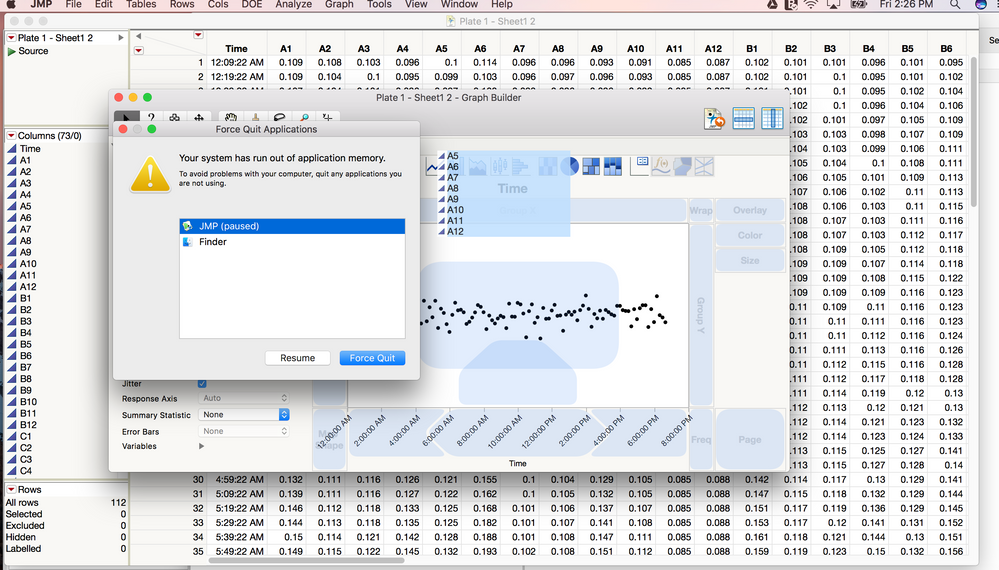- Subscribe to RSS Feed
- Mark Topic as New
- Mark Topic as Read
- Float this Topic for Current User
- Bookmark
- Subscribe
- Mute
- Printer Friendly Page
Discussions
Solve problems, and share tips and tricks with other JMP users.- JMP User Community
- :
- Discussions
- :
- Re: Frequent Computer freeze when using JMP
- Mark as New
- Bookmark
- Subscribe
- Mute
- Subscribe to RSS Feed
- Get Direct Link
- Report Inappropriate Content
Frequent Computer freeze when using JMP
I have a macbook with 16G memory. While I have come across freezing problem when using JMP for graph building. I closed all the other application and restart it. I still have the same problem.
Accepted Solutions
- Mark as New
- Bookmark
- Subscribe
- Mute
- Subscribe to RSS Feed
- Get Direct Link
- Report Inappropriate Content
Re: Frequent Computer freeze when using JMP
Hi @choufree,
Ian's suggestion is a good one, but if I might ask... in your screenshot it looks as though you are dragging columns A5 through A12 to the "Group X" role in graph builder when this crash occurred. Is that right? If that operation would have worked, you would have groupings of the X based on every unique combination of values occurring in those eight variables among your 112 rows. At the upper limit (assuming no repeats) that's 112^8, or about 2.5 x 10^16 grouping of the X axis. Processing the display of something like that seems like more than enough to eat up your 16gb of ram.
Julian
- Mark as New
- Bookmark
- Subscribe
- Mute
- Subscribe to RSS Feed
- Get Direct Link
- Report Inappropriate Content
Re: Frequent Computer freeze when using JMP
This is warning window
- Mark as New
- Bookmark
- Subscribe
- Mute
- Subscribe to RSS Feed
- Get Direct Link
- Report Inappropriate Content
Re: Frequent Computer freeze when using JMP
You appear to only have a small table open. Please send an email to support@jmp.com describing your problem. They will probably need more details.
- Mark as New
- Bookmark
- Subscribe
- Mute
- Subscribe to RSS Feed
- Get Direct Link
- Report Inappropriate Content
Re: Frequent Computer freeze when using JMP
Hi @choufree,
Ian's suggestion is a good one, but if I might ask... in your screenshot it looks as though you are dragging columns A5 through A12 to the "Group X" role in graph builder when this crash occurred. Is that right? If that operation would have worked, you would have groupings of the X based on every unique combination of values occurring in those eight variables among your 112 rows. At the upper limit (assuming no repeats) that's 112^8, or about 2.5 x 10^16 grouping of the X axis. Processing the display of something like that seems like more than enough to eat up your 16gb of ram.
Julian
- Mark as New
- Bookmark
- Subscribe
- Mute
- Subscribe to RSS Feed
- Get Direct Link
- Report Inappropriate Content
Re: Frequent Computer freeze when using JMP
Thanks for the explanation. I think I meant to drag them into wrap but always go through group X. Due to such large number of figures, it freezes.
- Mark as New
- Bookmark
- Subscribe
- Mute
- Subscribe to RSS Feed
- Get Direct Link
- Report Inappropriate Content
Re: Frequent Computer freeze when using JMP
I completely understand -- it's wonderful that Graph Builder automatically updates the display when dragging columns over a particular role; but, sometimes that's problematic, as in your case when you have many columns you're trying to drop in a different role. In situations like these, what I like to do is select the columns in the column list, but rather than drag the columns to a particular role, I simply click the role name. As far as Graph Builder is concerned that is the same as dragging the columns to that role.
Hope this helps!
Julian
Recommended Articles
- © 2026 JMP Statistical Discovery LLC. All Rights Reserved.
- Terms of Use
- Privacy Statement
- Contact Us