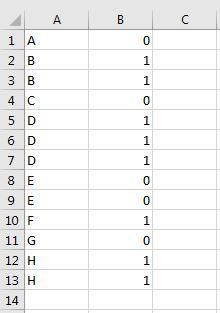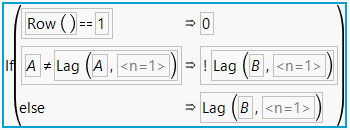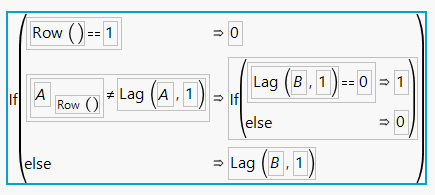- Due to inclement weather, JMP support response times may be slower than usual during the week of January 26.
To submit a request for support, please send email to support@jmp.com.
We appreciate your patience at this time. - Register to see how to import and prepare Excel data on Jan. 30 from 2 to 3 p.m. ET.
- Subscribe to RSS Feed
- Mark Topic as New
- Mark Topic as Read
- Float this Topic for Current User
- Bookmark
- Subscribe
- Mute
- Printer Friendly Page
Discussions
Solve problems, and share tips and tricks with other JMP users.- JMP User Community
- :
- Discussions
- :
- Re: Formula to toggle value (1 or 0) in new column based on change by row in exi...
- Mark as New
- Bookmark
- Subscribe
- Mute
- Subscribe to RSS Feed
- Get Direct Link
- Report Inappropriate Content
Formula to toggle value (1 or 0) in new column based on change by row in existing column
I have a question on creating a formula to do something in JSL that I do very easily in Excel.
If I were to have Column A and I want to generate Column B, I would put a zero in B1 then add the formula:
=IF(A2<>A1,IF(B1=0,1,0),B1)
into B2 then copy down the column. Is there a formula to do that in JMP? I have tried Lag() but it doesn't give me the results I'm looking for.
Accepted Solutions
- Mark as New
- Bookmark
- Subscribe
- Mute
- Subscribe to RSS Feed
- Get Direct Link
- Report Inappropriate Content
Re: Formula to toggle value (1 or 0) in new column based on change by row in existing column
- Mark as New
- Bookmark
- Subscribe
- Mute
- Subscribe to RSS Feed
- Get Direct Link
- Report Inappropriate Content
Re: Formula to toggle value (1 or 0) in new column based on change by row in existing column
The formula is exactly the same as what you would put into Excel. The differences are that you need specify the first row in the formula and you need to know exactly what the Excel autofill is doing (which is not always straight-forward).
Interactively, it would look like this:
The JSL code would look like this:
If(
Row() == 1, 0,
:A[Row()] != Lag( :A, 1 ), If( Lag( :B, 1 ) == 0, 1, 0 ),
Lag( :B, 1 )
)
Or just use Mark's formula which looks simpler!
- Mark as New
- Bookmark
- Subscribe
- Mute
- Subscribe to RSS Feed
- Get Direct Link
- Report Inappropriate Content
Re: Formula to toggle value (1 or 0) in new column based on change by row in existing column
Try this formula:
- Mark as New
- Bookmark
- Subscribe
- Mute
- Subscribe to RSS Feed
- Get Direct Link
- Report Inappropriate Content
Re: Formula to toggle value (1 or 0) in new column based on change by row in existing column
The formula is exactly the same as what you would put into Excel. The differences are that you need specify the first row in the formula and you need to know exactly what the Excel autofill is doing (which is not always straight-forward).
Interactively, it would look like this:
The JSL code would look like this:
If(
Row() == 1, 0,
:A[Row()] != Lag( :A, 1 ), If( Lag( :B, 1 ) == 0, 1, 0 ),
Lag( :B, 1 )
)
Or just use Mark's formula which looks simpler!
- Mark as New
- Bookmark
- Subscribe
- Mute
- Subscribe to RSS Feed
- Get Direct Link
- Report Inappropriate Content
Re: Formula to toggle value (1 or 0) in new column based on change by row in existing column
@Dan_Obermiller, You are correct, @Mark_Bailey had a simpler option but both work perfectly! THANKS so much!!!
Recommended Articles
- © 2026 JMP Statistical Discovery LLC. All Rights Reserved.
- Terms of Use
- Privacy Statement
- Contact Us