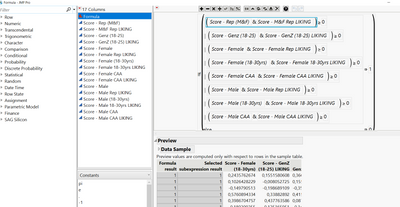- Subscribe to RSS Feed
- Mark Topic as New
- Mark Topic as Read
- Float this Topic for Current User
- Bookmark
- Subscribe
- Mute
- Printer Friendly Page
Discussions
Solve problems, and share tips and tricks with other JMP users.- JMP User Community
- :
- Discussions
- :
- Re: Formula Editor
- Mark as New
- Bookmark
- Subscribe
- Mute
- Subscribe to RSS Feed
- Get Direct Link
- Report Inappropriate Content
Formula Editor
Hi,
I'm trying to write a formula that will check if the values in Column A & Column B are both over zero OR if the values in Column C & Column D are both over zero (and so on with many column pairs). If at least one pair has both values over zero, I would like the formula to return 1. If not, return 0. However, the formula I wrote is returning all 1's... even in rows that have all negative numbers. Can someone please tell me what I'm doing wrong? Thank you!
- Mark as New
- Bookmark
- Subscribe
- Mute
- Subscribe to RSS Feed
- Get Direct Link
- Report Inappropriate Content
Re: Formula Editor
Sum( :a>0 & :b>0, :c>0 & :d>0, :e>0 & :e>0);- Mark as New
- Bookmark
- Subscribe
- Mute
- Subscribe to RSS Feed
- Get Direct Link
- Report Inappropriate Content
Re: Formula Editor
Hi Jim,
Thank you for the suggestion, but this seems to be summing the numbers. I want to end up with an indicator column (zeros and ones). If "1", that would mean at least one column pair had both numbers over zero.
- Mark as New
- Bookmark
- Subscribe
- Mute
- Subscribe to RSS Feed
- Get Direct Link
- Report Inappropriate Content
Re: Formula Editor
This is the formula that I have that returns all 1's:
If(
(:A & :B) >= 0 | (:C & :D) >= 0 | (:E & :F) >= 0,
1,
0
)
- Mark as New
- Bookmark
- Subscribe
- Mute
- Subscribe to RSS Feed
- Get Direct Link
- Report Inappropriate Content
Re: Formula Editor
Dear @EH1
please recognize that ":A & :B" will always yield 1, if not at least one value of both is exactly zero. And comparison with ">= 0" consequently also yields 1.
So you would have to construct your formula another way: see proposal of Jim ":a>0 & :b>0" will work correctly, and sum is working like or, except that you might put an "if > 0" statement around to get only 0 or 1.
In formula editor below you can see the result of selected subexpression as well to better understand.
- Mark as New
- Bookmark
- Subscribe
- Mute
- Subscribe to RSS Feed
- Get Direct Link
- Report Inappropriate Content
Re: Formula Editor
The interpretation of the formula I specified is the following.
:A>0 & :B>0 will return a 1 if true and a 0 if not. Therefore :A=1 & :B=0 returns a 0 while :A=5 & :B=2 returns a 1. Ahd since each of these comparison clauses are in a Sum() function, it will add up all of the zeros and ones.
- Mark as New
- Bookmark
- Subscribe
- Mute
- Subscribe to RSS Feed
- Get Direct Link
- Report Inappropriate Content
Re: Formula Editor
This expression returns the Boolean value that you want in the column. You do not need the If() function unless need conditional action in the same formula. It will return 0 (false) or 1 (true) as desired.
(:a>0 & :b>0) | (:c>0 & :d>0) | (:e>0 & :e>0)Recommended Articles
- © 2026 JMP Statistical Discovery LLC. All Rights Reserved.
- Terms of Use
- Privacy Statement
- Contact Us