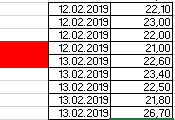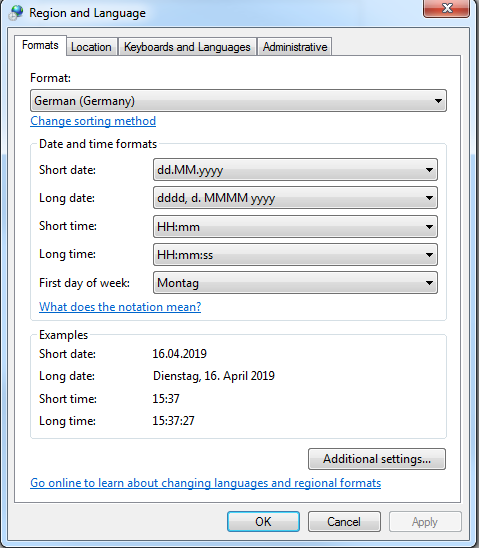- Subscribe to RSS Feed
- Mark Topic as New
- Mark Topic as Read
- Float this Topic for Current User
- Bookmark
- Subscribe
- Mute
- Printer Friendly Page
Discussions
Solve problems, and share tips and tricks with other JMP users.- JMP User Community
- :
- Discussions
- :
- Re: Force import format of Excel date column
- Mark as New
- Bookmark
- Subscribe
- Mute
- Subscribe to RSS Feed
- Get Direct Link
- Report Inappropriate Content
Force import format of Excel date column
Hi JMP Community,
I'm looking for help with forcing a date format import using the Excel Import Wizard via JSL. I'm trying to import data that is in only two columns in an Excel file, one date, one data, it looks like the following:
The problem I have is at the transition from the dates 12.02.2019 to 13.02.2019 (marked by red at the left side). For some reason, JMP is reading the date values from the start to the last 12.02.2019 value as dd.mm.yyyy format, but then switches at 13.02.2019 to reading dates as mm.dd.yyyy format. When I go into the Excel file and review the formatting for the cells, they're identical. I can't figure out why JMP is suddenly switching. When it makes this switch, it leaves the date cells empty in the JMP table.
If I import the data in two different blocks, those from the start to the last dd.mm.yyyy format, and a second one for the others, it reads each date correctly, however the Column Info for the two different dates are formatted differently and are incompatible with each other. If I try concatenating the two sub-sets, it just switches the day/month of whichever table I concatenate to.
I've also tried changing several of the toggle options in JMP preferences to try and force system or JMP settings, but all were unsuccessful.
If I can import the date as a character, I can modify things accordingly and then switch it back to a continuous data type, and it should be all OK. The only problem is I am not sure how to force this, or if this is the best way.
As with most automation attempts, I STRONGLY prefer to not go in and edit every Excel sheet or file. I want to have JMP do this via JSL script.
The JSL code I use to import is:
Open(
"file_location\file.xlsx",
Worksheets( "Sheet 1" ),
Use for all sheets( 1 ),
Concatenate Worksheets( 0 ),
Create Concatenation Column( 0 ),
Worksheet Settings(
1,
Has Column Headers( 1 ),
Number of Rows in Headers( 1 ),
Headers Start on Row( 1 ),
Data Starts on Row( 2 ),
Data Starts on Column( 15 ),
Data Ends on Row( 0 ),
Data Ends on Column( 16 ),
Replicated Spanned Rows( 1 ),
Replicated Spanned Headers( 0 ),
Suppress Hidden Rows( 1 ),
Suppress Hidden Columns( 1 ),
Suppress Empty Columns( 1 ),
Treat as Hierarchy( 0 ),
Multiple Series Stack( 0 ),
Import Cell Colors( 0 ),
Limit Column Detect( 0 ),
Column Separator String( "-" )
)
)Is it related to the "Limit Column Detect(0)" option? I can't find any documentation on this and what it does.
This issue is similar to one posted by @ghartel back in May of 2017 (https://community.jmp.com/t5/Discussions/Excel-Import-Date-Format/td-p/16619), which didn't get a direct solution to their specific issue, at least as far as I can tell.
Any help is much appreciated!
Thanks,
DS
- Mark as New
- Bookmark
- Subscribe
- Mute
- Subscribe to RSS Feed
- Get Direct Link
- Report Inappropriate Content
Re: Force import format of Excel date column
I tried a bunch of different things to try to make this work including what you sent and the import will show up with the digits BUT without the actual values...
Excel Value: 26/11/2019 9:41:04.191 PM
Imported into JMP: 26/11/2019 9:41:04.000 PM
Is there a setting for import that might be changing this that I haven't turned on yet or something like that?
I did notice a bug in Excel while playing around with this and I'm curious if you have the same thing happening. When the format dd/mm/yyyy hh:mm:ss.000 is in excel the values .191 display in the cell but they do not display in the formula bar at the top. When I click into the formula bar, the digits are no longer shown in the formula OR the cell. Then when I click out of the formula bar, all of the digits change to .000..... I am curious if this might play a role in how the data is grabbed from Excel.
I don't know if maybe that is just a bug of excel or it it is maybe the version that I have (Excel 2013). What version of Excel are you using when the script works for you?
- Mark as New
- Bookmark
- Subscribe
- Mute
- Subscribe to RSS Feed
- Get Direct Link
- Report Inappropriate Content
Re: Force import format of Excel date column
I'm using Excel 365 build 1908, so a fairly new version. What version of JMP are you using?
Brian
- Mark as New
- Bookmark
- Subscribe
- Mute
- Subscribe to RSS Feed
- Get Direct Link
- Report Inappropriate Content
Re: Force import format of Excel date column
Hi @gzmorgan0,
Thanks for your thoughts and input. Unfortunately, this approach also doesn't work. The problem stems from JMP misreading the date format before it even imports it. If I run the script or try to do it throught he wizard GUI, JMP misclassifies the dates as either a d.m.y or m.d.y format when it's the other one.
Even modifying your code for different variations in date format doesn't solve the problem. It simply doesn't import the mixed format and only treats one kind or the other as continuous, the others it'll just ignore. The JSL code won't import it as a nominal data type either -- it comes straight in as continuous.
Thanks!,
DS
- Mark as New
- Bookmark
- Subscribe
- Mute
- Subscribe to RSS Feed
- Get Direct Link
- Report Inappropriate Content
Re: Force import format of Excel date column
Update:
I did a little more digging into the Excel file and the one common thing across all tabs that causes this mistake when I try to import the data is when it reads down the date column and goes from the date 12.02.2019 (12th Feb, 2019) to 13.02.2019 (13th Feb, 2019).
Here's my theory: I think JMP is mixing up the format for the dates before the 12th to after. My original date range is from 02 Jan 2019 to 28 Feb 2019: 02.01.2019 to 28.02.2019.
As JMP is reading down the date column, it appears to actually be interpreting the date 02.01.2019 as 01 Feb 2019, so when it gets to 12.02.2019, it's actually reading in the date as 02 Dec 2019. As a consequence, when it gets to 13.02.2019 (13 Feb 2019), it doesn't know how to read in the date since there is no 13th month. The column properties in JMP always show it as "continuous" modelying type, "d.m.y" format and "d.m.y" input format. It does this unless I split the import into two sections.
If I split the import into two different parts, one from 02.01.2019 to 12.02.2019 and then from 13.02.2019 to 28.02.2019, JMP imports the data appropriately and assigns the column format appropriately. I can then concatenate the two into a correct data table. I don't know why it wasn't working in my original post, but it can work this way.
I can also confirm that there is no dependence on the data being correctly imported on what preferences I've set within JMP.
This is not so conducive to automation since the original file might change the location (row) of this 12th/13th date change. I guess I might have to make it work via the split route, though. If this is a bug in JMP, it would be great if this could be fixed.
- Mark as New
- Bookmark
- Subscribe
- Mute
- Subscribe to RSS Feed
- Get Direct Link
- Report Inappropriate Content
Re: Force import format of Excel date column
Hi DS,
JMP should honor formats that are applied specifically to a column in Excel. Have you gone into Excel and use the Format Cells dialog to explicitly set the column type to Date and then a European format like German d.m.y? In that case JMP should bring the data in correctly.
Brian
- Mark as New
- Bookmark
- Subscribe
- Mute
- Subscribe to RSS Feed
- Get Direct Link
- Report Inappropriate Content
Re: Force import format of Excel date column
Hi Brian (@briancorcoran),
Yes, in fact the column is set to "date" with a German style d.m.y. format. Please check a previous post in this thread where I include a screen shot of the Excel column property window and the setting. Even my system setting is like that, see below.
Thanks!,
DS
- Mark as New
- Bookmark
- Subscribe
- Mute
- Subscribe to RSS Feed
- Get Direct Link
- Report Inappropriate Content
Re: Force import format of Excel date column
What version of JMP are you using?
Brian
- Mark as New
- Bookmark
- Subscribe
- Mute
- Subscribe to RSS Feed
- Get Direct Link
- Report Inappropriate Content
Re: Force import format of Excel date column
@briancorcoran, did you see my rely to @SDF1 ?
- I read in the Excel sheet as text/character
- Then sent the column message
dt:Date << Data Type (Numeric,
"Continuous",
Format( "m/d/y", 12 ),
Input Format( "ddmmyyyy" ));- The same behavior described by @SDF1 occurred as well. Ir read the first data then at 13.02.2019 and later the values were empty. This has nothing to do with the Excel sheet: JMP read the Date column as text.
- However, if I used the column message below where there are not 2 conversions, the input Format and Format are the same, then the data is converted correctly.
dt:Date << Data Type (Numeric,
"Continuous",
Format( "ddmmyyyy", 12 ),
Input Format( "ddmmyyyy" ));- Then use the previous column Data Type() message and the chosen format is okay.
As stated in my response, this was very unexpected behavior and seems to be a bug to me. I am using JMP Pro 14.3
- Mark as New
- Bookmark
- Subscribe
- Mute
- Subscribe to RSS Feed
- Get Direct Link
- Report Inappropriate Content
Re: Force import format of Excel date column
Brian
- Mark as New
- Bookmark
- Subscribe
- Mute
- Subscribe to RSS Feed
- Get Direct Link
- Report Inappropriate Content
Re: Force import format of Excel date column
@SDF1, Sorry it did not work for you.
Not being from Germany, JMP interpretted the dd.mm.yyyy format as text.
You might try one of these suggestions:
- make that Date column a text column.
- save the data as a text file, where the Import Preview, or a scrcipt allows you to set the format and force it to be character.
I do think there is an internal bug. See my last post to Brian.
Recommended Articles
- © 2026 JMP Statistical Discovery LLC. All Rights Reserved.
- Terms of Use
- Privacy Statement
- Contact Us