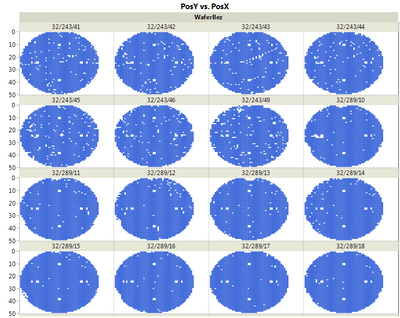- Subscribe to RSS Feed
- Mark Topic as New
- Mark Topic as Read
- Float this Topic for Current User
- Bookmark
- Subscribe
- Mute
- Printer Friendly Page
Discussions
Solve problems, and share tips and tricks with other JMP users.- JMP User Community
- :
- Discussions
- :
- Fixed framebox size
- Mark as New
- Bookmark
- Subscribe
- Mute
- Subscribe to RSS Feed
- Get Direct Link
- Report Inappropriate Content
Fixed framebox size
Hi everyone,
quite oftten we are using the graphbuilder to generate wafermaps. Usually we are showing many wafers side by side using the "wrap" function. Then we get something like this:
In this case we are having 16 boxes, each one displaying a wafer. Ths size of the boxes is normally adjusted automatically.
My question is, if there´s a way to set and fix the size of the boxes?
Thank you very much!
Accepted Solutions
- Mark as New
- Bookmark
- Subscribe
- Mute
- Subscribe to RSS Feed
- Get Direct Link
- Report Inappropriate Content
Re: Fixed framebox size
Thanks for your reply. Indeed, the mentioned size function helps to fix the overall size of the Gaph Builder. However, we actually thought about fixing the size of a single frame box within the Graph Builder, so that the frame box size would stay constant regardeless of the actual number of frame boxes.
I read along here and played a little bit with our code.The solution turned out to be like this:
1. Make a reference to the Graph Builder: gb = Graph Builder(...
2. Build a report: rgb = gb << report;
3. Send a message to the specific Frame Box: rgb[Frame Box(1)] << Frame Size ( 200, 100);
Here is a snippet of the actual code:
gb = Graph Builder(
//Size( 400, 400 ),
Include Missing Categories( 1 ),
Title Fill Color( "Light Yellow" ),
Title Frame Color( "Light Yellow" ),
Level Fill Color( {239, 237, 190} ),
Level Frame Color( "Light Yellow" ),
Variables( X( :PosX ), Y( :PosY ), Wrap( :Quelle ), Color( :ChipCode ) ),
Elements( Points( X, Y, Legend( 5 ) ) ),
SendToReport(
Dispatch(
{},
"PosX",
ScaleBox,
{Min( -15 ), Max( 70 ), Inc( 10 ), Minor Ticks( 0 )}
),
Dispatch(
{},
"PosY",
ScaleBox,
{Min( -0.109291571319602 ), Max( 50.1092915713196 ), Inc( 10 ),
Minor Ticks( 0 )}
),
Dispatch(
{},
"400",
ScaleBox,
{Legend Model(
...
)}
),
Dispatch(
{},
"graph title",
TextEditBox,
{Set Text( "Chips" )}
),
Dispatch(
{},
"400",
LegendBox,
{Set Title( "Chipse" ), Position( {0, 1, -1, 2, 3, 4, -1} )}
),
Dispatch(
{},
"Graph Builder",
FrameBox,
{Background Color( 32 ), Marker Drawing Mode( "Normal" )}
),
Dispatch(
{},
"Graph Builder",
FrameBox( 2 ),
{Background Color( 32 ), Marker Drawing Mode( "Normal" )}
),
Dispatch(
{},
"Graph Builder",
FrameBox( 3 ),
{Background Color( 32 ), Marker Drawing Mode( "Normal" )}
),
Dispatch(
{},
"Graph Builder",
FrameBox( 4 ),
{Background Color( 32 ), Marker Drawing Mode( "Normal" )}
),
Dispatch(
{},
"Graph Builder",
FrameBox( 5 ),
{Background Color( 32 ), Marker Drawing Mode( "Normal" )}
),
Dispatch(
{},
"Graph Builder",
FrameBox( 6 ),
{Background Color( 32 ), Marker Drawing Mode( "Normal" ) }
)
)
);
//gb << Show Tree Structure();
rgb = gb << report;
rgb[Frame Box(1)] << Frame Size ( 200, 100);
- Mark as New
- Bookmark
- Subscribe
- Mute
- Subscribe to RSS Feed
- Get Direct Link
- Report Inappropriate Content
Re: Fixed framebox size
You could use the Size command to control the Frame size. Below I used the Semiconductor.jmp dataset in CareerBuilder to fit NPN1 by Lot ID with a specified size.
Graph Builder(
Size( 499, 516 ),
Show Control Panel( 0 ),
Variables( Y( :NPN1 ), Wrap( :lot_id ) ),
Elements( Points( Y, Legend( 17 ) ) ),
SendToReport( Dispatch( {}, "X title", TextEditBox, {Set Wrap( 2 )} ) )
);
- Mark as New
- Bookmark
- Subscribe
- Mute
- Subscribe to RSS Feed
- Get Direct Link
- Report Inappropriate Content
Re: Fixed framebox size
I meant to type Graph Builder. I don't know how CareerBuilder came out! Oops!
- Mark as New
- Bookmark
- Subscribe
- Mute
- Subscribe to RSS Feed
- Get Direct Link
- Report Inappropriate Content
Re: Fixed framebox size
Thanks for your reply. Indeed, the mentioned size function helps to fix the overall size of the Gaph Builder. However, we actually thought about fixing the size of a single frame box within the Graph Builder, so that the frame box size would stay constant regardeless of the actual number of frame boxes.
I read along here and played a little bit with our code.The solution turned out to be like this:
1. Make a reference to the Graph Builder: gb = Graph Builder(...
2. Build a report: rgb = gb << report;
3. Send a message to the specific Frame Box: rgb[Frame Box(1)] << Frame Size ( 200, 100);
Here is a snippet of the actual code:
gb = Graph Builder(
//Size( 400, 400 ),
Include Missing Categories( 1 ),
Title Fill Color( "Light Yellow" ),
Title Frame Color( "Light Yellow" ),
Level Fill Color( {239, 237, 190} ),
Level Frame Color( "Light Yellow" ),
Variables( X( :PosX ), Y( :PosY ), Wrap( :Quelle ), Color( :ChipCode ) ),
Elements( Points( X, Y, Legend( 5 ) ) ),
SendToReport(
Dispatch(
{},
"PosX",
ScaleBox,
{Min( -15 ), Max( 70 ), Inc( 10 ), Minor Ticks( 0 )}
),
Dispatch(
{},
"PosY",
ScaleBox,
{Min( -0.109291571319602 ), Max( 50.1092915713196 ), Inc( 10 ),
Minor Ticks( 0 )}
),
Dispatch(
{},
"400",
ScaleBox,
{Legend Model(
...
)}
),
Dispatch(
{},
"graph title",
TextEditBox,
{Set Text( "Chips" )}
),
Dispatch(
{},
"400",
LegendBox,
{Set Title( "Chipse" ), Position( {0, 1, -1, 2, 3, 4, -1} )}
),
Dispatch(
{},
"Graph Builder",
FrameBox,
{Background Color( 32 ), Marker Drawing Mode( "Normal" )}
),
Dispatch(
{},
"Graph Builder",
FrameBox( 2 ),
{Background Color( 32 ), Marker Drawing Mode( "Normal" )}
),
Dispatch(
{},
"Graph Builder",
FrameBox( 3 ),
{Background Color( 32 ), Marker Drawing Mode( "Normal" )}
),
Dispatch(
{},
"Graph Builder",
FrameBox( 4 ),
{Background Color( 32 ), Marker Drawing Mode( "Normal" )}
),
Dispatch(
{},
"Graph Builder",
FrameBox( 5 ),
{Background Color( 32 ), Marker Drawing Mode( "Normal" )}
),
Dispatch(
{},
"Graph Builder",
FrameBox( 6 ),
{Background Color( 32 ), Marker Drawing Mode( "Normal" ) }
)
)
);
//gb << Show Tree Structure();
rgb = gb << report;
rgb[Frame Box(1)] << Frame Size ( 200, 100);
- Mark as New
- Bookmark
- Subscribe
- Mute
- Subscribe to RSS Feed
- Get Direct Link
- Report Inappropriate Content
Re: Fixed framebox size
thanks for share, it makes big help
Recommended Articles
- © 2026 JMP Statistical Discovery LLC. All Rights Reserved.
- Terms of Use
- Privacy Statement
- Contact Us