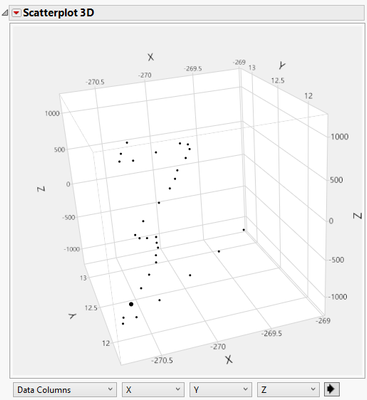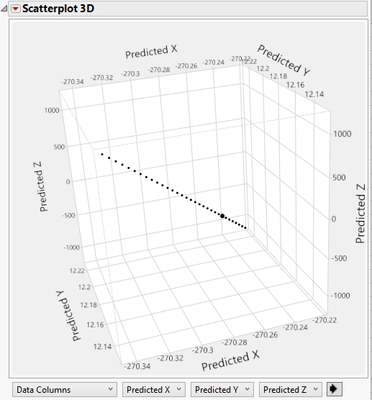- Subscribe to RSS Feed
- Mark Topic as New
- Mark Topic as Read
- Float this Topic for Current User
- Bookmark
- Subscribe
- Mute
- Printer Friendly Page
Discussions
Solve problems, and share tips and tricks with other JMP users.- JMP User Community
- :
- Discussions
- :
- Re: Fitting a line through 3D points
- Mark as New
- Bookmark
- Subscribe
- Mute
- Subscribe to RSS Feed
- Get Direct Link
- Report Inappropriate Content
Fitting a line through 3D points
Hey everyone,
I have a list of 3D points (x,y,z) that I need to fit a line to. I've tried fitting three different models, each one using the balance of the columns to predict a since output (so like Y(x,z)) but using the three outputs is not giving me a line. The best I can do is using Y(z) and X(z) and then using the values of z for the final predicted best fit (x,y,z). However, I'm not happy about not having a predicted Z value. I also tried using the row number Z(row#) as a way to predict a z value but this may only work in this instance as z is a movement along a part and thus the variation in it is tied to the variation in the inspection head movement between inspection points.
Using the three OLS models y(z), X(z), Z(row#)
See attached for the data to play along with and thanks for any ideas!!
- Mark as New
- Bookmark
- Subscribe
- Mute
- Subscribe to RSS Feed
- Get Direct Link
- Report Inappropriate Content
Re: Fitting a line through 3D points
Cool! Any chance you could show the steps you did to make that graph?
- Mark as New
- Bookmark
- Subscribe
- Mute
- Subscribe to RSS Feed
- Get Direct Link
- Report Inappropriate Content
Re: Fitting a line through 3D points
- Stacked the Predicted Z and the Different Predicted Z columns using the Tables=>Stacked platform
- Opened the 3D Scatterplot platform
- Selected the X, Y and Data columns as the Y Columns
- Selected the Label column as the Color Column
- Clicked on OK
- Mark as New
- Bookmark
- Subscribe
- Mute
- Subscribe to RSS Feed
- Get Direct Link
- Report Inappropriate Content
Re: Fitting a line through 3D points
AH, thanks JIM!!
- « Previous
-
- 1
- 2
- Next »
Recommended Articles
- © 2026 JMP Statistical Discovery LLC. All Rights Reserved.
- Terms of Use
- Privacy Statement
- Contact Us