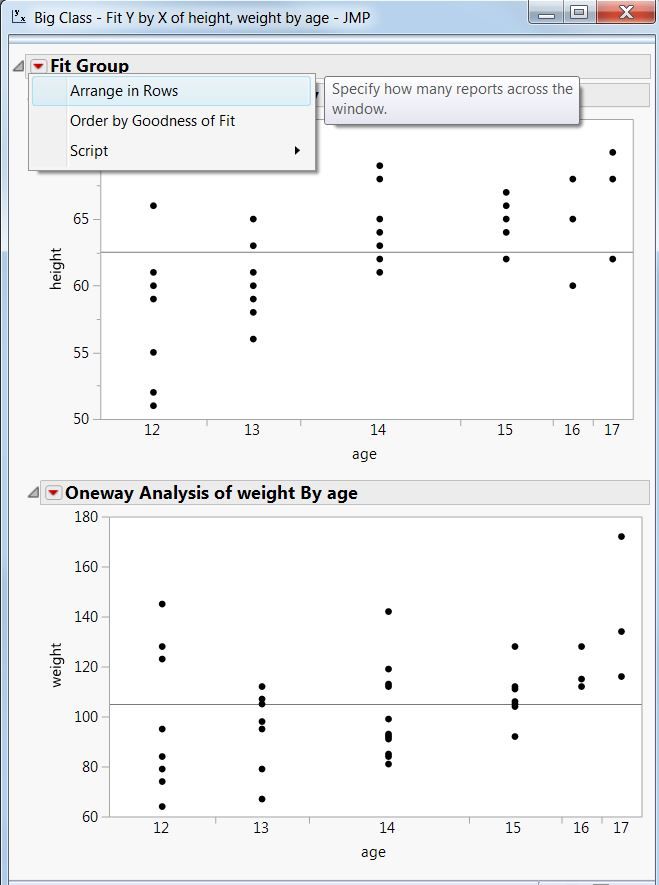- Subscribe to RSS Feed
- Mark Topic as New
- Mark Topic as Read
- Float this Topic for Current User
- Bookmark
- Subscribe
- Mute
- Printer Friendly Page
Discussions
Solve problems, and share tips and tricks with other JMP users.- JMP User Community
- :
- Discussions
- :
- Re: Fit Y by X Graphs created in a row rather than column?
- Mark as New
- Bookmark
- Subscribe
- Mute
- Subscribe to RSS Feed
- Get Direct Link
- Report Inappropriate Content
Fit Y by X Graphs created in a row rather than column?
Hello,
The Fit Y by X when used to plot multiple Y,Responses and/or to plot multiple By variables, creates the plots in a single column.
I am wondering if there is way to make the plots appear in a row instead.
I have limited success trying to script such. But please if there are some methods to make this possible, please post.
thanks,
John
- Mark as New
- Bookmark
- Subscribe
- Mute
- Subscribe to RSS Feed
- Get Direct Link
- Report Inappropriate Content
Re: Fit Y by X Graphs created in a row rather than column?
I am glad that the scripting option works for you, but regular JMP version 12 does still have the ability to arrange the graphs in rows. Perhaps this screen capture will show you where to click. The VERY TOP outline item will say Fit Group. That red pop-up will have the Arrange in Rows.
Although this screen capture was on Oneway and not Bivariate, it looks exactly the same for Bivariate.
- Mark as New
- Bookmark
- Subscribe
- Mute
- Subscribe to RSS Feed
- Get Direct Link
- Report Inappropriate Content
Re: Fit Y by X Graphs created in a row rather than column?
Hello Everyone,
I understand now why I wasn't seeing "Fit Group".
I was doing only a single dependent var.
For 2 or more depen vars, the Fit Group will then appear in the output window.
Thanks for the insights and feedback.
Names Default To Here( 1 );
dt = Open( "C:\Program Files\SAS\JMP\12\Samples\Data\Semiconductor Capability.jmp" );
dt:SITE << modeling type(continuous);
dt << select where (:lot_id == "lot1" | :lot_id == "lot2");
dt << invert row selection;
dt << hide;
dt << exclude;
dt << select where (:wafer == 1 | :wafer == 2);
dt << invert row selection;
dt << hide;
dt << exclude;
dt << clear select;
//// one dependent var:
Bivariate( Y( :NPN1 ), X( :SITE ), by( :lot_id, :wafer ) );
//// two or more dependent var and Fit Group will appear in output window:
Bivariate( Y( :NPN1, :PNP1 ), X( :SITE ), by( :lot_id, :wafer ) );
- Mark as New
- Bookmark
- Subscribe
- Mute
- Subscribe to RSS Feed
- Get Direct Link
- Report Inappropriate Content
Re: Fit Y by X Graphs created in a row rather than column?
Hi,
I have the same issue on single dependent var. How i able to arrange by row if i am using single dependent Fit Y by X?
- Mark as New
- Bookmark
- Subscribe
- Mute
- Subscribe to RSS Feed
- Get Direct Link
- Report Inappropriate Content
Re: Fit Y by X Graphs created in a row rather than column?
How to arrange in multi-rows at the same time? e.g. there are totally 120 graphs in one column, which I want to rearrange into 2 graphs x 60 rows.
I tried Ctrl+Shift, but was asked to enter the number of graphs for each row, i.e. enter "2" for 60 times. And I was not allowed to give up/exit before finishing the 60x input of "2". (JMP 12 and 13)
Could you tell me how to do it correctly?
Thanks.
- Mark as New
- Bookmark
- Subscribe
- Mute
- Subscribe to RSS Feed
- Get Direct Link
- Report Inappropriate Content
Re: Fit Y by X Graphs created in a row rather than column?
- « Previous
-
- 1
- 2
- Next »
Recommended Articles
- © 2026 JMP Statistical Discovery LLC. All Rights Reserved.
- Terms of Use
- Privacy Statement
- Contact Us