Click the red triangle next to the variable in Distribution and select CDF Plot. You can explore the probabilities (vertical axis) for any of the quantile values (horizontal axis). From the same menu, you can select Save > Probability Scores. These probabilities are for the given data and use the empirical distribution (non-parametric estimates).
There are many distribution functions available to column formulae and to scripts. See Help > Scripting Index, select Functions at the top left and then select either Probability or Discrete Probability, depending on the nature of your distribution. For example, if I am using a normal distribution to model my data, then I would select Probability and then select the Normal Quantile function for the desired result:
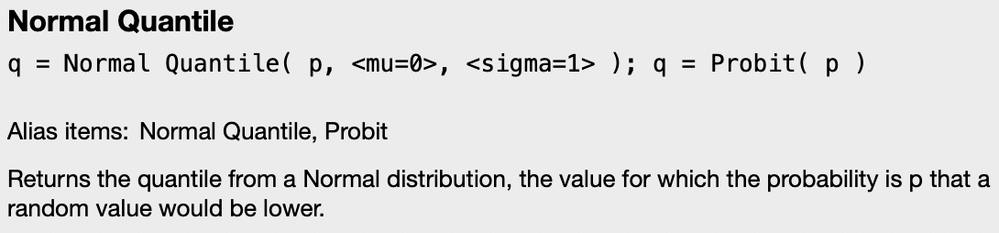
For eample, I fit the normal distribution model to the height data in the Big Class data table.
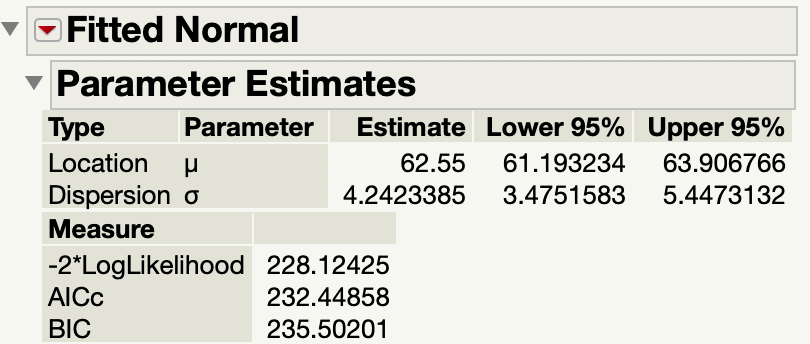
I can now use the parameter estimates with the Normal Quantile() function to determine the probability I want:
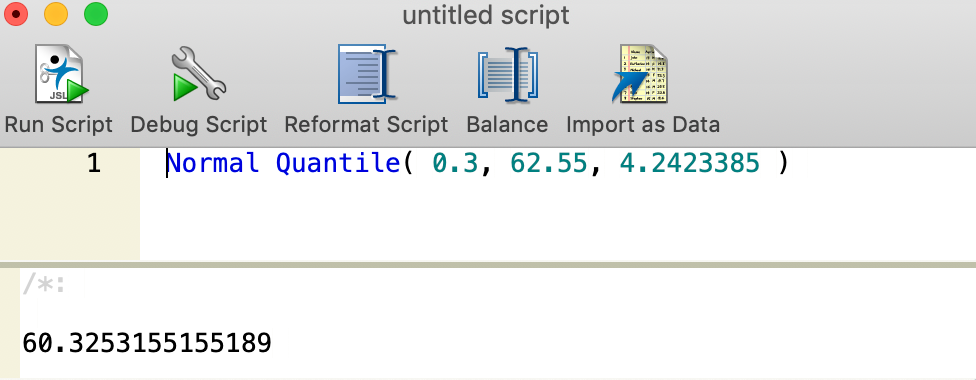
In this case, I used the function in a script editor and obtained the result in the embedded log.