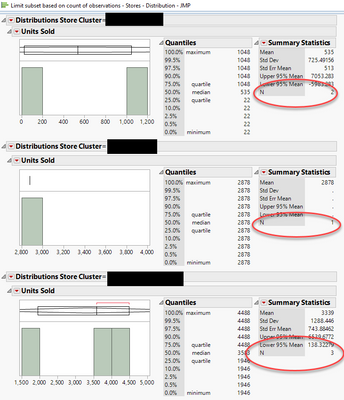- Subscribe to RSS Feed
- Mark Topic as New
- Mark Topic as Read
- Float this Topic for Current User
- Bookmark
- Subscribe
- Mute
- Printer Friendly Page
Discussions
Solve problems, and share tips and tricks with other JMP users.- JMP User Community
- :
- Discussions
- :
- Filter Distribution Output by Count (N) of Data Points
- Mark as New
- Bookmark
- Subscribe
- Mute
- Subscribe to RSS Feed
- Get Direct Link
- Report Inappropriate Content
Filter Distribution Output by Count (N) of Data Points
I want to use the Distribution function to explore data.
The data is tagged by Region. The Regions are of varying sizes.
There are too many Regions to analyze visually.
I'd like to be able to set a filter, say N=25, and only see the graphs for the where the Region has at least 25 data points.
Is that possible?
In the image "Store Cluster" is equivalent Region.
Accepted Solutions
- Mark as New
- Bookmark
- Subscribe
- Mute
- Subscribe to RSS Feed
- Get Direct Link
- Report Inappropriate Content
Re: Filter Distribution Output by Count (N) of Data Points
The simple interactive way to do this is to create a new column, which contains the results of the Col Number() for each Store Cluster. The formula for this column would be
Col Number( :units sold, :region)Then you could use a Data Filter, or a Local Data Filter, and exclude all rows that do not have a value > 25
- Mark as New
- Bookmark
- Subscribe
- Mute
- Subscribe to RSS Feed
- Get Direct Link
- Report Inappropriate Content
Re: Filter Distribution Output by Count (N) of Data Points
The simple interactive way to do this is to create a new column, which contains the results of the Col Number() for each Store Cluster. The formula for this column would be
Col Number( :units sold, :region)Then you could use a Data Filter, or a Local Data Filter, and exclude all rows that do not have a value > 25
- Mark as New
- Bookmark
- Subscribe
- Mute
- Subscribe to RSS Feed
- Get Direct Link
- Report Inappropriate Content
Re: Filter Distribution Output by Count (N) of Data Points
You could also create a new column using the ColSum function and putting region in as a By variable. You may have to create a column of 1s if you don't have a column with unique values first. But that function will then show how many rows each region has and you can use that column as a filter (for >25 rows or any other value you want).
Recommended Articles
- © 2026 JMP Statistical Discovery LLC. All Rights Reserved.
- Terms of Use
- Privacy Statement
- Contact Us