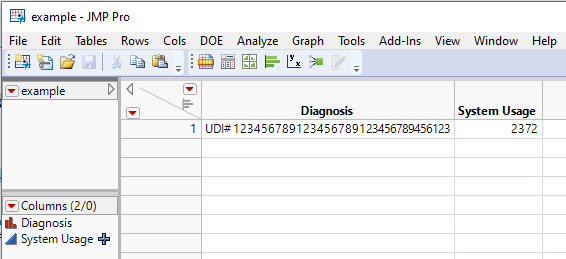- Subscribe to RSS Feed
- Mark Topic as New
- Mark Topic as Read
- Float this Topic for Current User
- Bookmark
- Subscribe
- Mute
- Printer Friendly Page
Discussions
Solve problems, and share tips and tricks with other JMP users.- JMP User Community
- :
- Discussions
- :
- Extracting a number from a text field
- Mark as New
- Bookmark
- Subscribe
- Mute
- Subscribe to RSS Feed
- Get Direct Link
- Report Inappropriate Content
Extracting a number from a text field
I have a column containing text notes entered by technicians. They enter the system usage hours, which I need to extract into it's own column. Fortunately, the data is pretty consistent, and so I have been able to pull the info out using Regex Match(), but selecting the last value is tripping me up.
Regex Match( :diagnosis, "(ys.+sage: ?)(\d{1,5})\n" );How do I extract the System Usage hours from the text block effectively?
Sample text looks like this:
UDI# 123456789123456789123456789456123
Device received, missing cover.
Major Reason For Service: xxxxxxxxxx
System usage: 2372
System PM due in: 7627
xxx usage: 120
yyy usage: 208
- Mark as New
- Bookmark
- Subscribe
- Mute
- Subscribe to RSS Feed
- Get Direct Link
- Report Inappropriate Content
Re: Extracting a number from a text field
If the data is consistent enough you could do this without regex by using Substr with Contains (and Length)
Names Default To Here(1);
text ="UDI# 123456789123456789123456789456123
Device received, missing cover.
Major Reason For Service: xxxxxxxxxx
System usage: 2372
System PM due in: 7627
xxx usage: 120
yyy usage: 208";
stringToSearch = "System usage: ";
sysUsage = num(Substr(text, Contains(text, stringToSearch) + length(stringToSearch), 4));
show(sysUsage);Edit1: Or by using Words and Word:
Names Default To Here(1);
text ="
UDI# 123456789123456789123456789456123
Device received, missing cover.
Major Reason For Service: xxxxxxxxxx
System usage: 2372
System PM due in: 7627
xxx usage: 120
yyy usage: 208";
list_of_rows = Words(text, "\!N");
Show(list_of_rows);
sysUsage = Word(3, list_of_rows[4]);
Show(sysUsage);Edit2: And finally regex with same text:
Names Default To Here(1);
text ="
UDI# 123456789123456789123456789456123
Device received, missing cover.
Major Reason For Service: xxxxxxxxxx
System usage: 2372
System PM due in: 7627
xxx usage: 120
yyy usage: 208";
//note "\2"
matchRegex = Regex(text, "(System usage: )(\d{1,5})", "\2");
Show(matchRegex);
//note index of number
matchList = Regex Match(text,"(System usage: )(\d{1,5})");
Show(matchList);
Show(matchList[3]);
- Mark as New
- Bookmark
- Subscribe
- Mute
- Subscribe to RSS Feed
- Get Direct Link
- Report Inappropriate Content
Re: Extracting a number from a text field
Here is a solution that uses JSL functions to extract the System Usage
Num( Word( 1, Substr( :Diagnosis, Contains( :Diagnosis, "System usage:" ) + 14 ), "\!n" ) )I have attached the above data table
Recommended Articles
- © 2026 JMP Statistical Discovery LLC. All Rights Reserved.
- Terms of Use
- Privacy Statement
- Contact Us