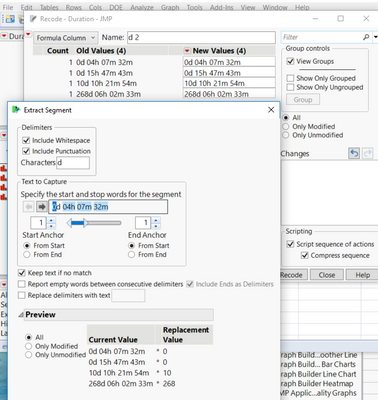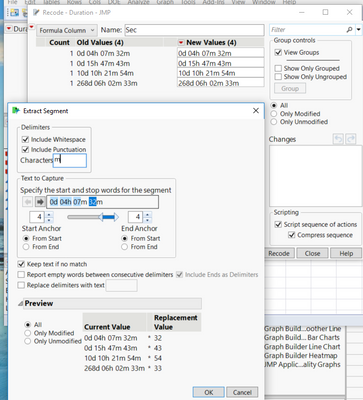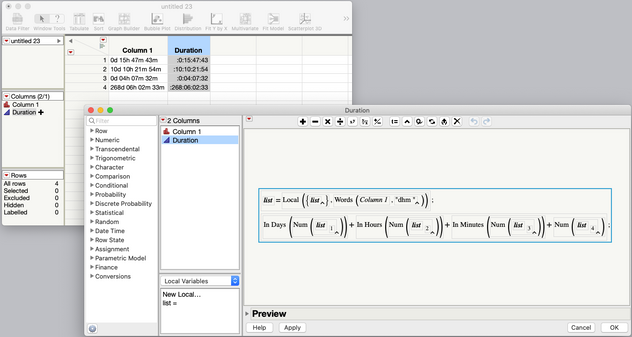- Subscribe to RSS Feed
- Mark Topic as New
- Mark Topic as Read
- Float this Topic for Current User
- Bookmark
- Subscribe
- Mute
- Printer Friendly Page
Discussions
Solve problems, and share tips and tricks with other JMP users.- JMP User Community
- :
- Discussions
- :
- Re: Extract numbers of varying lengths from a string into different columns
- Mark as New
- Bookmark
- Subscribe
- Mute
- Subscribe to RSS Feed
- Get Direct Link
- Report Inappropriate Content
Extract numbers of varying lengths from a string into different columns
I have a column named Duration with values which represent number of days,hours, min and sec. The last m denotes seconds.
So the typical format would be : (0-365)d(0-24)h(0-60)m(0-60)m
Here are some examples.:
0d 15h 47m 43m
10d 10h 21m 54m
0d 04h 07m 32m
268d 06h 02m 33m
I need to extract the number of days, Hours,minutes, and sec in different columns so that I can perform calculations on it.
I tried the formula for extracting the number of days,
Words( :Duration, "d" )[1]
For extracting the the second number - I used the formula :
Substr( Item( 2, :Duration ), 1, 2 );In the same way extracted the third and fourth number using 3 and 4 in the Item formula.
To convert these strings to numeric, I created 4 more columns;copied and pasted and changed the data type to numeric.
I understand this is a round about way to get to the result.
I was wondering if anyone could help me with a more efficient way.
- Mark as New
- Bookmark
- Subscribe
- Mute
- Subscribe to RSS Feed
- Get Direct Link
- Report Inappropriate Content
Re: Extract numbers of varying lengths from a string into different columns
Use Recode -Formula Column-under the New values hot spot select Advanced - Extract Segment. Screen shots for extract d, sec, and jmp file with saved formula for day, hour, second attached.
- Mark as New
- Bookmark
- Subscribe
- Mute
- Subscribe to RSS Feed
- Get Direct Link
- Report Inappropriate Content
Re: Extract numbers of varying lengths from a string into different columns
Perfect.Thanks a lot for your description and screenshots. Saved me time in other instances by using recode.
- Mark as New
- Bookmark
- Subscribe
- Mute
- Subscribe to RSS Feed
- Get Direct Link
- Report Inappropriate Content
Re: Extract numbers of varying lengths from a string into different columns
You've gotten some good solutions thus far, but I'd point out that you were really close with your use of the Words() function.
You can specify more than one delimiter in the last argument of the Words() function so you could do this:
vals={"0d 15h 47m 43m", "10d 10h 21m 54m","0d 04h 07m 32m", "268d 06h 02m 33m"};
for (i=1, i<=nitems(vals), i++,
show(words(vals[i], "dhm ")) //use "d" "h" "m" and a space as delimiters
);In the log:
/*:
Words(vals[i], "dhm ") = {"0", "15", "47", "43"};
Words(vals[i], "dhm ") = {"10", "10", "21", "54"};
Words(vals[i], "dhm ") = {"0", "04", "07", "32"};
Words(vals[i], "dhm ") = {"268", "06", "02", "33"};
Here it is in the formula editor, along with the In Days(), In Hours(), In Minutes() functions to convert the numeric values into the number of seconds in each of those units, to create a Duration column.
I've attached the data table here as well.
This topic combines two of my favorite features, the Word() (or Words()) function and dates and times. Here are posts I wrote explaining each of them:
If you learn only one Formula Editor function, Word() is the one
Using dates, times, datetimes and durations in JMP
- « Previous
-
- 1
- 2
- Next »
Recommended Articles
- © 2026 JMP Statistical Discovery LLC. All Rights Reserved.
- Terms of Use
- Privacy Statement
- Contact Us