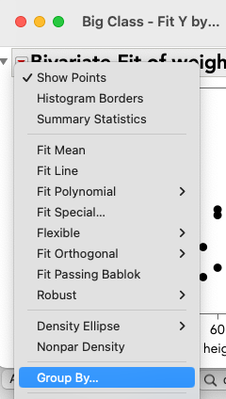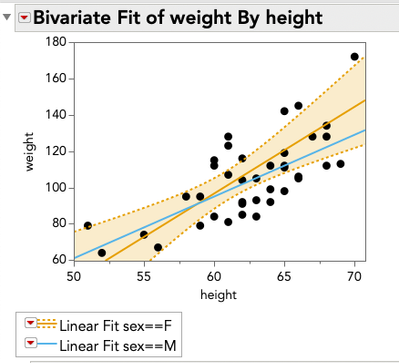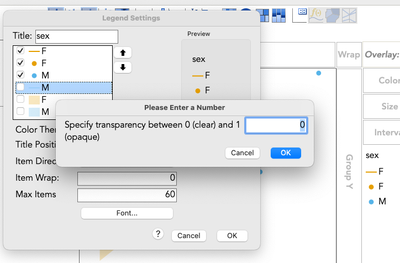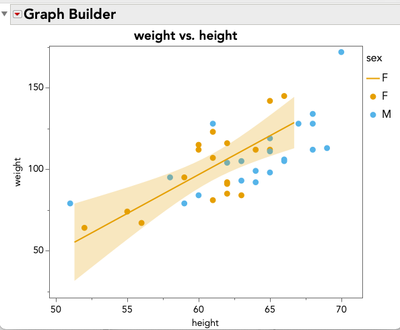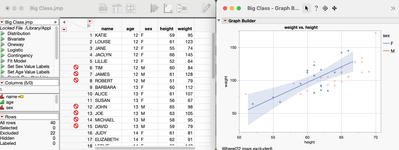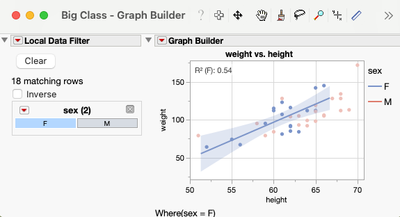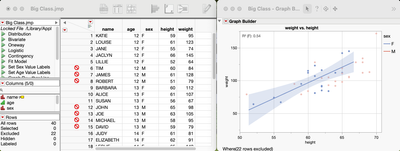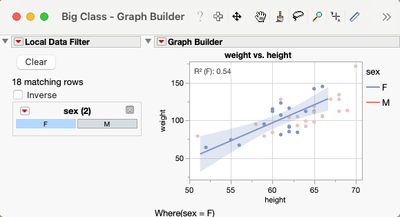- Subscribe to RSS Feed
- Mark Topic as New
- Mark Topic as Read
- Float this Topic for Current User
- Bookmark
- Subscribe
- Mute
- Printer Friendly Page
Discussions
Solve problems, and share tips and tricks with other JMP users.- JMP User Community
- :
- Discussions
- :
- Re: Exclude data points from a regression line, but make them still visible in t...
- Mark as New
- Bookmark
- Subscribe
- Mute
- Subscribe to RSS Feed
- Get Direct Link
- Report Inappropriate Content
Exclude data points from a regression line, but make them still visible in the diagram
Hey everybody!
I used a training set of data points to create a linear regression (signal intensity as a function of substance concentration within samples), and applied the resulting formula on a test set of data points for a reverse prediction of the associated sample's substance content. Now I would like to showcase the data points of the training set, the regression line that visualizes the linear regression, and the data points of the test set all in a single diagram. The purpose is to show how all the data points scatter arround the ideal function of signal intensity versus substance concentration. I know how to plot the data points of the training set and how to create the regression line within the same plot. But how do I add the data points of the test set without them influencing of the creation of the regression line? The data points of the test set should be present and visible in the diagram, but the regression line should be solely a product of the data points of the training set. Also, I would like to highlight the data points of the test set in a different color than the other data points.
Thanks in advance!
- Mark as New
- Bookmark
- Subscribe
- Mute
- Subscribe to RSS Feed
- Get Direct Link
- Report Inappropriate Content
Re: Exclude data points from a regression line, but make them still visible in the diagram
There may be multiple ways to accomplish this. If you select the rows of the test set and right click Exclude. This will exclude the data from the analysis, but still show the points. There are also multiple options for colors and markers with that same command.
You can also create a column "Test" and identify the test rows (vs. the other rows, say 0 and 1) then use Rows>Color or Mark by Column>Test
- Mark as New
- Bookmark
- Subscribe
- Mute
- Subscribe to RSS Feed
- Get Direct Link
- Report Inappropriate Content
Re: Exclude data points from a regression line, but make them still visible in the diagram
Thank yo very much! Your advise helped me a lot!
- Mark as New
- Bookmark
- Subscribe
- Mute
- Subscribe to RSS Feed
- Get Direct Link
- Report Inappropriate Content
Re: Exclude data points from a regression line, but make them still visible in the diagram
Its completely possible that I'm not understanding your question, but here are a couple things to try.
In the Fit Y by X platform, you can group the data by your column with the indicator for Train and Test (validation column)
Then fit a line, which will be separate lines for test and train.
To highlight the Train group, maybe try turning on the shaded and dashed lines for the confidence interval of the fit
I made an example figure with the big class.JMP data set
Graph builder can do something similar.
double click on the legend to get these menus:
I made the "M" line completely transparent, "0".
- Mark as New
- Bookmark
- Subscribe
- Mute
- Subscribe to RSS Feed
- Get Direct Link
- Report Inappropriate Content
Re: Exclude data points from a regression line, but make them still visible in the diagram
Thank you very much for your detailed description! It greatly improved my diagram!
- Mark as New
- Bookmark
- Subscribe
- Mute
- Subscribe to RSS Feed
- Get Direct Link
- Report Inappropriate Content
Re: Exclude data points from a regression line, but make them still visible in the diagram
Using the Big Class dataset as an example: plot height vs weight and show all points but only plot correlation for Females.
Interactively:
- select Male rows in data table and exclude (but NOT hide).
- in Graph Builder: plot height against weight, set sex as Overlay variable, change from smoother to line of fit, then hold the SHIFT key and select "Show Excluded Rows" from the red triangle menu. The shift key is important because it unhides this usually hidden option.
Via scripting, this time using a local data filter rather than excluding rows in the data table:
Names Default to here(1);
dt = open("$SAMPLE_DATA/Big Class.jmp");
dt << Graph Builder(
Size( 300, 200 ),
Show Control Panel( 0 ),
Show Excluded Rows( 1 ),
Variables( X( :height ), Y( :weight ), Overlay( :sex ) ),
Elements(
Points( X, Y, Legend( 3 ) ),
Line Of Fit( X, Y, Legend( 5 ), R²( 1 ) )
),
Local Data Filter(
Show Controls( 0 ),
Mode( Show( 0 ) ),
Add Filter( columns( :sex ), Where( :sex == "F" ) )
)
);
Hope this helps.
- Mark as New
- Bookmark
- Subscribe
- Mute
- Subscribe to RSS Feed
- Get Direct Link
- Report Inappropriate Content
Re: Exclude data points from a regression line, but make them still visible in the diagram
I apologise if this posts twice. My first post seems to have vanished.
Using Big Class as an example: plot height vs weight but only show correlation using Female data points.
Interactively:
- in the data table, select Male data rows and exclude (but NOT hide),
- in Graph Builder: plot height against weight, set sex as Overlay variable, change smoother to line of fit, then with the SHIFT key pressed select "Show Excluded Rows" from the red triangle menu (shift is needed to unhide this usually hidden option).
Using scripting, with a local data filter this time instead of modifying the table:
Names Default to here(1);
dt = open("$SAMPLE_DATA/Big Class.jmp");
dt << Graph Builder(
Size( 300, 200 ),
Show Control Panel( 0 ),
Show Excluded Rows( 1 ),
Variables( X( :height ), Y( :weight ), Overlay( :sex ) ),
Elements(
Points( X, Y, Legend( 3 ) ),
Line Of Fit( X, Y, Legend( 5 ), R²( 1 ) )
),
Local Data Filter(
Show Controls( 0 ),
Mode( Show( 0 ) ),
Add Filter( columns( :sex ), Where( :sex == "F" ) )
)
);
Hope this helps!
- Mark as New
- Bookmark
- Subscribe
- Mute
- Subscribe to RSS Feed
- Get Direct Link
- Report Inappropriate Content
Re: Exclude data points from a regression line, but make them still visible in the diagram
Thank you very much, this is also very helpful information!
Recommended Articles
- © 2026 JMP Statistical Discovery LLC. All Rights Reserved.
- Terms of Use
- Privacy Statement
- Contact Us