- Subscribe to RSS Feed
- Mark Topic as New
- Mark Topic as Read
- Float this Topic for Current User
- Bookmark
- Subscribe
- Mute
- Printer Friendly Page
Discussions
Solve problems, and share tips and tricks with other JMP users.- JMP User Community
- :
- Discussions
- :
- Re: Error with IF statement
- Mark as New
- Bookmark
- Subscribe
- Mute
- Subscribe to RSS Feed
- Get Direct Link
- Report Inappropriate Content
Error with IF statement
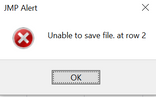
dt = Open ("C:\Users\NXF90574\Documents\NXP\Machine Learning\Script trial\fc data\fc_mcs11_evm_cluster_means.jmp");
IF( :"Ppk"n <= 2 ,
(
dt << Select where( :"Ppk"n <=2 );
dt_ppk = dt << subset (Output table("fc_mcs11_evm_cluster_means_low_ppk.jmp"), Selected Rows( 1 ), selected columns( 0 ));
dt_ppk << Save As("C:\Users\NXF90574\Documents\NXP\Machine Learning\Script trial\fc data\fc_mcs11_evm_cluster_means_low_ppk.jmp");
),
"PPk Good"
);dt = Open ("C:\Users\NXF90574\Documents\NXP\Machine Learning\Script trial\fc data\fc_mcs11_evm_cluster_means.jmp");
For each row(dt,
IF( :"Ppk"n <= 2 ,
(
dt << Select where( :"Ppk"n <=2 );
dt_ppk = dt << subset (Output table("fc_mcs11_evm_cluster_means_low_ppk.jmp"), Selected Rows( 1 ), selected columns( 0 ));
dt_ppk << Save As("C:\Users\NXF90574\Documents\NXP\Machine Learning\Script trial\fc data\fc_mcs11_evm_cluster_means_low_ppk.jmp");
),
"PPk Good"
)
);Accepted Solutions
- Mark as New
- Bookmark
- Subscribe
- Mute
- Subscribe to RSS Feed
- Get Direct Link
- Report Inappropriate Content
Re: Error with IF statement
Use << Get Rows Where to get the rows with Ppk <= 2 and then use if statements to check if items in that list is higher than 0
Names Default To Here(1);
dt = Open("$SAMPLE_DATA/Big Class.jmp");
Show(Row()); // Row() is inmitialize as 0 which isn't valid row number in JMP
// -> :name; // won't return anything useful
rows_of_interest = dt << Get Rows Where(:height <= 60);
If(N Items(rows_of_interest) > 0,
// perform actions
Show("PPK NOK")
,
Print("PPK OK");
);- Mark as New
- Bookmark
- Subscribe
- Mute
- Subscribe to RSS Feed
- Get Direct Link
- Report Inappropriate Content
Re: Error with IF statement
What are you trying to do?
- Mark as New
- Bookmark
- Subscribe
- Mute
- Subscribe to RSS Feed
- Get Direct Link
- Report Inappropriate Content
Re: Error with IF statement
1] Opening a file
2 ] Checking if column name Ppk <=2
a] if yes then select rows with Ppk <=2 - subset them and save as another data table
b] if no then display "PPk good"
- Mark as New
- Bookmark
- Subscribe
- Mute
- Subscribe to RSS Feed
- Get Direct Link
- Report Inappropriate Content
Re: Error with IF statement
Use << Get Rows Where to get the rows with Ppk <= 2 and then use if statements to check if items in that list is higher than 0
Names Default To Here(1);
dt = Open("$SAMPLE_DATA/Big Class.jmp");
Show(Row()); // Row() is inmitialize as 0 which isn't valid row number in JMP
// -> :name; // won't return anything useful
rows_of_interest = dt << Get Rows Where(:height <= 60);
If(N Items(rows_of_interest) > 0,
// perform actions
Show("PPK NOK")
,
Print("PPK OK");
);- Mark as New
- Bookmark
- Subscribe
- Mute
- Subscribe to RSS Feed
- Get Direct Link
- Report Inappropriate Content
Re: Error with IF statement
Use @jthi answer. But to explain what happened...
In your original two snippets, the first fails because there is no current row in the table so
:"Ppk"n <= 2
is comparing against a missing value; compares against missing are neither true or false and the true and false clause of the if are not executed (a surprising result if you don't know about missing values in JMP.)
dt=open("$sample_data/big class.jmp");
dt:age==14
. <<< no row selected, result is missing
row()=5; dt:age==13
0 <<< LILLIE is 12
In the second example, ForEachRow does make each row the current row, one at a time, so the first problem is avoided. Based on the unable to save at row 2 message, I'm pretty sure the first subset table is hanging on to the filename and the second subset made from row 2 wants to save to the same file, which is already in use. (edit:) close(dt_ppk) might resolve that, but it would still be recreating the same file, over and over again.
- Mark as New
- Bookmark
- Subscribe
- Mute
- Subscribe to RSS Feed
- Get Direct Link
- Report Inappropriate Content
Re: Error with IF statement
Hi Craige,
Thank you for the explanation. Its clear now.
- Mark as New
- Bookmark
- Subscribe
- Mute
- Subscribe to RSS Feed
- Get Direct Link
- Report Inappropriate Content
Re: Error with IF statement
Thank you so much. This worked fine.
- Mark as New
- Bookmark
- Subscribe
- Mute
- Subscribe to RSS Feed
- Get Direct Link
- Report Inappropriate Content
Re: Error with IF statement
The first argument to the If() function,
:"Ppk"n <= 2is evaluated and compares a column reference or table variable to a numeric value. Is that what you want to do?
Do you have a column and a table variable that are both names Ppk?
Recommended Articles
- © 2026 JMP Statistical Discovery LLC. All Rights Reserved.
- Terms of Use
- Privacy Statement
- Contact Us


