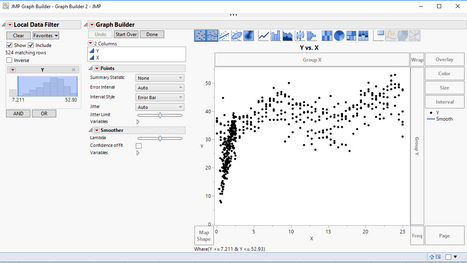- Subscribe to RSS Feed
- Mark Topic as New
- Mark Topic as Read
- Float this Topic for Current User
- Bookmark
- Subscribe
- Mute
- Printer Friendly Page
Discussions
Solve problems, and share tips and tricks with other JMP users.- JMP User Community
- :
- Discussions
- :
- Enabling a Smoother Line in Graph Builder with Local Data Filters
- Mark as New
- Bookmark
- Subscribe
- Mute
- Subscribe to RSS Feed
- Get Direct Link
- Report Inappropriate Content
Enabling a Smoother Line in Graph Builder with Local Data Filters
I'm using JMP 15 Graph Builder to plot points as well as a smoother line. When I apply a local data filter, the smoother line disappears and only the points are displayed. Is it possible to make the smoother line show up when using a local data filter?
- Mark as New
- Bookmark
- Subscribe
- Mute
- Subscribe to RSS Feed
- Get Direct Link
- Report Inappropriate Content
Re: Enabling a Smoother Line in Graph Builder with Local Data Filters
- Mark as New
- Bookmark
- Subscribe
- Mute
- Subscribe to RSS Feed
- Get Direct Link
- Report Inappropriate Content
Re: Enabling a Smoother Line in Graph Builder with Local Data Filters
Below are two screenshots of the graph builder with and without a local data filter applied. The smoother disappears in all my JMP tables when I apply a data filter to any column. Please let me know if there is any other information that would be helpful.
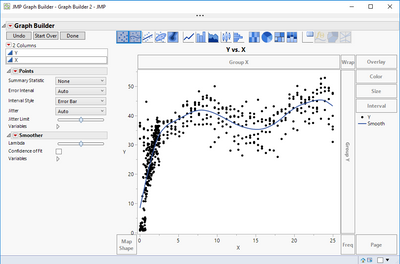
- Mark as New
- Bookmark
- Subscribe
- Mute
- Subscribe to RSS Feed
- Get Direct Link
- Report Inappropriate Content
Re: Enabling a Smoother Line in Graph Builder with Local Data Filters
- Mark as New
- Bookmark
- Subscribe
- Mute
- Subscribe to RSS Feed
- Get Direct Link
- Report Inappropriate Content
Re: Enabling a Smoother Line in Graph Builder with Local Data Filters
is it possible that the filter is somehow cutting out too much data?
If the data is the same in two columns and both are used for the graph, one for points and one for the smoother, I guess this could happen. I haven't run in to it before.
the smoother requires at least two points (for a line) or 3 points for a fitted line.
Could that be the problem?
- Mark as New
- Bookmark
- Subscribe
- Mute
- Subscribe to RSS Feed
- Get Direct Link
- Report Inappropriate Content
Re: Enabling a Smoother Line in Graph Builder with Local Data Filters
That's not the problem, there are many more points than that.
- Mark as New
- Bookmark
- Subscribe
- Mute
- Subscribe to RSS Feed
- Get Direct Link
- Report Inappropriate Content
Re: Enabling a Smoother Line in Graph Builder with Local Data Filters
I'm with @txnelson, I can't reproduce this.
- Can you share a (non-proprietary) data table that shows this problem?
- What maintenance level of JMP 15 are you running?
- How many rows are there in the data table?
- Mark as New
- Bookmark
- Subscribe
- Mute
- Subscribe to RSS Feed
- Get Direct Link
- Report Inappropriate Content
Re: Enabling a Smoother Line in Graph Builder with Local Data Filters
I have the issue even when I use any of the JMP sample data sets and apply any sort of local data filter in graph builder. It must be an issue with my local instance of JMP. I'm running JMP 15.0.0. Maybe I should try to uninstall and reinstall JMP unless there are any other suggestions? I don't have admin rights to my laptop so that is easier said than done.
- Mark as New
- Bookmark
- Subscribe
- Mute
- Subscribe to RSS Feed
- Get Direct Link
- Report Inappropriate Content
Re: Enabling a Smoother Line in Graph Builder with Local Data Filters
It seems unlikely to be something related to your installation, so uninstalling and reinstalling isn't a step I'd suggest right now.
It could be a bug in 15.0 (though I can't find a bug description that seems related), so instead I'd suggest updating to 15.2. You can get the updater at jmp.com/update.
I'll keep looking at this too to see if I can figure anything out.
- Mark as New
- Bookmark
- Subscribe
- Mute
- Subscribe to RSS Feed
- Get Direct Link
- Report Inappropriate Content
Re: Enabling a Smoother Line in Graph Builder with Local Data Filters
I've seen this happen when
- there is a row with the Hide flag set, which would cause the smoother to be hidden
- AND it has a missing Y value, which prevents it from being used so the Hide flag is ignored
- AND the data filter has the "Select Missing" option on, which interferes with the missing value logic of the smoother and the Hide flag is honored after all
In the future, a single hidden row won't cause the smoother to be hidden, but hopefully this helps you work-around the issue if you have these conditions.
Recommended Articles
- © 2026 JMP Statistical Discovery LLC. All Rights Reserved.
- Terms of Use
- Privacy Statement
- Contact Us