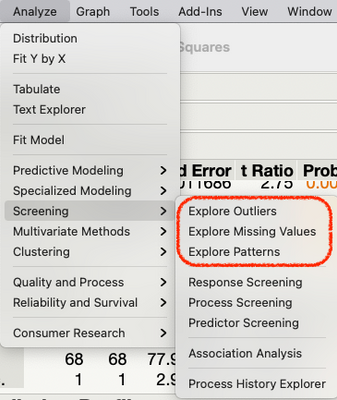- Subscribe to RSS Feed
- Mark Topic as New
- Mark Topic as Read
- Float this Topic for Current User
- Bookmark
- Subscribe
- Mute
- Printer Friendly Page
Discussions
Solve problems, and share tips and tricks with other JMP users.- JMP User Community
- :
- Discussions
- :
- Re: Eliminate Negative values in multiple columns
- Mark as New
- Bookmark
- Subscribe
- Mute
- Subscribe to RSS Feed
- Get Direct Link
- Report Inappropriate Content
Eliminate Negative values in multiple columns
I have a table with 200 columns, and each column has negative values randomly populated. In some columns-like temperature- negative value is meaningful while performing summary statistics, but in others it is a filler for either "data not recorded- communication error" or "data not available- Equipment shut off". When I want to plot, the negative values are useful. So my Q is how do I keep the negative values for plotting, while I am disregarding them while doing summary statistics? What are the different ways to approach this?
- Mark as New
- Bookmark
- Subscribe
- Mute
- Subscribe to RSS Feed
- Get Direct Link
- Report Inappropriate Content
Re: Eliminate Negative values in multiple columns
Take a look at the Explore Outliers utility. It can help identify these values across all of your columns and convert them to a Missing Value Code.
Here's some more about Explore Outliers:
- Mark as New
- Bookmark
- Subscribe
- Mute
- Subscribe to RSS Feed
- Get Direct Link
- Report Inappropriate Content
Re: Eliminate Negative values in multiple columns
Jeff,
Thanks. I am not able to find Col--> Modeling Utilities in JMP16 as described in "Handling outliers at scale".
- Mark as New
- Bookmark
- Subscribe
- Mute
- Subscribe to RSS Feed
- Get Direct Link
- Report Inappropriate Content
Re: Eliminate Negative values in multiple columns
The modeling utilities have moved to the Analyze->Screening menu.
- Mark as New
- Bookmark
- Subscribe
- Mute
- Subscribe to RSS Feed
- Get Direct Link
- Report Inappropriate Content
Re: Eliminate Negative values in multiple columns
Thanks. I did see this, But was not sure if I am missing out on anything. Thanks again.
- Mark as New
- Bookmark
- Subscribe
- Mute
- Subscribe to RSS Feed
- Get Direct Link
- Report Inappropriate Content
Re: Eliminate Negative values in multiple columns
One way that might work well, would be to make a copy of the data. Delete all of the negative values in the copied data table. Then add a new column to each data table, called "Negitives Included". In the original table, set all of the rows for the new column to "Yes" and in the copied table, set all of the rows to "No". Then use the Concatenate platform to put the 2 tables together. Then you can run your plots and your statistics from the one table, using a Data Filter or a Local Data Filter to specify which data to use.
Recommended Articles
- © 2026 JMP Statistical Discovery LLC. All Rights Reserved.
- Terms of Use
- Privacy Statement
- Contact Us