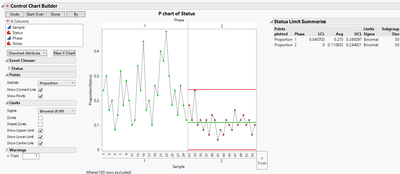- Subscribe to RSS Feed
- Mark Topic as New
- Mark Topic as Read
- Float this Topic for Current User
- Bookmark
- Subscribe
- Mute
- Printer Friendly Page
Discussions
Solve problems, and share tips and tricks with other JMP users.- JMP User Community
- :
- Discussions
- :
- Re: Editing Limit and Average Lines per phase in Control Chart Builder
- Mark as New
- Bookmark
- Subscribe
- Mute
- Subscribe to RSS Feed
- Get Direct Link
- Report Inappropriate Content
Editing Limit and Average Lines per phase in Control Chart Builder
I am attempting to hide the upper, lower, and average lines on a Control Chart in just one phase. In the past I have done this by Customizing the chart and setting the line width for the control line segment in the phase I'm looking to hide to '0'. For some reason, when I attempt to do this on the chart I'm working on now, changing anything about the lines during one phase changes the other phases as well as if they are linked. For example, setting the width to '0' on just Phase 2 also updates the width to '0' in Phase 1, and hides the entire line when I only need one phase hidden.
I have gone back to previous charts where I've done this and can't replicate the problem. Is there some setting I am forgetting?
I'm using JMP 16.2.0 (570548)
Thanks!
- Tags:
- windows
- Mark as New
- Bookmark
- Subscribe
- Mute
- Subscribe to RSS Feed
- Get Direct Link
- Report Inappropriate Content
Re: Editing Limit and Average Lines per phase in Control Chart Builder
Hi @LoglinearSeal14 ,
i think I have a solution for you, although it's not particularly elegant or "quick" as I did not do it via JSL.
Anyway, working with the Airport.jmp sample data table in JMP, and using the Control Chart Builder platform, you can drop Delay onto Y and Day onto Phase. You should get a graph that looks like this:
Then, right click somewhere in the white space of the X-graph (top graph) and select Customize... . You'll then get a subwindow with all the elements of the CCB graph. If you scroll to the element associated with the UL, Ave, and LL, you can set the line width to 0 for that phase, see below for the Delay portion of the CCB:
Your control chart should now look like this:
If you wanted it gone for the Moving Range( ) potion of the graph, you'd have to repeat it for that graph as it's a different element in the CBB than the X chart.
You could script it up to be a bit more dynamic, where a user could click on phase of interest and it removes the UL/LL and Ave lines, and then re-draws them when a different phase is selected, but that would require a bit more work and thought.
Anyway, this "manual" approach will get you what you want, but it's slow as you can see. I hope it makes sense.
Hope this helps!,
DS
- Mark as New
- Bookmark
- Subscribe
- Mute
- Subscribe to RSS Feed
- Get Direct Link
- Report Inappropriate Content
Re: Editing Limit and Average Lines per phase in Control Chart Builder
Thanks DS!
This is actually exactly how I have been doing it previously, it's just not working as expected. When I change the line width to zero for one of the phases, it updates the other phase to match automatically.
Before:
After:
Notably my properties menu looks a bit different than in your example. In the other charts I have made where I did this tweak, my properties menu mirrors yours. Do you know if there is some setting which I have unknowingly triggered? Or does the type of chart matter here? I have a P chart in this example.
- Mark as New
- Bookmark
- Subscribe
- Mute
- Subscribe to RSS Feed
- Get Direct Link
- Report Inappropriate Content
Re: Editing Limit and Average Lines per phase in Control Chart Builder
Hi @LoglinearSeal14 ,
I think it might have to do with how you are defining the X-axis (subgroup) in the P chart.
I tried this out with two different data sets from JMP: Orange Juice.jmp and Electrical Component Defect Screening.jmp.
In both instances, if you leave the subgroup X-axis "undefined" by not dropping a column in the control chart builder and then try to set the Ave or UL/LL to 0 width, then it removes it for all of the phases.
In the Orange Juice.jmp data sample, if you use :Status for Y, :Phase for Phase, and :Sample for Subgroup (X), and be sure to set to set it to Shewhart Attribute, you can remove a single phase's Ave and UL/LL lines, see image:
Similarly, for the Electrical Component Defect Screening.jmp file, if you use the CCB and set :N Defective as Y (be sure to select Shewhart Attribute again), use :Week as the phase and :N Units as the Subgroup (X), you can go in and set the width of the reference line to 0, see below (e.g. Week 10 has no average line):
I don't know if this is exactly the cause of your problem, but I have found some instances when you don't explicitly drop a column in the Subgroup (X) variable of the CCB, then this issue that you're describing can happen.
Without having your same data set and going through the same steps as you , it's hard to reproduce the error/issue/problem that you're having.
Hope this helps!,
DS
- Mark as New
- Bookmark
- Subscribe
- Mute
- Subscribe to RSS Feed
- Get Direct Link
- Report Inappropriate Content
Re: Editing Limit and Average Lines per phase in Control Chart Builder
Thank you so much again for helping out with this! Unfortunately, I actually have defined my X variable; in my case it is months in a year. I played around with the chart builder and discovered that I can change the widths per phase all the way up until I drop one of my columns into the n Trials box. If I set n Trials equal to a fake number like 500 or even leave it as 1, I do not get this issue. It is when I drop my column for total number of products per month into the n Trials box that I then am not able to change widths per phase. Sadly, if I change the line width and then drop a column into n Trials, it undoes my change so I cannot work around it like this.
I'm unsure what specifically about this data column could be causing this, maybe something with the formatting? Or maybe something else is at play and I'm just noticing this concurrently.
Recommended Articles
- © 2026 JMP Statistical Discovery LLC. All Rights Reserved.
- Terms of Use
- Privacy Statement
- Contact Us