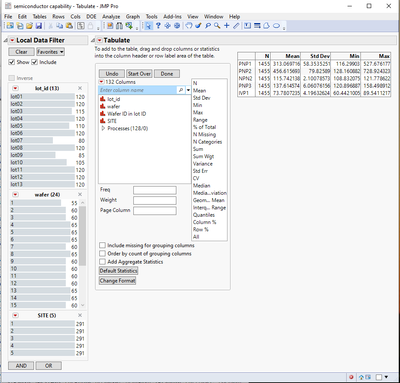- Subscribe to RSS Feed
- Mark Topic as New
- Mark Topic as Read
- Float this Topic for Current User
- Bookmark
- Subscribe
- Mute
- Printer Friendly Page
Discussions
Solve problems, and share tips and tricks with other JMP users.- JMP User Community
- :
- Discussions
- :
- Re: Dynamic Calculator Add in to Calculate Statistics As i Select and Unselect R...
- Mark as New
- Bookmark
- Subscribe
- Mute
- Subscribe to RSS Feed
- Get Direct Link
- Report Inappropriate Content
Dynamic Calculator Add in to Calculate Statistics As i Select and Unselect Rows
Hi All,
Am looking for a add-in to JMP to calculate the basic statistics (quantiles, means, medians, stdevs, ranges) of my tables automatically based on the rows/columns I am picking and changing in a different window, charts are a bonus, but just come comparison tables would be great now; Rather then plotting graphs over and over. Any recommendations?
Thank you!
- Mark as New
- Bookmark
- Subscribe
- Mute
- Subscribe to RSS Feed
- Get Direct Link
- Report Inappropriate Content
Re: Dynamic Calculator Add in to Calculate Statistics As i Select and Unselect Rows
Much of what you want to do is just built into JMP. Here is one example, that just opens the Tabulate Platform and using it's built in functionality, provides row selection/unselection coupled with statistical calculations
I developed this running JMP interactively, and then just specified to JMP, to provide me with a script to be able to run it as needed.
names default to here(1);
dt=open("$sample_data/semiconductor capability.jmp");
Tabulate(
Add Table(
Column Table( Statistics( N, Mean, Std Dev, Min, Max ) ),
Row Table( Analysis Columns( :PNP1, :PNP2, :NPN2, :PNP3, :IVP1 ) )
),
Local Data Filter(
Add Filter(
columns( :lot_id, :wafer, :SITE ),
Display( :lot_id, N Items( 13 ) ),
Display( :wafer, N Items( 15 ) ),
Display( :SITE, N Items( 5 ) )
)
)
);I suggest you take the time to read the Discovering JMP documentation under the Help pull down menu as a good start towards education of JMP
It's also very simple to throw the platforms you are interested in, into a Dashboard, which basically creates an application that you can used like your proposed Addin. I suggest that you find the platforms that provide you with the output tables and graphics you want, and then you move them into a Dashboard.
- Mark as New
- Bookmark
- Subscribe
- Mute
- Subscribe to RSS Feed
- Get Direct Link
- Report Inappropriate Content
Re: Dynamic Calculator Add in to Calculate Statistics As i Select and Unselect Rows
To add to Jim's good advice, you should also consider local data filters (or global data filters) and using the Automatic Recalc feature offered in many platforms.
- Mark as New
- Bookmark
- Subscribe
- Mute
- Subscribe to RSS Feed
- Get Direct Link
- Report Inappropriate Content
Re: Dynamic Calculator Add in to Calculate Statistics As i Select and Unselect Rows
Dear Gentlemen,
Thank you for the recommendations, I will check them out.
About looking through "Help", yes I do spend time looking through them, however there was nothing I felt was good enough for my purpose "recalc" feature for instance.
After all, is not this community and site meant to help fellow users and learners how to efficiently use this tool? :)
Thank you,
M
Recommended Articles
- © 2026 JMP Statistical Discovery LLC. All Rights Reserved.
- Terms of Use
- Privacy Statement
- Contact Us