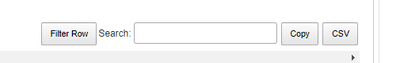- Subscribe to RSS Feed
- Mark Topic as New
- Mark Topic as Read
- Float this Topic for Current User
- Bookmark
- Subscribe
- Mute
- Printer Friendly Page
Discussions
Solve problems, and share tips and tricks with other JMP users.- JMP User Community
- :
- Discussions
- :
- Re: Download CSV from Website
- Mark as New
- Bookmark
- Subscribe
- Mute
- Subscribe to RSS Feed
- Get Direct Link
- Report Inappropriate Content
Download CSV from Website
I want to import a data table from a website. There is a csv button to download the data manually.
I want to be able to pull this automatically to run a on a schedule.
is it possible to do this in JMP? Like a webscraper or along those lines?
Thanks,
- Mark as New
- Bookmark
- Subscribe
- Mute
- Subscribe to RSS Feed
- Get Direct Link
- Report Inappropriate Content
Re: Download CSV from Website
You might be able to get the data with JMP's New HTTP Request() depending on how the website is built and how the file is served (Web Developer Tools help with this).
- Mark as New
- Bookmark
- Subscribe
- Mute
- Subscribe to RSS Feed
- Get Direct Link
- Report Inappropriate Content
Re: Download CSV from Website
If the site is not using some form of authentication, you can use your browser to discover the URL behind the button. Press F12 on firefox or chrome or edge to open the developer pane and watch the Network tab. Click the CSV download button and study what happened...you are looking for a GET request and the URL it used. Right-click File->CopyValue->CopyUrl might get what you need. Press F12 again to close the developer pane.
If the site requires authentication (user name, password) you might find Browser Scripting with Python Selenium helpful, but the learning curve will be longer.
Recommended Articles
- © 2026 JMP Statistical Discovery LLC. All Rights Reserved.
- Terms of Use
- Privacy Statement
- Contact Us