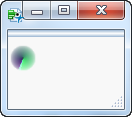- Subscribe to RSS Feed
- Mark Topic as New
- Mark Topic as Read
- Float this Topic for Current User
- Bookmark
- Subscribe
- Mute
- Printer Friendly Page
Discussions
Solve problems, and share tips and tricks with other JMP users.- JMP User Community
- :
- Discussions
- :
- Re: Does JSL provide a "busy" indicator similar to a spinning wheel or bar?
- Mark as New
- Bookmark
- Subscribe
- Mute
- Subscribe to RSS Feed
- Get Direct Link
- Report Inappropriate Content
Does JSL provide a "busy" indicator similar to a spinning wheel or bar?
I am processing hundreds of thousands of rows and I wanted something "visual" to tell the user that the script is doing something. I appreciate any hints or tricks to achieve this.
Accepted Solutions
- Mark as New
- Bookmark
- Subscribe
- Mute
- Subscribe to RSS Feed
- Get Direct Link
- Report Inappropriate Content
Re: Does JSL provide a "busy" indicator similar to a spinning wheel or bar?
I use the caption function to let the user know what's going on. You have to use it in conjunction with the wait() function to force JMP to catch up. Here's a simple example:
caption("Processing data. Please be patient.");
wait(0);
d = 0;
for (i = 1, i <= 10000000, i++,
d = d + i;
if (mod(i, 10000) == 0,
caption("Processed " || char(i) || " values");
wait(0);
)
);
caption(remove);
wait(0);
- Mark as New
- Bookmark
- Subscribe
- Mute
- Subscribe to RSS Feed
- Get Direct Link
- Report Inappropriate Content
Re: Does JSL provide a "busy" indicator similar to a spinning wheel or bar?
JMP supplies a spinning wheel, etc. when it is processing a JSL script.
- Mark as New
- Bookmark
- Subscribe
- Mute
- Subscribe to RSS Feed
- Get Direct Link
- Report Inappropriate Content
Re: Does JSL provide a "busy" indicator similar to a spinning wheel or bar?
I use the caption function to let the user know what's going on. You have to use it in conjunction with the wait() function to force JMP to catch up. Here's a simple example:
caption("Processing data. Please be patient.");
wait(0);
d = 0;
for (i = 1, i <= 10000000, i++,
d = d + i;
if (mod(i, 10000) == 0,
caption("Processed " || char(i) || " values");
wait(0);
)
);
caption(remove);
wait(0);
- Mark as New
- Bookmark
- Subscribe
- Mute
- Subscribe to RSS Feed
- Get Direct Link
- Report Inappropriate Content
Re: Does JSL provide a "busy" indicator similar to a spinning wheel or bar?
@PMRoz thank you very much! I find this as the most intuitive way of showing the status of what I am doing. Just a follow-up question though... would you happen to know how to position the caption at the center of the screen? I know it's a different topic so I'll just lookup if there is a way to get the display resolution from jmp... and work from there.
- Mark as New
- Bookmark
- Subscribe
- Mute
- Subscribe to RSS Feed
- Get Direct Link
- Report Inappropriate Content
Re: Does JSL provide a "busy" indicator similar to a spinning wheel or bar?
Starting with JMP 11, there is a JSL function to create a spinning wheel:
New Window( "Example", Busy Light( <<automatic ) );
Messages for the busylightbox it creates are Advance, Disable, automatic, size, and RPM.
Automatic turns it on so that it spins by itself. Automatic(0) stops the spin.
If you don't turn it on, you can use advance, perhaps in a while loop.
Disable hides the busylightbox. You can't get it back. Might be useful just to hide once your operation is finished, if it's in a window you continue to use.
Size only works as an argument to the Busy Light function. Size takes 2 comma-separated arguments - x and y in pixels. I don't recommend going very large, as it's just a little picture and gets very bitmapped at larger sizes.
RPM controls how fast the wheel spins when on automatic.
You can't change the colors - it's just a little picture.
Example:
New Window( "Example",
blb = Busy Light( <<automatic, size(30, 30) )
);
- Mark as New
- Bookmark
- Subscribe
- Mute
- Subscribe to RSS Feed
- Get Direct Link
- Report Inappropriate Content
Re: Does JSL provide a "busy" indicator similar to a spinning wheel or bar?
I open View:Log to see what is going on behind the scenes.
- Mark as New
- Bookmark
- Subscribe
- Mute
- Subscribe to RSS Feed
- Get Direct Link
- Report Inappropriate Content
Re: Does JSL provide a "busy" indicator similar to a spinning wheel or bar?
This is useful as well and actually also works as intended. i just find the caption suggestion more applicable to my application. Thanks for this suggestion though as I'm planning to use this on a separate script.
- Mark as New
- Bookmark
- Subscribe
- Mute
- Subscribe to RSS Feed
- Get Direct Link
- Report Inappropriate Content
Re: Does JSL provide a "busy" indicator similar to a spinning wheel or bar?
This is very helpful thankyou! I discovered this feature several months ago, but the documentation on it is rather bare. I always felt the default size was too small and glad to see you can increase it (even at risk of pixelation).
If you are looking for a loading bar instead of a busy indicator, you can use my code attached.
- Mark as New
- Bookmark
- Subscribe
- Mute
- Subscribe to RSS Feed
- Get Direct Link
- Report Inappropriate Content
Re: Does JSL provide a "busy" indicator similar to a spinning wheel or bar?
Busy wheel does not spin when creating lots of formula in datatable. busy wheels failed.
- Mark as New
- Bookmark
- Subscribe
- Mute
- Subscribe to RSS Feed
- Get Direct Link
- Report Inappropriate Content
Re: Does JSL provide a "busy" indicator similar to a spinning wheel or bar?
Made a post Progress Bar
Recommended Articles
- © 2026 JMP Statistical Discovery LLC. All Rights Reserved.
- Terms of Use
- Privacy Statement
- Contact Us