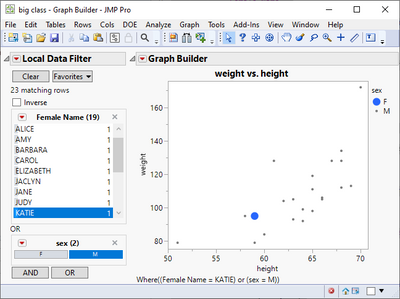- Subscribe to RSS Feed
- Mark Topic as New
- Mark Topic as Read
- Float this Topic for Current User
- Bookmark
- Subscribe
- Mute
- Printer Friendly Page
Discussions
Solve problems, and share tips and tricks with other JMP users.- JMP User Community
- :
- Discussions
- :
- Re: Data Filter - and some more data points?
- Mark as New
- Bookmark
- Subscribe
- Mute
- Subscribe to RSS Feed
- Get Direct Link
- Report Inappropriate Content
Data Filter - and some more data points?
Hi,
I want to use a Data filter in a Dashboard to restrict a Graph builder Plot.
But in addition to the selected data, I want to show some reference data.
Let's say, the filter is used to select a child from Big Class - and in addition, the Graph builder plot should always show the data of all boys in the class.
Is this possible with standard dashboard - or do I have to use JSL to atomate the selection of the respective rows?
In this illustration the Local Data Filter on the Left should just control the data filter part of the GraphBuilder starting from OR (:sex = =M should be plotted in addition.)
Local Here(
table1 = Open( "C:\Program Files\SAS\JMP\17\Samples\Data\Big Class.jmp" );
New Window( "Big Class - Dashboard",
Data Filter Context Box(
Tab Page Box(
"Dashboard",
H Splitter Box(
Size( 1041, 616 ),
<<Sizes( {0.204739336492891, 0.795260663507109} ),
Tab Page Box(
"Local Data Filter",
Scroll Box(
Size( 213, 587 ),
Flexible( 1 ),
table1 << Data Filter(
Local,
Add Filter(
columns( :name ),
Where( :name == "BARBARA" ),
Display(
:name,
N Items( 15 ),
Find( Set Text( "" ) )
)
)
)
)
),
Tab Page Box(
"Graph Builder",
Scroll Box(
Size( 825, 587 ),
Flexible( 1 ),
V List Box(
table1 <<
Graph Builder(
Size( 513, 567 ),
Show Control Panel( 0 ),
Summary Statistic( "Median" ),
Graph Spacing( 4 ),
Variables(
X( :height ),
Y( :weight ),
Color( :sex )
),
Elements(
Points( X, Y, Legend( 19 ) ),
Smoother( X, Y, Legend( 20 ) )
),
Local Data Filter(
Add Filter(
columns( :sex ),
Where( :sex == "M" )
), // OR:
Add Filter(
columns( :name ),
Display(
:name,
N Items( 15 ),
Find( Set Text( "" ) )
)
)
)
)
)
)
)
)
)
)
)
)Accepted Solutions
- Mark as New
- Bookmark
- Subscribe
- Mute
- Subscribe to RSS Feed
- Get Direct Link
- Report Inappropriate Content
Re: Data Filter - and some more data points?
Hi @hogi, I think you can do this with just an OR condition in the local data filter:
Local Here(
dt = Open( "$Sample_data/big class.jmp" );
gb = dt << Graph Builder(
//A new column with only the names that the user can select
Transform Column(
"Female Name",
Nominal,
Formula( If( :sex == "F", :name, "" ) )
),
Size( 534, 518 ),
Show Control Panel( 0 ),
Variables( X( :height ), Y( :weight ), Overlay( :sex ), Color( :sex ) ),
Elements( Points( X, Y, Legend( 23 ) ) ),
Local Data Filter(
Add Filter(
columns( :Female Name ),
Where( :Female Name == "KATIE" ),
Display( :Female Name, N Items( 15 ) )
),
//This is the OR condition that was added interactively
Add Filter( columns( :sex ), Where( :sex == "M" ) )
)
);
//Format points to highlight the selected name over the reference data.
//Copied and pasted the 'send to report' section into this.
(gb << xpath("//ScaleBox[@ID='400']")) << Legend Model(
23,
Properties(
0,
{Line Color( 5 ), Marker( "FilledCircle" ), Marker Size( 6 )},
Item ID( "F", 1 )
),
Properties(
1,
{Line Color( 1 ), Marker( "Dot" ), Marker Size( 2 )},
Item ID( "M", 1 )
)
);
);- Mark as New
- Bookmark
- Subscribe
- Mute
- Subscribe to RSS Feed
- Get Direct Link
- Report Inappropriate Content
Re: Data Filter - and some more data points?
Hi @hogi, I think you can do this with just an OR condition in the local data filter:
Local Here(
dt = Open( "$Sample_data/big class.jmp" );
gb = dt << Graph Builder(
//A new column with only the names that the user can select
Transform Column(
"Female Name",
Nominal,
Formula( If( :sex == "F", :name, "" ) )
),
Size( 534, 518 ),
Show Control Panel( 0 ),
Variables( X( :height ), Y( :weight ), Overlay( :sex ), Color( :sex ) ),
Elements( Points( X, Y, Legend( 23 ) ) ),
Local Data Filter(
Add Filter(
columns( :Female Name ),
Where( :Female Name == "KATIE" ),
Display( :Female Name, N Items( 15 ) )
),
//This is the OR condition that was added interactively
Add Filter( columns( :sex ), Where( :sex == "M" ) )
)
);
//Format points to highlight the selected name over the reference data.
//Copied and pasted the 'send to report' section into this.
(gb << xpath("//ScaleBox[@ID='400']")) << Legend Model(
23,
Properties(
0,
{Line Color( 5 ), Marker( "FilledCircle" ), Marker Size( 6 )},
Item ID( "F", 1 )
),
Properties(
1,
{Line Color( 1 ), Marker( "Dot" ), Marker Size( 2 )},
Item ID( "M", 1 )
)
);
);- Mark as New
- Bookmark
- Subscribe
- Mute
- Subscribe to RSS Feed
- Get Direct Link
- Report Inappropriate Content
Re: Data Filter - and some more data points?
Thanks.
Hm, you are right - forget about the Local Data Filter - put the OR inside the Data Filter(Local ...
Recommended Articles
- © 2026 JMP Statistical Discovery LLC. All Rights Reserved.
- Terms of Use
- Privacy Statement
- Contact Us