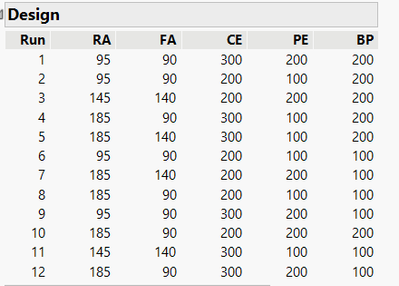- Subscribe to RSS Feed
- Mark Topic as New
- Mark Topic as Read
- Float this Topic for Current User
- Bookmark
- Subscribe
- Mute
- Printer Friendly Page
Discussions
Solve problems, and share tips and tricks with other JMP users.- JMP User Community
- :
- Discussions
- :
- Re: Custom DoE: How to set up Factor Constraints with Script
- Mark as New
- Bookmark
- Subscribe
- Mute
- Subscribe to RSS Feed
- Get Direct Link
- Report Inappropriate Content
Custom DoE: How to set up Factor Constraints with Script
Hello,
I´m trying to play around with the Catapult from Sigmazone (https://sigmazone.com/catapult/) and practice my DoE skills, but I´m having trouble setting up the factor constraints.
Basically I´m having 5 continous factors with the following levels:
- Release Angle --> 90 - 185
- Firing Angle --> 90 - 140
- Cup Elevation --> 200 - 300
- Pin Elevation --> 100 - 200
- Bungee Position --> 100 - 200
The problem is, that the Release Angle has to be always to be 5 units higher than the Firing Angle, otherwise the catapult won´t shoot.
I found it hard to find any documentation on how to use this script correctly, so I´m asking this questions here now.
I tried this, but this does not work unfortunately:
Release Angle - Firing Angle >= 5
E.g. this will result in this, where Run 5 is not possible to perform.
I found a couple of youtube Videos, where they tried to solve this catapult, but they will always ignore this constraint and due to simplicity just keep the firing Angle at a constant (e.g. 110) and then set the Release Angle from 115-185.
Can you help me with this? Thank you very much in advance!
Accepted Solutions
- Mark as New
- Bookmark
- Subscribe
- Mute
- Subscribe to RSS Feed
- Get Direct Link
- Report Inappropriate Content
Re: Custom DoE: How to set up Factor Constraints with Script
Hi @basti41aa,
Welcome in the Community !
Your constraint is ok mathematically, but may not be correct regarding scripting language JSL.
I have good results defining the constraint using "Specify linear constraints" panel and this expression :
{1 * :RA + -1 * :FA >= 5}I obtain this design (when specifying only main effects in the model using Custom Design platform) :
Here is the script to generate the design (and datatable attached) :
DOE(
Custom Design,
{Add Response( Maximize, "Y", ., ., . ),
Add Factor( Continuous, 90, 185, "RA", 0 ),
Add Factor( Continuous, 90, 140, "FA", 0 ),
Add Factor( Continuous, 200, 300, "CE", 0 ),
Add Factor( Continuous, 100, 200, "PE", 0 ),
Add Factor( Continuous, 100, 200, "BP", 0 ), Set Random Seed( 5840095 ),
Number of Starts( 51664 ), Add Constraint( [-1 1 0 0 0 -5] ), Add Term( {1, 0} ),
Add Term( {1, 1} ), Add Term( {2, 1} ), Add Term( {3, 1} ), Add Term( {4, 1} ),
Add Term( {5, 1} ), Add Alias Term( {1, 1}, {2, 1} ),
Add Alias Term( {1, 1}, {3, 1} ), Add Alias Term( {1, 1}, {4, 1} ),
Add Alias Term( {1, 1}, {5, 1} ), Add Alias Term( {2, 1}, {3, 1} ),
Add Alias Term( {2, 1}, {4, 1} ), Add Alias Term( {2, 1}, {5, 1} ),
Add Alias Term( {3, 1}, {4, 1} ), Add Alias Term( {3, 1}, {5, 1} ),
Add Alias Term( {4, 1}, {5, 1} ), Set Sample Size( 12 ), Simulate Responses( 0 ),
Save X Matrix( 0 ), Make Design}
)I highly recommend reading the great blog post by @Jed_Campbell regarding factor constraints : Demystifying Factor Constraints
"It is not unusual for a well-designed experiment to analyze itself" (Box, Hunter and Hunter)
- Mark as New
- Bookmark
- Subscribe
- Mute
- Subscribe to RSS Feed
- Get Direct Link
- Report Inappropriate Content
Re: Custom DoE: How to set up Factor Constraints with Script
Try to specify your constraint using the "Specify Linear Constraints" instead of the "Disallowed Combinations Script".
"It is not unusual for a well-designed experiment to analyze itself" (Box, Hunter and Hunter)
- Mark as New
- Bookmark
- Subscribe
- Mute
- Subscribe to RSS Feed
- Get Direct Link
- Report Inappropriate Content
Re: Custom DoE: How to set up Factor Constraints with Script
Hi @basti41aa,
Welcome in the Community !
Your constraint is ok mathematically, but may not be correct regarding scripting language JSL.
I have good results defining the constraint using "Specify linear constraints" panel and this expression :
{1 * :RA + -1 * :FA >= 5}I obtain this design (when specifying only main effects in the model using Custom Design platform) :
Here is the script to generate the design (and datatable attached) :
DOE(
Custom Design,
{Add Response( Maximize, "Y", ., ., . ),
Add Factor( Continuous, 90, 185, "RA", 0 ),
Add Factor( Continuous, 90, 140, "FA", 0 ),
Add Factor( Continuous, 200, 300, "CE", 0 ),
Add Factor( Continuous, 100, 200, "PE", 0 ),
Add Factor( Continuous, 100, 200, "BP", 0 ), Set Random Seed( 5840095 ),
Number of Starts( 51664 ), Add Constraint( [-1 1 0 0 0 -5] ), Add Term( {1, 0} ),
Add Term( {1, 1} ), Add Term( {2, 1} ), Add Term( {3, 1} ), Add Term( {4, 1} ),
Add Term( {5, 1} ), Add Alias Term( {1, 1}, {2, 1} ),
Add Alias Term( {1, 1}, {3, 1} ), Add Alias Term( {1, 1}, {4, 1} ),
Add Alias Term( {1, 1}, {5, 1} ), Add Alias Term( {2, 1}, {3, 1} ),
Add Alias Term( {2, 1}, {4, 1} ), Add Alias Term( {2, 1}, {5, 1} ),
Add Alias Term( {3, 1}, {4, 1} ), Add Alias Term( {3, 1}, {5, 1} ),
Add Alias Term( {4, 1}, {5, 1} ), Set Sample Size( 12 ), Simulate Responses( 0 ),
Save X Matrix( 0 ), Make Design}
)I highly recommend reading the great blog post by @Jed_Campbell regarding factor constraints : Demystifying Factor Constraints
"It is not unusual for a well-designed experiment to analyze itself" (Box, Hunter and Hunter)
- Mark as New
- Bookmark
- Subscribe
- Mute
- Subscribe to RSS Feed
- Get Direct Link
- Report Inappropriate Content
Re: Custom DoE: How to set up Factor Constraints with Script
Hello @Victor_G,
thank you very much for the quick response!
Thank you also for the additional information.
Sadly if I try to run this expression now, I´m running into an error. I even renamed the factors and copied your line into my script and set up only the main interactions, but I still do get this message.
What could be the reason for this? I´m using JMP17.
Thanks in Advance!
- Mark as New
- Bookmark
- Subscribe
- Mute
- Subscribe to RSS Feed
- Get Direct Link
- Report Inappropriate Content
Re: Custom DoE: How to set up Factor Constraints with Script
Try to specify your constraint using the "Specify Linear Constraints" instead of the "Disallowed Combinations Script".
"It is not unusual for a well-designed experiment to analyze itself" (Box, Hunter and Hunter)
Recommended Articles
- © 2026 JMP Statistical Discovery LLC. All Rights Reserved.
- Terms of Use
- Privacy Statement
- Contact Us