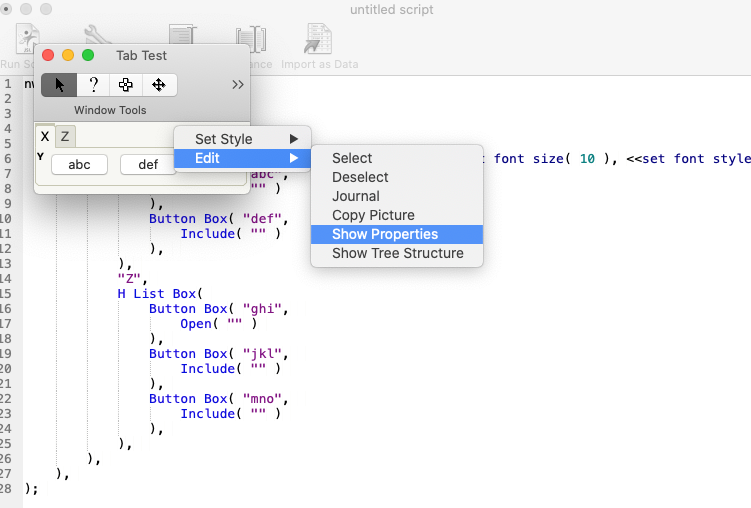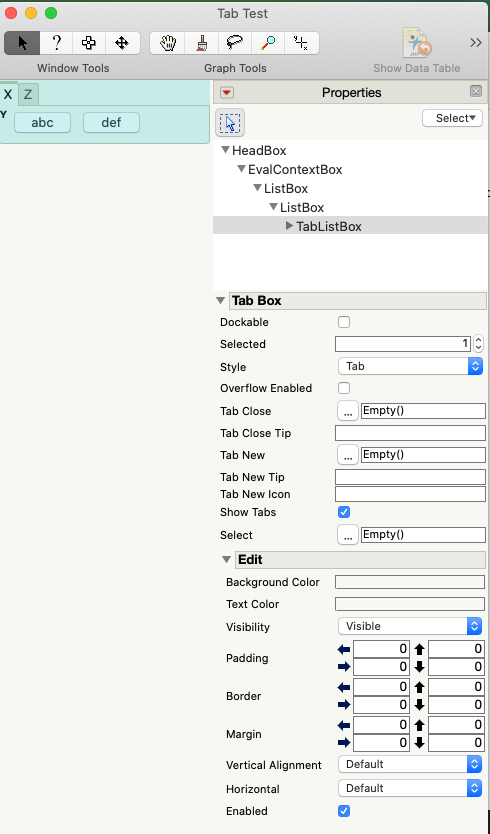- Subscribe to RSS Feed
- Mark Topic as New
- Mark Topic as Read
- Float this Topic for Current User
- Bookmark
- Subscribe
- Mute
- Printer Friendly Page
Discussions
Solve problems, and share tips and tricks with other JMP users.- JMP User Community
- :
- Discussions
- :
- Re: Creating tabs in JSL
- Mark as New
- Bookmark
- Subscribe
- Mute
- Subscribe to RSS Feed
- Get Direct Link
- Report Inappropriate Content
Creating tabs in JSL
Hey guys, I'm a very new user and my question is very basic, can you please help me understand how do I create tabs with content? For example instead of textbox X, X tab that will show Y and Z textboxes with it content.
vlistbox(
textbox("X", <<font color(blue), <<set font size(10), <<set font style("bold")),
textbox("Y", <<font color(black), <<set font size(10), <<set font style("bold")),
hlistbox(
Button Box("abc",
Include("")
),
Button Box("def",
Include("")
),
),
textbox("Z", <<font color(black), <<set font size(10), <<set font style("bold")),
hlistbox(
Button Box("ghi",
open("")
),
Button Box("jkl",
Include("")
),
Button Box("mno",
Include("")
),
),
),
- Mark as New
- Bookmark
- Subscribe
- Mute
- Subscribe to RSS Feed
- Get Direct Link
- Report Inappropriate Content
Re: Creating tabs in JSL
Something like this? Be sure to check the scripting index for tab box.
nw = New Window( "Tab Test",
V List Box(
tab box(
"X",
H List Box(
Text Box( "Y", <<font color( black ), <<set font size( 10 ), <<set font style( "bold" ) ),
Button Box( "abc",
Include( "" )
),
Button Box( "def",
Include( "" )
),
),
"Z",
H List Box(
Button Box( "ghi",
Open( "" )
),
Button Box( "jkl",
Include( "" )
),
Button Box( "mno",
Include( "" )
),
),
),
),
);- Mark as New
- Bookmark
- Subscribe
- Mute
- Subscribe to RSS Feed
- Get Direct Link
- Report Inappropriate Content
Re: Creating tabs in JSL
It's great, Thank you very much
- Mark as New
- Bookmark
- Subscribe
- Mute
- Subscribe to RSS Feed
- Get Direct Link
- Report Inappropriate Content
Re: Creating tabs in JSL
In continue to my question, is there a way to style the tabs or (which is better) change the color/font of the tab text?
- Mark as New
- Bookmark
- Subscribe
- Mute
- Subscribe to RSS Feed
- Get Direct Link
- Report Inappropriate Content
Re: Creating tabs in JSL
Not answering your question directly but, continuing the example from @pmroz, you can do a right mouse click to bring up the properties of the display:
- Mark as New
- Bookmark
- Subscribe
- Mute
- Subscribe to RSS Feed
- Get Direct Link
- Report Inappropriate Content
Re: Creating tabs in JSL
Cool Ian - I had no idea you could do that! Thanks for pointing it out.
- Mark as New
- Bookmark
- Subscribe
- Mute
- Subscribe to RSS Feed
- Get Direct Link
- Report Inappropriate Content
Re: Creating tabs in JSL
No problem! A nice (JMP 14?) feature that I always thought didn't get enough attention.
- Mark as New
- Bookmark
- Subscribe
- Mute
- Subscribe to RSS Feed
- Get Direct Link
- Report Inappropriate Content
Re: Creating tabs in JSL
- Mark as New
- Bookmark
- Subscribe
- Mute
- Subscribe to RSS Feed
- Get Direct Link
- Report Inappropriate Content
Re: Creating tabs in JSL
I only included it because the original poster had it in their code. Technically it is not needed for my example.
Recommended Articles
- © 2026 JMP Statistical Discovery LLC. All Rights Reserved.
- Terms of Use
- Privacy Statement
- Contact Us