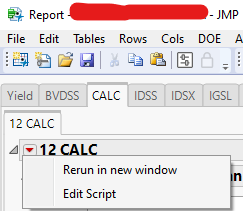- Subscribe to RSS Feed
- Mark Topic as New
- Mark Topic as Read
- Float this Topic for Current User
- Bookmark
- Subscribe
- Mute
- Printer Friendly Page
Discussions
Solve problems, and share tips and tricks with other JMP users.- JMP User Community
- :
- Discussions
- :
- Re: Creating a report makes my fit groups non-interactive
- Mark as New
- Bookmark
- Subscribe
- Mute
- Subscribe to RSS Feed
- Get Direct Link
- Report Inappropriate Content
Creating a report makes my fit groups non-interactive
Good morning/afternoon/evening everyone,
Having this strange issue where when I report a fit group I made to a tabbed report it makes the plots non-interactive (red triangle not doing the usual stuff). Screen shot here shows what happens when I click on the red triangle.
Here is where I make the tabbed report:
////////////////////////Show graphs for each test//////////////////
Tests = db_Tests:Test << Get Values;
Testset = Associative Array( Tests );//get unique set of fail names
Tests = Testset << Get Keys;
Try( Remove From( Tests, As List( Loc( Tests, "WAIT" ) ) ) );
Try( Remove From( Tests, As List( Loc( Tests, "RAMP" ) ) ) );
Try( Remove From( Tests, As List( Loc( Tests, "-CALC" ) ) ) );
//run through each test type, make category tab for each
For( i = 1, i <= N Items( Tests ), i++,
Report << Append( Tests[i], TestCategory = Tab Box() );
/////////loop through all test of that name and make charts
db_Tests << Select Where( :Test == Tests[i] );
TestNums = db_Tests:TestNum[(db_Tests << get selected rows)];
TestNumsSet = Associative Array( TestNums );//get unique set of fail names
TestNums = TestNumsSet << Get Keys;Here is the portion of my script that generates the fit groups:
ow = probeSummary << Fit Group(
Oneway(
Y( :("Median" || " " || TestNums[j] || " " || Tests[i]) ),
X( probeSummary:analysisCol ),
Quantiles( 1 ),
Means( 1 ),
Means and Std Dev( 1 ),
t Test( 1 ),
Box Plots( 1 ),
Mean Diamonds( 1 ),
Mean Error Bars( 1 ),
Std Dev Lines( 1 ),
X Axis Proportional( 0 ),
Points Jittered( 1 ),
Grand Mean( 0 ),
SendToReport(
Dispatch( {}, "Oneway Anova", OutlineBox, {Close( 1 )} ),
Dispatch( {"Oneway Anova"}, "Analysis of Variance", OutlineBox, {Close( 1 )} )
)
),
Oneway(
Y( :("Interquartile Range" || " " || TestNums[j] || " " || Tests[i]) ),
X( probeSummary:analysisCol ),
Quantiles( 1 ),
Means( 1 ),
Means and Std Dev( 1 ),
t Test( 1 ),
Box Plots( 1 ),
Mean Diamonds( 1 ),
Mean Error Bars( 1 ),
Std Dev Lines( 1 ),
X Axis Proportional( 0 ),
Points Jittered( 1 ),
Grand Mean( 0 ),
SendToReport(
Dispatch( {}, "Oneway Anova", OutlineBox, {Close( 1 )} ),
Dispatch( {"Oneway Anova"}, "Analysis of Variance", OutlineBox, {Close( 1 )} )
)
),
<<{Arrange in Rows( 2 )}
)And lastly here is the portion that creates the report:
owrep = ow << Report;
title = TestName;
owrep << Set Title( title );
TestCategory << Append( title, ow << Report );
ow << close window();Any help would be greatly appreciated as I'm very stuck right now. Thank you
- Tags:
- windows
- Mark as New
- Bookmark
- Subscribe
- Mute
- Subscribe to RSS Feed
- Get Direct Link
- Report Inappropriate Content
Re: Creating a report makes my fit groups non-interactive
A platform report can only exist in one window - any report that already has a window will be copied at the time that you do the <<Append.
One way to handle this is to launch your platforms without an initial window, using the Platform() command, which launches the Platform within a display box, without ever creating a window.
dt = Open("$SAMPLE_DATA/Big Class.jmp");
ow = Platform(dt, Oneway( Y( :height ), X( :sex ), Means( 1 ), Mean Diamonds( 1 ) ));
New Window("final report",
Tab Page Box("Oneway report",
ow
)
);Recommended Articles
- © 2026 JMP Statistical Discovery LLC. All Rights Reserved.
- Terms of Use
- Privacy Statement
- Contact Us