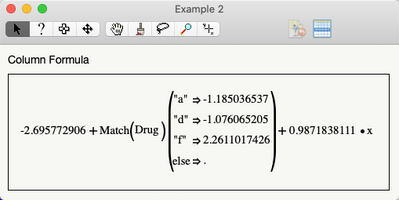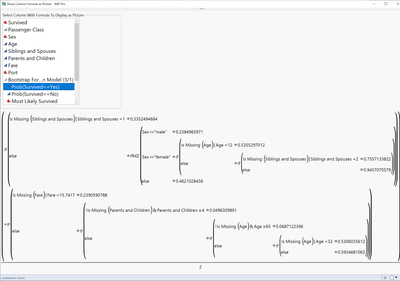- Subscribe to RSS Feed
- Mark Topic as New
- Mark Topic as Read
- Float this Topic for Current User
- Bookmark
- Subscribe
- Mute
- Printer Friendly Page
Discussions
Solve problems, and share tips and tricks with other JMP users.- JMP User Community
- :
- Discussions
- :
- Create prediction expression display based on column formula
- Mark as New
- Bookmark
- Subscribe
- Mute
- Subscribe to RSS Feed
- Get Direct Link
- Report Inappropriate Content
Create prediction expression display based on column formula
I would like to create a formatted prediction expression, based on a column formula, in a custom report window. When I fit a linear model using Fit Least Squares, in the model report, I can turn on the display of the prediction expression, which displays a formatted "picture" view of the equation.
I can then save the equation to the data table as a column with a formula.
Now I want to select that column and display a prediction expression for the formula saved to the column, all by itself, in a new report window.
Is there a way to do this with JSL?
Accepted Solutions
- Mark as New
- Bookmark
- Subscribe
- Mute
- Subscribe to RSS Feed
- Get Direct Link
- Report Inappropriate Content
Re: Create prediction expression display based on column formula
If you're looking for a picture of the prediction expression you can use Expr As Picture().
Names Default To Here( 1 );
dt = Open( "$SAMPLE_DATA/Drug.jmp" );
obj = dt << Fit Model(
Y( :y ),
Effects( :Drug, :x ),
Personality( Standard Least Squares ),
Emphasis( Minimal Report ),
Run
);
obj << Prediction Formula;
New Window( "Example",
Lineup Box( N Col( 1 ), spacing( 10 ),
Text Box( "Column Formula" ),
Border Box( Left( 10 ), Right( 10 ), bottom( 10 ), top( 10 ), sides( 15 ),
Expr As Picture( dt:pred formula y << get formula )
)
)
);
- Mark as New
- Bookmark
- Subscribe
- Mute
- Subscribe to RSS Feed
- Get Direct Link
- Report Inappropriate Content
Re: Create prediction expression display based on column formula
You can simply retrieve the formula with a <<get formula message passed to the column.
Names Default To Here( 1 );
dt = New Table( "Example",
add rows( 10 ),
New Column( "The Column", formula( Random Integer( 1, 100 ) ) )
);
theFormla = dt:The Column << get formula;- Mark as New
- Bookmark
- Subscribe
- Mute
- Subscribe to RSS Feed
- Get Direct Link
- Report Inappropriate Content
Re: Create prediction expression display based on column formula
If you're looking for a picture of the prediction expression you can use Expr As Picture().
Names Default To Here( 1 );
dt = Open( "$SAMPLE_DATA/Drug.jmp" );
obj = dt << Fit Model(
Y( :y ),
Effects( :Drug, :x ),
Personality( Standard Least Squares ),
Emphasis( Minimal Report ),
Run
);
obj << Prediction Formula;
New Window( "Example",
Lineup Box( N Col( 1 ), spacing( 10 ),
Text Box( "Column Formula" ),
Border Box( Left( 10 ), Right( 10 ), bottom( 10 ), top( 10 ), sides( 15 ),
Expr As Picture( dt:pred formula y << get formula )
)
)
);
- Mark as New
- Bookmark
- Subscribe
- Mute
- Subscribe to RSS Feed
- Get Direct Link
- Report Inappropriate Content
Re: Create prediction expression display based on column formula
Thanks, that's what I needed. I knew there was a way to do it, I just couldn't remember the Expr as Picture() box display object.
- Mark as New
- Bookmark
- Subscribe
- Mute
- Subscribe to RSS Feed
- Get Direct Link
- Report Inappropriate Content
Re: Create prediction expression display based on column formula
It has been a while since I posted this a got a good answer. I wanted to share the script I developed to allow for quickly viewing the formulas in columns in a data table, allowing to switch columns interactively.
/* this script presents a list of columns in the current data table
in a list box, and upon selecting a column, if the column has a formula,
it will display the formula below the list box as a picture.
If the column does not have a formula, "No Column Formula" is displayed
*/
Names Default To Here( 1 );
_dt = Current Data Table();
expr_ShowFormulaAsPicture = Expr(
_vb1 << Delete;
_vb << Append( _vb1 = V List Box() );
_c = Column( dt, (_clb << Get Selected)[1] );
If( Is Empty( _c << Get Property( "Formula" ) ),
_vb1 << Append( Text Box( "No Column Formula" ) ),
_vb1 << Append( Picture Box( Expr As Picture( _c << get formula ) ) )
);
);
New Window( "Show Column Formula as Picture",
_vb = V List Box(
)
);
_vb << Append(
_pb = Panel Box( "Select Column With Formula To Display as Picture",
_clb = Col List Box(
_dt,
max selected( 1 ),
grouped,
all,
On Change( expr_ShowFormulaAsPicture )
)
)
);
_vb << Append( _vb1 = V List Box() );
Example window here:
Recommended Articles
- © 2026 JMP Statistical Discovery LLC. All Rights Reserved.
- Terms of Use
- Privacy Statement
- Contact Us