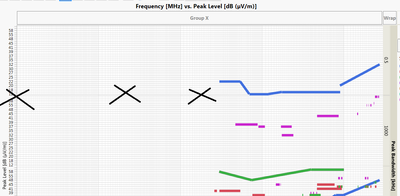- Subscribe to RSS Feed
- Mark Topic as New
- Mark Topic as Read
- Float this Topic for Current User
- Bookmark
- Subscribe
- Mute
- Printer Friendly Page
Discussions
Solve problems, and share tips and tricks with other JMP users.- JMP User Community
- :
- Discussions
- :
- Create horizontal border to separate y-grouped plots
- Mark as New
- Bookmark
- Subscribe
- Mute
- Subscribe to RSS Feed
- Get Direct Link
- Report Inappropriate Content
Create horizontal border to separate y-grouped plots
Hi,
I want to create a horizontal border to seperate my y-grouped plots. I have attached a screen shot show with black crosses where I want to create the border.
- Mark as New
- Bookmark
- Subscribe
- Mute
- Subscribe to RSS Feed
- Get Direct Link
- Report Inappropriate Content
Re: Create horizontal border to seperate y-grouped plots
Here is an example script that adds an annotation line to the graph. I simply used the annotation tools to draw the line, and then captured the script.
Names default to here(1);
dt=open("$SAMPLE_DATA\big class.jmp");
Graph Builder(
Size( 587, 495 ),
Variables( X( :weight ), Y( :height ), Group Y( :sex ) ),
Elements( Points( X, Y, Legend( 7 ) ) ),
SendToReport(
Dispatch( {}, "height", ScaleBox, {Min( 56.9527534300518 )} ),
Dispatch(
{},
"",
GraphBuilderContainerBox,
Add Line Annotation(
Line( {52, 251}, {550, 249} ),
Color( "Black" ),
Thick( 1 )
)
)
)
);- Mark as New
- Bookmark
- Subscribe
- Mute
- Subscribe to RSS Feed
- Get Direct Link
- Report Inappropriate Content
Re: Create horizontal border to seperate y-grouped plots
Reference line also will work.
Names default to here(1);
dt=open("$SAMPLE_DATA\big class.jmp");
nMin = col min(dt:height)-col min(dt:height)*0.1;
Graph Builder(
Size( 787, 633 ),
Variables( X( :weight ), Y( :height ), Group Y( :sex ) ),
Elements( Points( X, Y, Legend( 7 ) ) ),
SendToReport(
Dispatch(
{},
"height",
ScaleBox,
{Min( nMin ), Add Ref Line( nMin, "Solid", "Black", "", 2 )}
)
)
);
Recommended Articles
- © 2026 JMP Statistical Discovery LLC. All Rights Reserved.
- Terms of Use
- Privacy Statement
- Contact Us