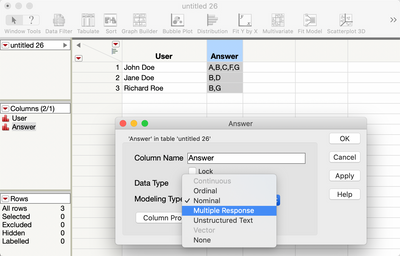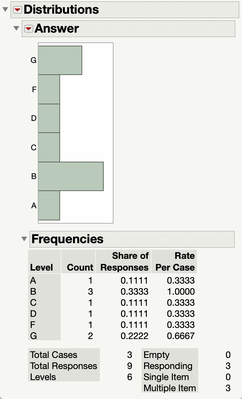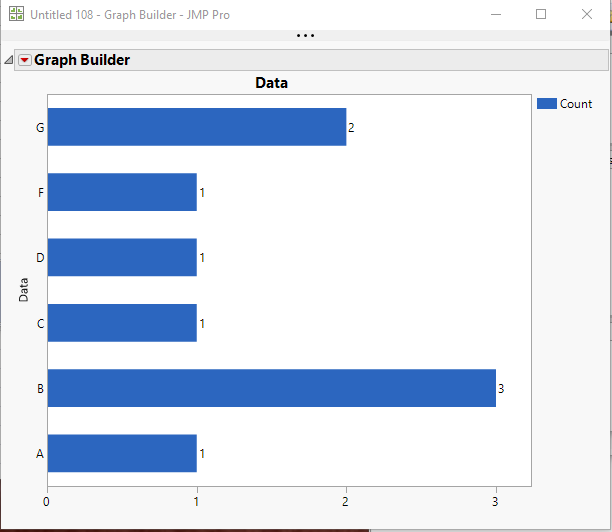- Subscribe to RSS Feed
- Mark Topic as New
- Mark Topic as Read
- Float this Topic for Current User
- Bookmark
- Subscribe
- Mute
- Printer Friendly Page
Discussions
Solve problems, and share tips and tricks with other JMP users.- JMP User Community
- :
- Discussions
- :
- Re: Counting elements in list (within a cell)
- Mark as New
- Bookmark
- Subscribe
- Mute
- Subscribe to RSS Feed
- Get Direct Link
- Report Inappropriate Content
Counting elements in list (within a cell)
I am working with results from a Google form.
The spreadsheet has elements within the cell.
user, answer, ...
John Doe, "A,B,C,F,G",...
Jane Doe, "B,D", ...
Richard Roe, "B,G", ...
Is there an easy way to count these elements, so a bar plot will show the following ?
A: _] 1
B:___] 3
C:_] 1
D:_] 1
E:_] 1
F:_] 1
G:__] 2
Accepted Solutions
- Mark as New
- Bookmark
- Subscribe
- Mute
- Subscribe to RSS Feed
- Get Direct Link
- Report Inappropriate Content
Re: Counting elements in list (within a cell)
Make your answer column a multiple response modeling type and the Distribution platform will do that for you automatically.
- Mark as New
- Bookmark
- Subscribe
- Mute
- Subscribe to RSS Feed
- Get Direct Link
- Report Inappropriate Content
Re: Counting elements in list (within a cell)
Use the Text to Columns to move each letter found and then stack the columns that were created. That will stack them and you can use the Data column for your axis on you bar chart.
names default to here(1);
dt= New Table( "example",
Add Rows( 3 ),
New Column( "Column 1",
Character,
"Nominal",
Set Values( {"A,B,C,F,G", "B,D", "B,G"} )
)
);
dt << Text To Columns( delimiter( "," ), columns( :column 1 ) );
dtStack = dt << Stack(
columns( :Column 1 1, :Column 1 2, :Column 1 3, :Column 1 4, :Column 1 5 ),
Source Label Column( "Label" ),
Stacked Data Column( "Data" )
);
dtStack << Graph Builder(
Size( 518, 456 ),
Show Control Panel( 0 ),
Variables( Y( :Data ) ),
Elements( Bar( Y, Legend( 3 ), Label( "Label by Value" ) ) )
);- Mark as New
- Bookmark
- Subscribe
- Mute
- Subscribe to RSS Feed
- Get Direct Link
- Report Inappropriate Content
Re: Counting elements in list (within a cell)
Make your answer column a multiple response modeling type and the Distribution platform will do that for you automatically.
- Mark as New
- Bookmark
- Subscribe
- Mute
- Subscribe to RSS Feed
- Get Direct Link
- Report Inappropriate Content
Re: Counting elements in list (within a cell)
Just to complete, this works great and allows the later use of Recode functionality (as some elements have commas within).
- Mark as New
- Bookmark
- Subscribe
- Mute
- Subscribe to RSS Feed
- Get Direct Link
- Report Inappropriate Content
Re: Counting elements in list (within a cell)
It needs to be noted, that currently, Multiple Response columns are not supported for many platforms. Therefore, if there was a need to analyze resulting columns based upon the multiple response column, the Text to Columns(), Stack Table needs to be kept in your back pocket as a tool to use for such analyses
Recommended Articles
- © 2026 JMP Statistical Discovery LLC. All Rights Reserved.
- Terms of Use
- Privacy Statement
- Contact Us