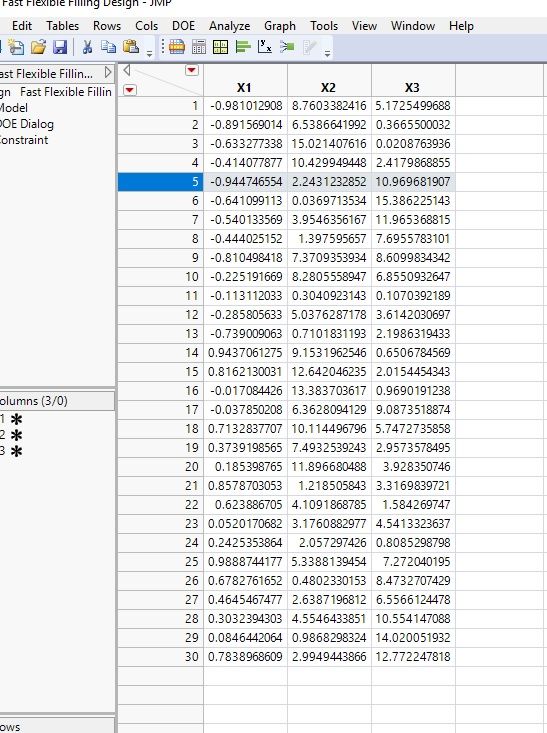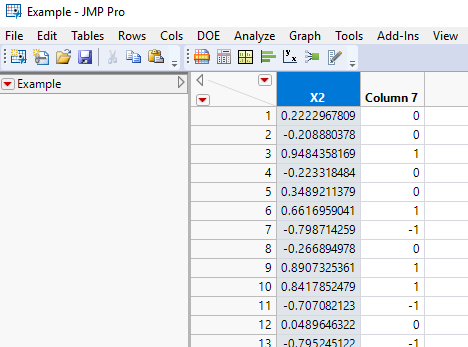- Subscribe to RSS Feed
- Mark Topic as New
- Mark Topic as Read
- Float this Topic for Current User
- Bookmark
- Subscribe
- Mute
- Printer Friendly Page
Discussions
Solve problems, and share tips and tricks with other JMP users.- JMP User Community
- :
- Discussions
- :
- Copy column values to nearest integer
- Mark as New
- Bookmark
- Subscribe
- Mute
- Subscribe to RSS Feed
- Get Direct Link
- Report Inappropriate Content
Copy column values to nearest integer
Hi JMP community,
I have the following dataset:
and I want to copy, from inside the table environment column X2 and X3 values to two new columns but rounded up to the nearest integer.
So first rows would give lets say:
9 5
7 0
15 0
and so on
I know that you can do this easily just by copy paste the values in excel and include a function there but I dont want to include a third party tool, I am pretty sure I can do it easily inside JMP somehow.
Thanks
Accepted Solutions
- Mark as New
- Bookmark
- Subscribe
- Mute
- Subscribe to RSS Feed
- Get Direct Link
- Report Inappropriate Content
Re: Copy column values to nearest integer
Simply create a new column and specify the following formula
Round(:X2, 0 )New Table( "Example",
Add Rows( 40 ),
New Column( "X2",
Numeric,
"Continuous",
Format( "Best", 12 ),
Set Selected,
Set Values(
[0.222296780906617, -0.208880377933383, 0.948435816913843,
-0.223318483680487, 0.348921137861907, 0.661695904098451,
-0.79871425870806, -0.2668949784711, 0.8907325360924, 0.841785247903317,
-0.707082123029977, 0.0489646322093902, -0.795245121698827,
-0.274563614744693, -0.0984594593755902, 0.0850535412319002,
-0.289936773944646, 0.37708281353116, 0.376254497095942,
-0.378620598930866, -0.796597009990364, 0.834386725910008,
0.971540253143757, -0.848479581996799, 0.913042881526053,
0.795696284156292, -0.0982480780221523, -0.537943015806377,
-0.179191492497921, 0.96037309942767, -0.853838890325278,
0.451878123916685, -0.742894380353391, 0.886242488399148,
0.291709554381668, 0.818332622293383, -0.657034539617598,
-0.327543308958411, -0.430723237805069, 0.415282697882503]
)
),
New Column( "Column 7",
Numeric,
"Continuous",
Format( "Best", 12 ),
Formula( Round( :X2, 0 ) )
)
)- Mark as New
- Bookmark
- Subscribe
- Mute
- Subscribe to RSS Feed
- Get Direct Link
- Report Inappropriate Content
Re: Copy column values to nearest integer
Simply create a new column and specify the following formula
Round(:X2, 0 )New Table( "Example",
Add Rows( 40 ),
New Column( "X2",
Numeric,
"Continuous",
Format( "Best", 12 ),
Set Selected,
Set Values(
[0.222296780906617, -0.208880377933383, 0.948435816913843,
-0.223318483680487, 0.348921137861907, 0.661695904098451,
-0.79871425870806, -0.2668949784711, 0.8907325360924, 0.841785247903317,
-0.707082123029977, 0.0489646322093902, -0.795245121698827,
-0.274563614744693, -0.0984594593755902, 0.0850535412319002,
-0.289936773944646, 0.37708281353116, 0.376254497095942,
-0.378620598930866, -0.796597009990364, 0.834386725910008,
0.971540253143757, -0.848479581996799, 0.913042881526053,
0.795696284156292, -0.0982480780221523, -0.537943015806377,
-0.179191492497921, 0.96037309942767, -0.853838890325278,
0.451878123916685, -0.742894380353391, 0.886242488399148,
0.291709554381668, 0.818332622293383, -0.657034539617598,
-0.327543308958411, -0.430723237805069, 0.415282697882503]
)
),
New Column( "Column 7",
Numeric,
"Continuous",
Format( "Best", 12 ),
Formula( Round( :X2, 0 ) )
)
)- Mark as New
- Bookmark
- Subscribe
- Mute
- Subscribe to RSS Feed
- Get Direct Link
- Report Inappropriate Content
Re: Copy column values to nearest integer
If your factor levels are widely spread apart, you could always just format the display of the columns to 'Fixed Decimal' with zero decimals places to show. It doesn't change the values, but it provides a table to print. Otherwise you can use the Round() or Floor() functions in two newly created columns as previous poster suggested.
Recommended Articles
- © 2026 JMP Statistical Discovery LLC. All Rights Reserved.
- Terms of Use
- Privacy Statement
- Contact Us