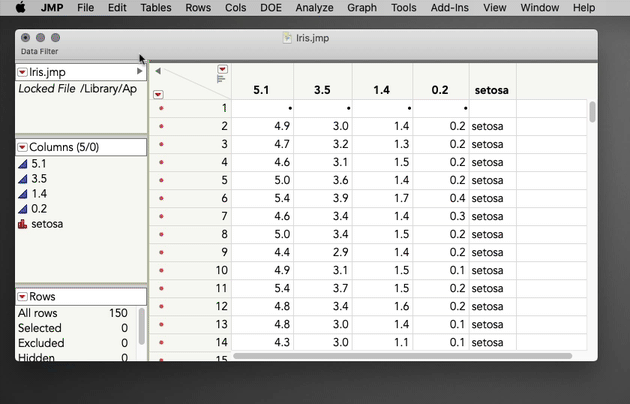- Subscribe to RSS Feed
- Mark Topic as New
- Mark Topic as Read
- Float this Topic for Current User
- Bookmark
- Subscribe
- Mute
- Printer Friendly Page
Discussions
Solve problems, and share tips and tricks with other JMP users.- JMP User Community
- :
- Discussions
- :
- Re: Copy and Paste multiple column headers?
- Mark as New
- Bookmark
- Subscribe
- Mute
- Subscribe to RSS Feed
- Get Direct Link
- Report Inappropriate Content
Copy and Paste multiple column headers?
Hi Everyone!
I'm new to JMP (v14 here), so I apologize if this has been asked before. I'm attempting to concatenate some data files (csv) and multiple import is working fairly well... I will have duplicates to take care of as well as some column differences... I may end up with a powershell concatenate without worrying about this import in jmp, but I thought I'd try jmp first.
In a few of the files, I've found a lack of first line header info. So, if I chose to use the first line as a header, the data finds itself as the column names in the jmp data table. An easy solution to this would be to insert a line, copy in the header line into the first line... but then I'm at a loss as to how to actually copy and paste the header "row"... is there a way to manipulate the headers all together and not select all the columns' rows at the same time?
Thanks again for your help and suggestions!!
-Allen
Accepted Solutions
- Mark as New
- Bookmark
- Subscribe
- Mute
- Subscribe to RSS Feed
- Get Direct Link
- Report Inappropriate Content
Re: Copy and Paste multiple column headers?
Hi @AllenJH,
You can copy the column headers by selecting the columns in the columns list on the left, and then copying with Edit > Copy As Text (not Edit > Copy). Then, select the first row and then Edit > Paste.
In JMP 16 (available 2021) there are built-in utilities for situations like this available under Cols > Column Names >. For earlier versions of JMP, I highly recommend @MikeD_Anderson 'sColumn Name Utilities II Add-In, which adds these same utilities.
So why not Edit > Copy? Edit > Copy returns text in rows, which is useful when you're copying column names from one table to another. Edit > Copy As Text will return a tab delimited list, which is good for this particular case where what you are asking jmp for is the transpose of your columns list.
Result from Edit > Copy
5.1
3.5
1.4
0.2
setosa
Result from Edit > Copy As Text
5.1 3.5 1.4 0.2 setosa
I hope this helps!
- Mark as New
- Bookmark
- Subscribe
- Mute
- Subscribe to RSS Feed
- Get Direct Link
- Report Inappropriate Content
Re: Copy and Paste multiple column headers?
Would love to know if there's an easy way to apply/copy the header values between tables though! I know it's not excel ;) but this seems like a fairly common operation to perform.
Thanks for any and all input/suggestion! Cheers!
- Mark as New
- Bookmark
- Subscribe
- Mute
- Subscribe to RSS Feed
- Get Direct Link
- Report Inappropriate Content
Re: Copy and Paste multiple column headers?
- Mark as New
- Bookmark
- Subscribe
- Mute
- Subscribe to RSS Feed
- Get Direct Link
- Report Inappropriate Content
Re: Copy and Paste multiple column headers?
- Mark as New
- Bookmark
- Subscribe
- Mute
- Subscribe to RSS Feed
- Get Direct Link
- Report Inappropriate Content
Re: Copy and Paste multiple column headers?
Hi @AllenJH,
You can copy the column headers by selecting the columns in the columns list on the left, and then copying with Edit > Copy As Text (not Edit > Copy). Then, select the first row and then Edit > Paste.
In JMP 16 (available 2021) there are built-in utilities for situations like this available under Cols > Column Names >. For earlier versions of JMP, I highly recommend @MikeD_Anderson 'sColumn Name Utilities II Add-In, which adds these same utilities.
So why not Edit > Copy? Edit > Copy returns text in rows, which is useful when you're copying column names from one table to another. Edit > Copy As Text will return a tab delimited list, which is good for this particular case where what you are asking jmp for is the transpose of your columns list.
Result from Edit > Copy
5.1
3.5
1.4
0.2
setosa
Result from Edit > Copy As Text
5.1 3.5 1.4 0.2 setosa
I hope this helps!
- Mark as New
- Bookmark
- Subscribe
- Mute
- Subscribe to RSS Feed
- Get Direct Link
- Report Inappropriate Content
Re: Copy and Paste multiple column headers?
@julian is demonstrating a variant from Column Names Got You Down? Try This. That's nice.
- Mark as New
- Bookmark
- Subscribe
- Mute
- Subscribe to RSS Feed
- Get Direct Link
- Report Inappropriate Content
Re: Copy and Paste multiple column headers?
- Mark as New
- Bookmark
- Subscribe
- Mute
- Subscribe to RSS Feed
- Get Direct Link
- Report Inappropriate Content
Re: Copy and Paste multiple column headers?
I am using ver17. There is no copy as in ver17. Any new solution for ver17?
Thanks
Jay
Recommended Articles
- © 2026 JMP Statistical Discovery LLC. All Rights Reserved.
- Terms of Use
- Privacy Statement
- Contact Us