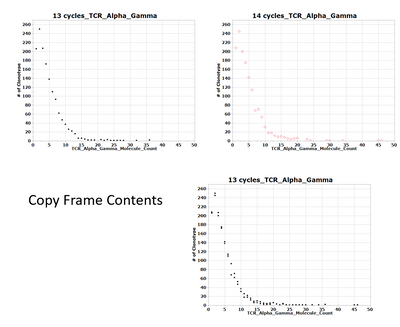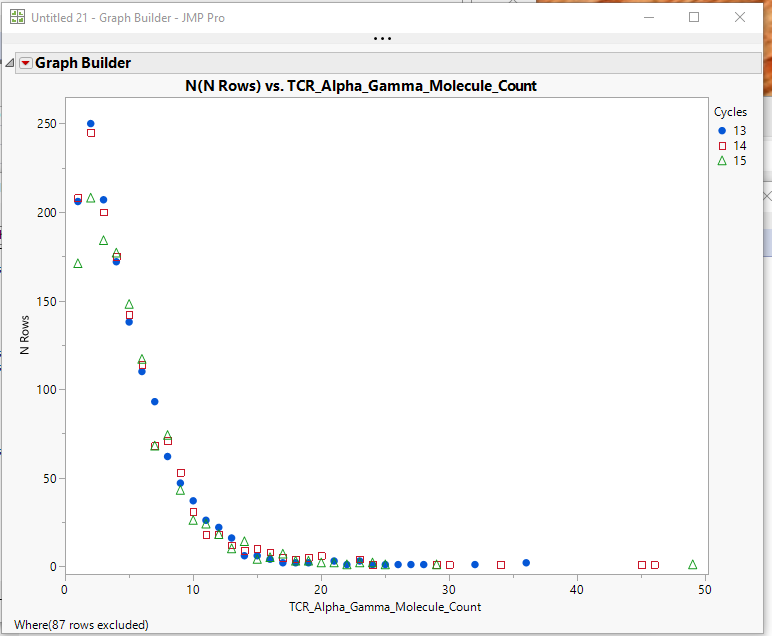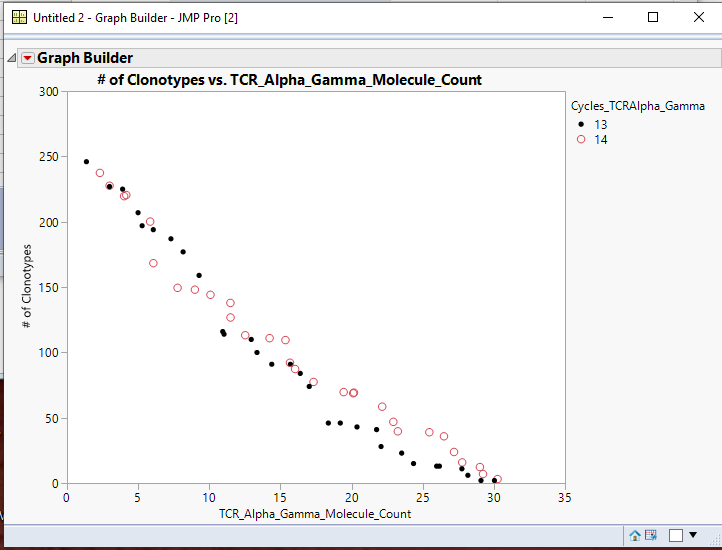- Subscribe to RSS Feed
- Mark Topic as New
- Mark Topic as Read
- Float this Topic for Current User
- Bookmark
- Subscribe
- Mute
- Printer Friendly Page
Discussions
Solve problems, and share tips and tricks with other JMP users.- JMP User Community
- :
- Discussions
- :
- Re: Copy Frame Contents
- Mark as New
- Bookmark
- Subscribe
- Mute
- Subscribe to RSS Feed
- Get Direct Link
- Report Inappropriate Content
Copy Frame Contents
Hello,
When I Copy Frame Contents, the copied content reverts to the graph that it was being copied to. Is there a way on how to keep the original copied contents? Please look at the figure below:
Accepted Solutions
- Mark as New
- Bookmark
- Subscribe
- Mute
- Subscribe to RSS Feed
- Get Direct Link
- Report Inappropriate Content
Re: Copy Frame Contents
All that has to be done to combine the data is to use
Tables=>Concatenate
What I did before was to add to each of your data tables, a new column called Cycles, and set each value in the data table equal to the number of cycles for the given table. I set the Modeling Type to Ordinal, to allow the proper discrimination in Graph Builder.
I have attached the data table I created.
I did not add some of the more detailed settings in Graph Builder. The only thing I added was to drag the Cycles column to the Overlay drop zone, and then once the legend in produced, I just right clicked on each of the legend entries and change the color an markers to what I wanted them to be.
- Mark as New
- Bookmark
- Subscribe
- Mute
- Subscribe to RSS Feed
- Get Direct Link
- Report Inappropriate Content
Re: Copy Frame Contents
I think we're going to need some more information and specific steps to understand what you're seeing.
- Can you explain more completely exactly what you're doing and what you're seeing?
- What platform and graph are you copying?
- When does the display change, when you copy or when you paste?
- Mark as New
- Bookmark
- Subscribe
- Mute
- Subscribe to RSS Feed
- Get Direct Link
- Report Inappropriate Content
Re: Copy Frame Contents
I am copying frame contents from one graph to the other. As you can see in the attached image, I am copying a graph with red diamonds as marker to a graph with black dots. When I paste, the red diamond marker, changes to black dots. Is there a way to keep the red diamond marker that I am copying? The display change happen when I paste.
These are graphs generated from Graph Builder, I have JMP 13 (latest version).
What I would like to accomplish in the end is to show trends between data points by combining graphs. Unfortunately, you would say that I am a beginner, so not entirely familiar with the intricacies of the software.
- Mark as New
- Bookmark
- Subscribe
- Mute
- Subscribe to RSS Feed
- Get Direct Link
- Report Inappropriate Content
Re: Copy Frame Contents
I think you will find that it will be much easier to create one graph in JMP, rather than manually cutting and pasting. Here is my version of your graph, and I have attached the data table it comes from, which contains an embedded script to recreate the graph
- Mark as New
- Bookmark
- Subscribe
- Mute
- Subscribe to RSS Feed
- Get Direct Link
- Report Inappropriate Content
Re: Copy Frame Contents
Hi Jim,
This would be perfect! Really appreciate it.
Would you be able to tell me how I would generate the Data Table? At the moment, the reason I have them in separate graphs is because they are in separate Data Tables. I tried copying the columns into 1 Data Table, but no success in generating a graph that satisfies my needs.
So I have attached the Data Tables here if it helps. I actually need to combine 3 samples. The purpose would be to determine the trend in molecule detection based on the clonotypes detected. The objective was, if we increase the number of PCR cycles, would we see an increase in molecule detection also.
Thank you very much.
- Mark as New
- Bookmark
- Subscribe
- Mute
- Subscribe to RSS Feed
- Get Direct Link
- Report Inappropriate Content
Re: Copy Frame Contents
All that has to be done to combine the data is to use
Tables=>Concatenate
What I did before was to add to each of your data tables, a new column called Cycles, and set each value in the data table equal to the number of cycles for the given table. I set the Modeling Type to Ordinal, to allow the proper discrimination in Graph Builder.
I have attached the data table I created.
I did not add some of the more detailed settings in Graph Builder. The only thing I added was to drag the Cycles column to the Overlay drop zone, and then once the legend in produced, I just right clicked on each of the legend entries and change the color an markers to what I wanted them to be.
- Mark as New
- Bookmark
- Subscribe
- Mute
- Subscribe to RSS Feed
- Get Direct Link
- Report Inappropriate Content
Re: Copy Frame Contents
Hi Jim,
Awesome!
This is exactly what I wanted to do.
- Mark as New
- Bookmark
- Subscribe
- Mute
- Subscribe to RSS Feed
- Get Direct Link
- Report Inappropriate Content
Re: Copy Frame Contents
- Mark as New
- Bookmark
- Subscribe
- Mute
- Subscribe to RSS Feed
- Get Direct Link
- Report Inappropriate Content
Re: Copy Frame Contents
Hi Nelson,
Is there a way for me to add a trend line? Or something that shows that a particular set of points is trending to the left (or to the right) of another. Sort of a smooth (curved) line that follows the data points. Thanks!
- Mark as New
- Bookmark
- Subscribe
- Mute
- Subscribe to RSS Feed
- Get Direct Link
- Report Inappropriate Content
Re: Copy Frame Contents
Yes, you can add a smoother line(spline), or a linear line of fit, or a polynomial fit line.
The documentation on how to do this is found in the Essential Graphing document in the JMP Documentation Library found under the Help pull down menu.
Basically, if you right click on the graph, you will get a list of item you can change or add.
Recommended Articles
- © 2026 JMP Statistical Discovery LLC. All Rights Reserved.
- Terms of Use
- Privacy Statement
- Contact Us