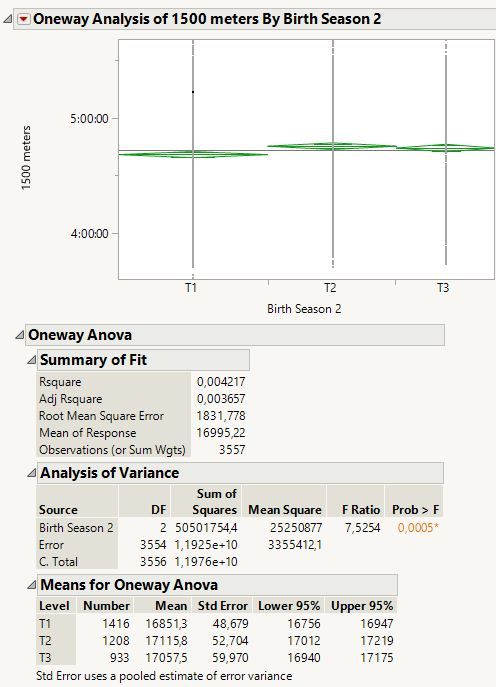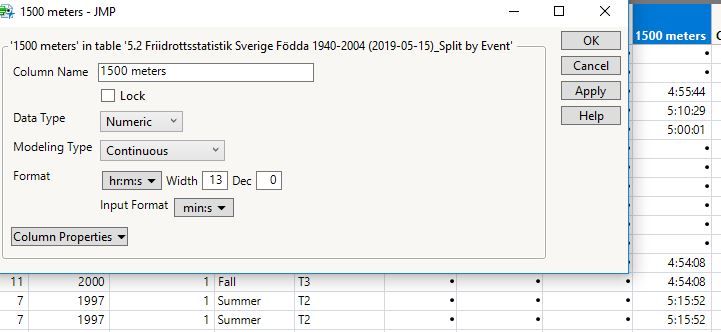- Subscribe to RSS Feed
- Mark Topic as New
- Mark Topic as Read
- Float this Topic for Current User
- Bookmark
- Subscribe
- Mute
- Printer Friendly Page
Discussions
Solve problems, and share tips and tricks with other JMP users.- JMP User Community
- :
- Discussions
- :
- Re: Convert data from hr:m:s to mm:ss,0 ?
- Mark as New
- Bookmark
- Subscribe
- Mute
- Subscribe to RSS Feed
- Get Direct Link
- Report Inappropriate Content
Convert data from hr:m:s to mm:ss,0 ?
Hi
I have a data set where I want to analyse performance (the duration) in 1500 m running. The data is imported from another database, txt-files originally (which I didn't do). JMP says/thins it is in hr:m:s format, but it should be in minutes, seconds and hundreds of a second. Is it possible to do? Or just convert it to seconds, maybe this is how the statistics are done?.
I've tried in JMP an via Excel to convert it but no luck or skill. Since Excel already thinks it hr:m:s it gets wrong when converting it to mm:ss,0
- Mark as New
- Bookmark
- Subscribe
- Mute
- Subscribe to RSS Feed
- Get Direct Link
- Report Inappropriate Content
Re: Convert data from hr:m:s to mm:ss,0 ?
Since when I'm converting from h:m:s to m:s it (accurately) converts the hours to minutes.. I Guess I don't wanna convert it just get JMP know it is in minutes, seconds, and if possible hundreds.
- Mark as New
- Bookmark
- Subscribe
- Mute
- Subscribe to RSS Feed
- Get Direct Link
- Report Inappropriate Content
Re: Convert data from hr:m:s to mm:ss,0 ?
First create a new column. Using the Formula in the column proporties of the new columnyou could use something like this, if you set your column first to a character column:
Num( Word( 1, :Name( "1500 meters" ), ":" ) ) * 60 + Num(Word( 2, :Name( "1500 meters" ), ":" ) + Num(Word( 3, :Name( "1500 meters" ), ":" )/100)Or if you want to keep a numeric column with the h:m:s format you could create a new column using this formula:
Hour( :Name( "1500 meters" ) ) * 60 + Minute( :Name( "1500 meters" ) ) + Second( :Name( "1500 meters" ) ) / 100
The issue is that you will loose the fraction of seconds information, unless you set the number of decimal places to e.g. 10 and the input format as numeric and output to h:m:s. This is descripbed also with an example here: Discussions/Converting-numeric-seconds-to-0-00-0-time-format
- Mark as New
- Bookmark
- Subscribe
- Mute
- Subscribe to RSS Feed
- Get Direct Link
- Report Inappropriate Content
Re: Convert data from hr:m:s to mm:ss,0 ?
Thanks alot. I just used the second formula for numeric data, the fraction of seconds work too.
Recommended Articles
- © 2026 JMP Statistical Discovery LLC. All Rights Reserved.
- Terms of Use
- Privacy Statement
- Contact Us