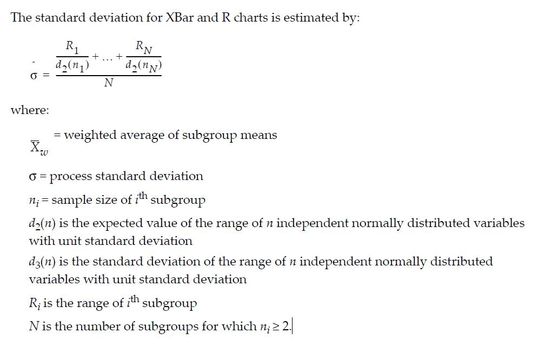- Subscribe to RSS Feed
- Mark Topic as New
- Mark Topic as Read
- Float this Topic for Current User
- Bookmark
- Subscribe
- Mute
- Printer Friendly Page
Discussions
Solve problems, and share tips and tricks with other JMP users.- JMP User Community
- :
- Discussions
- :
- Control chart Xbar-R for large subgroup size
- Mark as New
- Bookmark
- Subscribe
- Mute
- Subscribe to RSS Feed
- Get Direct Link
- Report Inappropriate Content
Control chart Xbar-R for large subgroup size
JMP is able to produce Xbar-R charts for large subgroup sizes. What is the equation for upper control limit on range if the subgroup size is 475? I have 60 subgroups each having a subgroup size of 475.
I already understand how to calculate the control limits on S for Xbar-S, I don't know the equation for UCLR for Xbar-R.
Mike
Accepted Solutions
- Mark as New
- Bookmark
- Subscribe
- Mute
- Subscribe to RSS Feed
- Get Direct Link
- Report Inappropriate Content
Re: Control chart Xbar-R for large subgroup size
The formula that you seek is in the JMP documentation:
I have never seen a table of d2 values that goes as high as 475 for a sample size. I estimated it by creating 475 random normal numbers to simulate your subgroup samples and calculating the range. I did this 1,000,000 times and the mean is 6.041 which should be a reasonable estimate for d2 (you can verify this approach for sample sizes where you know d2).
Note that using a range for a subgroup that large is probably not a good idea. I think using an Xbar-S chart makes more sense. Most authors also state that Xbar-S should be used when n >= 8. Also, subgroups this large will naturally have very tight control limits.
- Mark as New
- Bookmark
- Subscribe
- Mute
- Subscribe to RSS Feed
- Get Direct Link
- Report Inappropriate Content
Re: Control chart Xbar-R for large subgroup size
Prior to Version 15 of JMP, the d2 and d3 values in JMP only went up to 25. Beginning with Version 15, the d2 and d3 values go up to 50. Regardless of your sample size being 475, JMP will use d2 and d3 values of 50 hence the note given "A subgroup size greater than 50 was encountered. Suggested alternatives are to subdivide the subgroups, or use a standard deviation chart rather than range."
- Mark as New
- Bookmark
- Subscribe
- Mute
- Subscribe to RSS Feed
- Get Direct Link
- Report Inappropriate Content
Re: Control chart Xbar-R for large subgroup size
@MiBo The d2 and d3 values become more unstable when n>50. As the constants are not available in closed form, different references gives a variety of answers (each using a different method of estimation). Therefore, the developer decided to stop at n=50. We suggest switching to an XBar/S chart with sample sizes greater than 50.
- Mark as New
- Bookmark
- Subscribe
- Mute
- Subscribe to RSS Feed
- Get Direct Link
- Report Inappropriate Content
Re: Control chart Xbar-R for large subgroup size
The formula that you seek is in the JMP documentation:
I have never seen a table of d2 values that goes as high as 475 for a sample size. I estimated it by creating 475 random normal numbers to simulate your subgroup samples and calculating the range. I did this 1,000,000 times and the mean is 6.041 which should be a reasonable estimate for d2 (you can verify this approach for sample sizes where you know d2).
Note that using a range for a subgroup that large is probably not a good idea. I think using an Xbar-S chart makes more sense. Most authors also state that Xbar-S should be used when n >= 8. Also, subgroups this large will naturally have very tight control limits.
- Mark as New
- Bookmark
- Subscribe
- Mute
- Subscribe to RSS Feed
- Get Direct Link
- Report Inappropriate Content
Re: Control chart Xbar-R for large subgroup size
@MiBo So, like Dan said, that's kind of a huge subgroup size. Nothing wrong with it, but interesting. Curious to know what kinds of data you're trending.
- Mark as New
- Bookmark
- Subscribe
- Mute
- Subscribe to RSS Feed
- Get Direct Link
- Report Inappropriate Content
Re: Control chart Xbar-R for large subgroup size
Prior to Version 15 of JMP, the d2 and d3 values in JMP only went up to 25. Beginning with Version 15, the d2 and d3 values go up to 50. Regardless of your sample size being 475, JMP will use d2 and d3 values of 50 hence the note given "A subgroup size greater than 50 was encountered. Suggested alternatives are to subdivide the subgroups, or use a standard deviation chart rather than range."
- Mark as New
- Bookmark
- Subscribe
- Mute
- Subscribe to RSS Feed
- Get Direct Link
- Report Inappropriate Content
Re: Control chart Xbar-R for large subgroup size
@tonya_mauldin With a large subgroup size, wouldn't there be some advantages to using s-bar? Over about n=25 or 30 the mean estimate is pretty good, maybe better than the classical approach used for x-bar?
- Mark as New
- Bookmark
- Subscribe
- Mute
- Subscribe to RSS Feed
- Get Direct Link
- Report Inappropriate Content
Re: Control chart Xbar-R for large subgroup size
@Byron_JMP There is a lot of debate on this topic and you can find different rules of thumb. In general, R charts are suggested for smaller sample sizes and S charts are suggested for larger sample sizes. The following web page https://www.qualitymag.com/articles/95813-control-charts-which-one-should-i-use suggests if your sample size is 1<n<10 then an R chart should be used. If the sample size is >=10, an S chart should be used.
Here is another page (When to use an Xbar R Chart versus Xbar S Chart ? ) that suggests for 1<n<11, an R chart should be used. If the sample size is >=12, an S chart should be used.
- Mark as New
- Bookmark
- Subscribe
- Mute
- Subscribe to RSS Feed
- Get Direct Link
- Report Inappropriate Content
Re: Control chart Xbar-R for large subgroup size
When we say "sub-groups" we mean "rational sub-groups." I am not criticizing your choice. I am just checking.
We design our data collection for the control chart so that the chance of a special cause event contributing observations to the sub-group are (ideally) nil. A rational sub-group designed this way will yield unbiased estimates of the short-term variation. At the same time, we space the sub-groups with sufficient frequency to that the chance of detecting a special cause is high. Auto-correlation is also a problem that can compromise the performance and the interpretation of a control chart. Of course the choice of the make up, the size, and the frequency of the sub-groups is often constrained by practical considerations.
The control chart is an efficient and objective tool that is able to provide useful information (i.e., signals) from small sub-groups. What is the basis for your sub-group of size 475?
- Mark as New
- Bookmark
- Subscribe
- Mute
- Subscribe to RSS Feed
- Get Direct Link
- Report Inappropriate Content
Re: Control chart Xbar-R for large subgroup size
@Mark_Bailey, this reminds me of Dr. Wheeler's "Subgrouping Principles #1, #2, and #3" from Ch 5 of Understanding SPC 2nd Edition (p. 112-113), Subgroupinging Principle Number #1: Never knowingly subgroup unlike things together. Subgrouping Principle #2: Minimize the variation within each subgroup. Subgrouping Principle #3: Maximize the opportunity for variation between the subgroups.
- Mark as New
- Bookmark
- Subscribe
- Mute
- Subscribe to RSS Feed
- Get Direct Link
- Report Inappropriate Content
Re: Control chart Xbar-R for large subgroup size
Thanks to Dan_Obermiller and tonya_mauldin0 for the clues. The short answer is that
UCLR = Rbar + 3 * d3 * (Rbar/d2)
For a subgroup size of 50,
d2 = 4.4981472588 and d3 squared is 0.4252899556 according to table 2 of this paper by Harter: https://projecteuclid.org/download/pdf_1/euclid.aoms/1177705684
d3 is 0.6526098038
This is the first time I had to dive in to the source of the control chart constants, but fortunately the Harter paper was on line.
That paper can go up to n=100. Minitab will do subgroup sizes up to 100. I'm not sure why JMP stops at 50.
In my project I know full well that I do not have a constant system of chance causes within my subgroups. Nevertheless, range charts are useful for certain situations.
- Mark as New
- Bookmark
- Subscribe
- Mute
- Subscribe to RSS Feed
- Get Direct Link
- Report Inappropriate Content
Re: Control chart Xbar-R for large subgroup size
@MiBo The d2 and d3 values become more unstable when n>50. As the constants are not available in closed form, different references gives a variety of answers (each using a different method of estimation). Therefore, the developer decided to stop at n=50. We suggest switching to an XBar/S chart with sample sizes greater than 50.
Recommended Articles
- © 2026 JMP Statistical Discovery LLC. All Rights Reserved.
- Terms of Use
- Privacy Statement
- Contact Us