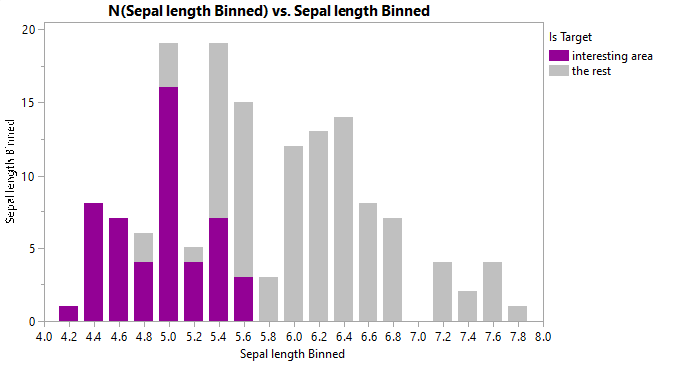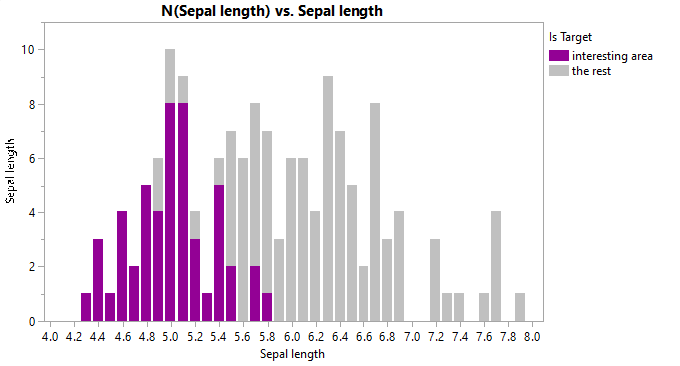- Subscribe to RSS Feed
- Mark Topic as New
- Mark Topic as Read
- Float this Topic for Current User
- Bookmark
- Subscribe
- Mute
- Printer Friendly Page
Discussions
Solve problems, and share tips and tricks with other JMP users.- JMP User Community
- :
- Discussions
- :
- Control bin width in bar chart with
- Mark as New
- Bookmark
- Subscribe
- Mute
- Subscribe to RSS Feed
- Get Direct Link
- Report Inappropriate Content
Control bin width in bar chart with
If you drop the sepal length column from the iris data set on both the x and y axes, then choose a bar chart with count as the summary statistic and stacked as the bar style you are presented with a stacked histogram. Is it possible to change the bin width on the x axis for this chart?
Desired chart:
The bar chart using a continuous variable:
Adding a bar style chart to the histogram would be a more intuitive method but there is no bar style option there. I did submit a wish list item to add that here.
Script to make charts:
Names default to here(1);
dt = Open( "$Sample_Data/iris.jmp" );
dt << New Column("Sepal length Binned", Numeric, "Continuous", Format("Fixed Dec", 12, 1), Formula(Floor(:Sepal length / 0.2) * 0.2));
dt << New Column("Is Target", Character, "Nominal", Set Property("Value Colors", {"Is Target" = 59, "The Rest" = 32}), Formula(If(:Species == "setosa", "Is Target", "The Rest")));
//Desired Chart - requires extra column
dt << Graph Builder(
Size( 500, 300 ),
Show Control Panel( 0 ),
Variables(
X( :Sepal length ),
Y( :Sepal length ),
Overlay( :Is Target ),
Color( :Is Target )
),
Elements(
Bar( X, Y, Legend( 11 ), Bar Style( "Stacked" ), Summary Statistic( "N" ) )
),
SendToReport(
Dispatch(
{},
"Sepal length",
ScaleBox,
{Min( 4.1659880239521 ), Max( 8.0340119760479 ), Inc( 0.2 ),
Minor Ticks( 0 )}
)
)
);
//Automatic Bin Width - easier
dt << Graph Builder(
Size( 500, 300 ),
Show Control Panel( 0 ),
Variables(
X( :Sepal length Binned ),
Y( :Sepal length Binned ),
Overlay( :Is Target ),
Color( :Is Target )
),
Elements(
Bar( X, Y, Legend( 11 ), Bar Style( "Stacked" ), Summary Statistic( "N" ) )
),
SendToReport(
Dispatch(
{},
"Sepal length",
ScaleBox,
{Min( 4.1659880239521 ), Max( 8.0340119760479 ), Inc( 0.2 ),
Minor Ticks( 0 )}
)
)
);
//Histogram option - no way to stack bars, leads to confusion when 'Is Target'
//and 'The rest' have similar counts
dt << Graph Builder(
Size( 500, 300 ),
Show Control Panel( 0 ),
Variables(
X( :Sepal length ),
Y( :Sepal length ),
Overlay( :Is Target ),
Color( :Is Target )
),
Elements( Histogram( X, Y, Legend( 12 ) ) ),
SendToReport(
Dispatch(
{},
"Sepal length",
ScaleBox,
{Min( 4.1659880239521 ), Max( 8.0340119760479 ), Inc( 0.2 ),
Minor Ticks( 0 )}
)
)
);- Mark as New
- Bookmark
- Subscribe
- Mute
- Subscribe to RSS Feed
- Get Direct Link
- Report Inappropriate Content
Re: Control bin width in bar chart with
In this case, using Sepal Length as the X-axis variable, for a bar chart.
Sepal Length is. an continuous numeric variable; however, a bar chart only work with nominal (categorical) variables.
Since sepal length is rounded to the nearest 10th, it is plotted as the number of times each sepal length (in increments of tenths) occurs in the data set.
For example, write this formula in a column
:Sepal length + Random Normal()Use that column in a graph builder plot, and choose bar chart. The result is a haze of lines, or very thin bars.
If you want fewer bins, in this case, rounding the data appropriately could help.
So the short answer is, no you can't change it in the graph. The answer is also, don't make bar charts using a continuous variable for categories. Check out the add-in, Interactive Binning v2. This tool lets you break data down into bins either manually of with a couple of other statistical intervals.
Recommended Articles
- © 2026 JMP Statistical Discovery LLC. All Rights Reserved.
- Terms of Use
- Privacy Statement
- Contact Us