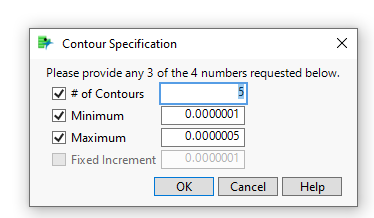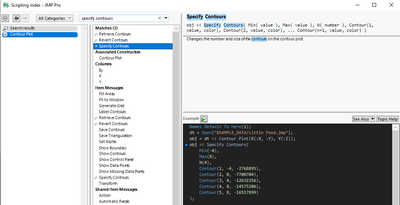- Subscribe to RSS Feed
- Mark Topic as New
- Mark Topic as Read
- Float this Topic for Current User
- Bookmark
- Subscribe
- Mute
- Printer Friendly Page
Discussions
Solve problems, and share tips and tricks with other JMP users.- JMP User Community
- :
- Discussions
- :
- Re: Contour map creation in JSL brings up MIN/MAX/#LAYERS diaglog for each graph
- Mark as New
- Bookmark
- Subscribe
- Mute
- Subscribe to RSS Feed
- Get Direct Link
- Report Inappropriate Content
Contour map creation in JSL brings up MIN/MAX/#LAYERS diaglog for each graph
directory = "C:\TEST\";
fileNames = Files In Directory( directory );
For( iFile = 1, iFile <= N Items( fileNames ), iFile++,
filename = fileNames[iFile];
If( Ends With( filename, ".csv" ),
dt = Open( directory || filename );
max = Col Max(Column( dt,4));
min = Col Min(Column( dt,4));
dt:DC_0VDC << Format( "Engineering", 12 );
dt:DC_1VDC << Format( "Engineering", 12 );
dt:DC_3VDC << Format( "Engineering", 12 );
dt << Contour Plot(
X( :X, :Y),
Y( :DC_1VDC ),
Legend( 2 ),
Show Contours( 1 ),
Show Data Points( 1 ),
Fill Areas( 1 ),
Label Contours( 0 ),
Color Theme( "Blue White Red" ),
Specify Contours( min, max, N( 4 ) ),
);
//Close( dt, "nosave" );
);
);This JSL opens .CSV files in a directory and plots contour graphs for each.
The issue is that a dialog box opens to confirm the MAX/MIN and # of contour layers for each plot.
How do you prevent this from happening?
Thankyou.
Accepted Solutions
- Mark as New
- Bookmark
- Subscribe
- Mute
- Subscribe to RSS Feed
- Get Direct Link
- Report Inappropriate Content
Re: Contour map creation in JSL brings up MIN/MAX/#LAYERS diaglog for each graph
You might have to use separate << Specify Contours.
Slightly modified from scripting index example:
Names Default To Here(1);
dt = Open("$SAMPLE_DATA/Little Pond.jmp");
obj = dt << Contour Plot(X(:X, :Y), Y(:Z));
min_c = -4;
max_c =8;
obj << Specify Contours(
Min(min_c),
Max(max_c),
N(4)
);Edit:
You seem to be missing Min and Max from the command and this seems to work also:
Names Default To Here(1);
dt = Open("$SAMPLE_DATA/Little Pond.jmp");
min_c = -4;
max_c = 8;
obj = dt << Contour Plot(X(:X, :Y), Y(:Z), Specify Contours(Min(min_c), Max(max_c), N(4)));
- Mark as New
- Bookmark
- Subscribe
- Mute
- Subscribe to RSS Feed
- Get Direct Link
- Report Inappropriate Content
Re: Contour map creation in JSL brings up MIN/MAX/#LAYERS diaglog for each graph
The Specify Contours message needs to be specified outside of the Contour Plot definition.
cp = dt << Contour Plot(
X( :X, :Y),
Y( :DC_1VDC ),
Legend( 2 ),
Show Contours( 1 ),
Show Data Points( 1 ),
Fill Areas( 1 ),
Label Contours( 0 ),
Color Theme( "Blue White Red" );
xp << Specify Contours( min, max, N( 4 ) ));- Mark as New
- Bookmark
- Subscribe
- Mute
- Subscribe to RSS Feed
- Get Direct Link
- Report Inappropriate Content
Re: Contour map creation in JSL brings up MIN/MAX/#LAYERS diaglog for each graph
You might have to use separate << Specify Contours.
Slightly modified from scripting index example:
Names Default To Here(1);
dt = Open("$SAMPLE_DATA/Little Pond.jmp");
obj = dt << Contour Plot(X(:X, :Y), Y(:Z));
min_c = -4;
max_c =8;
obj << Specify Contours(
Min(min_c),
Max(max_c),
N(4)
);Edit:
You seem to be missing Min and Max from the command and this seems to work also:
Names Default To Here(1);
dt = Open("$SAMPLE_DATA/Little Pond.jmp");
min_c = -4;
max_c = 8;
obj = dt << Contour Plot(X(:X, :Y), Y(:Z), Specify Contours(Min(min_c), Max(max_c), N(4)));
- Mark as New
- Bookmark
- Subscribe
- Mute
- Subscribe to RSS Feed
- Get Direct Link
- Report Inappropriate Content
Re: Contour map creation in JSL brings up MIN/MAX/#LAYERS diaglog for each graph
The Specify Contours message needs to be specified outside of the Contour Plot definition.
cp = dt << Contour Plot(
X( :X, :Y),
Y( :DC_1VDC ),
Legend( 2 ),
Show Contours( 1 ),
Show Data Points( 1 ),
Fill Areas( 1 ),
Label Contours( 0 ),
Color Theme( "Blue White Red" );
xp << Specify Contours( min, max, N( 4 ) ));Recommended Articles
- © 2026 JMP Statistical Discovery LLC. All Rights Reserved.
- Terms of Use
- Privacy Statement
- Contact Us